A beginner’s guide to divisions in Asana
- Skip Ahead to
- What are divisions in Asana?
- How do divisions work?
- My company has a paid division, why don’t I have access to paid features?
- What are the benefits of using divisions?
- Can I add tasks or existing projects to specific divisions in Asana?
- How do divisions affect team and project visibility and permissions?
- How do divisions impact reporting and analytics in Asana?
- Can I have multiple divisions with different subscription tiers?
- Can a division exist inside an organization that already has an organization-wide paid subscription?
- I want my team to be part of my company’s division but this is not possible as I have a trial running, what should I do?
- I’m part of my company’s division subscription but see a warning that my trial will end soon, what does this mean?
What are divisions in Asana?
With a division plan, you can upgrade multiple teams under one subscription. Each division member will only count towards a single seat, even if they are members of multiple teams within that division.
Previously most Asana users had three choices when deciding to upgrade to a paid plan. Users could choose to upgrade a workspace, upgrade an individual team within an organization, or an entire organization.
For larger companies, it is not always possible to fully commit to an organization-wide subscription as this would mean paying for a seat for every Asana user at that company. In some cases team plans aren't effective either as many different teams may need to be upgraded at once depending on the needs of the company. This can result in multiple paid plans and possibly paying for the same user twice if they are a member of two different teams with team subscriptions. With a division plan, it's now possible to pay for an entire department or for various departments within your company to create their own separate divisions using separate cost centers. The teams relevant to each department can be included in their division.
Division plans allow for more visibility and control over which individuals you're paying for. If you're interested in setting up a division within your organization, please contact our Sales team.
How do divisions work?
Division plans function similarly to team plans; you'll have access to paid features when working on projects inside the teams that have been included in your division. Teams can be added to and removed from divisions at any time. For example, if a team needs access to Business features for a 3 month project, you can add them to your Business division and remove the team from the division later if they no longer have a need for Business features.
The division's billing owner and admins can add and remove teams from the division at any time through the division admin console. A division can have multiple admins.
Members of teams included in the division take up a paid seat. An individual who is a member of multiple teams within the division, still only takes up one seat. If a user is a member of two separate divisions in the same organization, they will take up a paid seat in each division.
The diagram below shows how a division works within an organization. In this example you’ll see that a paid team can exist alongside a division plan within an organization. The Yeti, Inc. organization currently contains two paid subscriptions:
- A Premium division which includes two teams: Marketing and IT.
- A Business team: Finance
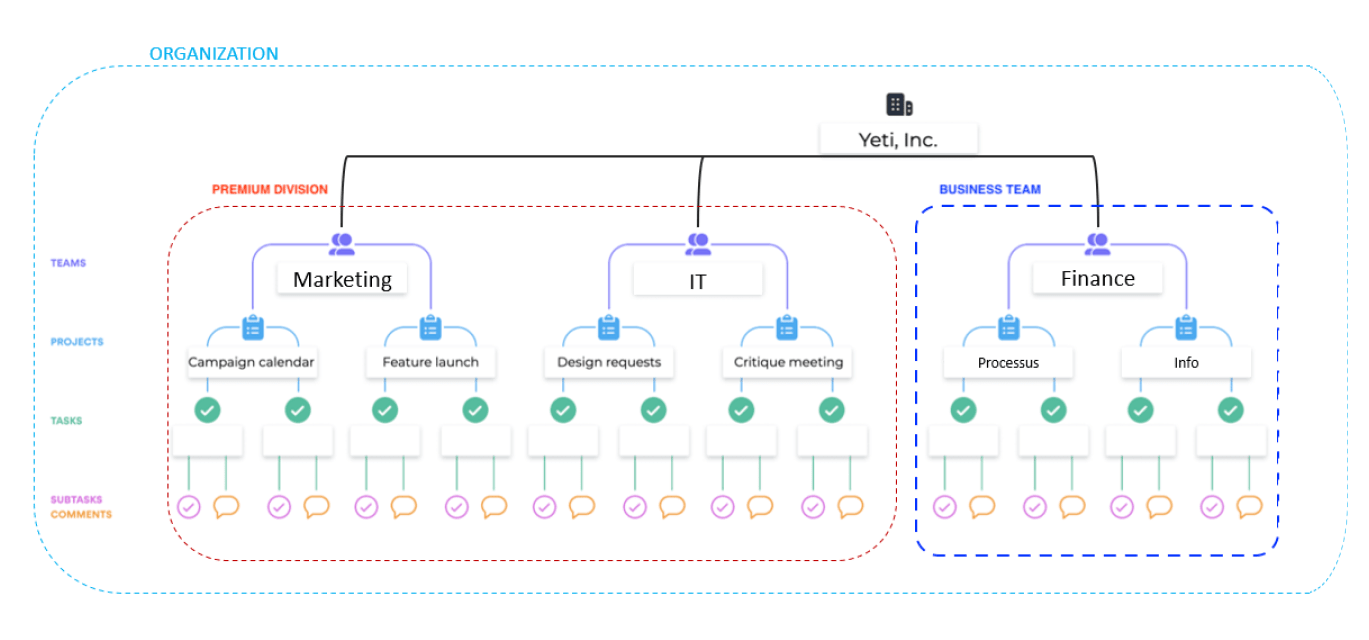
The organization itself doesn't have its own organization-level subscription and is therefore on a free plan. There may be multiple other free or paid teams which exist within this organization. They are not displayed in the graphic since we are focussing on what a division looks like.
My company has a paid division, why don’t I have access to paid features?
You may be working on a task that is located outside of the division. Tasks live in projects and projects live in teams. In order for paid features to be available in your task or project, the project must be located in a team which itself is located in a paid division. The division holds a subscription which provides paid features to the teams (and their projects and tasks) located within the division.
If you have recently joined or have just created your own team, it’s likely that this team is not yet part of the paid division within your company’s Asana organization.
If you would like your team to be added to a division, you can reach out to the division’s admin. Division admins can add teams to the division through the division admin console. Division admins can also manage division members through this admin console. Division billing owners can manage their division’s subscription through the billing tab of the division admin console.
If you require individual assistance with accessing paid features within a specific project or team, you can reach out to our Support team and provide them with the task or project URL and they can investigate this further.
What are the benefits of using divisions?
- Allows larger organizations to access paid features for teams in their division without having to pay for a seat for every member of the organization. With a division they would only need to pay for members of teams included in the division. This means that the organization would be on a free plan, avoiding additional costs as each new member that signs up to Asana and joins the organization would not require a paid seat unless they are added to the division.
- Means that Premium, Business and Enterprise subscriptions can exist together within one organization. For example; you can create a Business division for the Revenue department including the Sales and Marketing teams. You can then create a separate Premium division for the Operations department including the IT and Support teams. Both divisions can have different billing owners.
- Paid features are available across all teams included in the division.
- Every member of the division has access to paid features when working within teams included in the division plan.
- There are admin and super admin roles for the division, who have access to the division admin console.
- Any new team added to the division will immediately have access to paid features.
- Gives multiple teams access to paid features under a single paid subscription, without needing to upgrade the entire organization.
- Users can be members of multiple teams in the division without any additional cost.
- Teams can be added and removed via the division admin console by the division admins or billing owner at any time.
Can I add tasks or existing projects to specific divisions in Asana?
If your tasks and projects are currently part of a team that is not part of your company’s division, you can ask the division admin or billing owner to add your team to the division. Division admins can add teams to the division through the division admin console.
If you are already a member of a team within the division, you can move your project into that team by following the steps outlined here.
How do divisions affect team and project visibility and permissions?
Division’s do not impact team and project visibility directly. It might be useful to think of a division as a container which holds a number of teams. The division holds a paid subscription, either Premium, Business, or Enterprise. That subscription then provides those teams with access to paid features. For example; a Premium division’s subscription provides Premium features to the teams included in that division.
The individual project and team permissions will remain unchanged. The division has no impact on visibility or permissions itself.
How do divisions impact reporting and analytics in Asana?
Divisions have no impact on reporting. You cannot report on a division itself but can report on teams that are part of the division.
Can I have multiple divisions with different subscription tiers?
Yes, you can have multiple divisions within your organization. Users often create divisions with different tiers in order to provide specific departments or teams with access to the features they need. For example; you can create a Business division for the Revenue department including the Sales and Marketing teams. You can then create a separate Premium division for the Operations department including the IT and Support teams. Each division would have separate subscriptions and invoices and can have different billing owners.
Just because you've upgraded multiple teams to a certain tier by using a division, doesn't mean that you can't upgrade a separate single team to any tier you like. If one team is part of a different cost center for example, it may be appropriate in certain cases to upgrade that team with its own separate subscription rather than adding it to an existing division.
You cannot create a separate division or team plan if your organization already has an organization-wide subscription. In this case, all organization members already have access to paid features.
Can a division exist inside an organization that already has an organization-wide paid subscription?
No, you cannot create a separate division or team plan if your organization already has an organization-wide subscription. With an organization-wide plan, all organization members already have access to paid features.
If you wish to give certain members access to Premium features and give a team or group of teams access to Business or Enterprise features, we would advise creating two separate divisions within your organization. The organization itself would be on a free plan in this case.
I want my team to be part of my company’s division but this is not possible as I have a trial running, what should I do?
Often when new users first sign up to Asana, they are prompted to set up a free trial. If you currently have a trial for a division or team, the trial will prevent that team or any teams that are part of your division, from being added to your company’s existing division plan. If you wish for your team to be added to your company’s division right away, you would need to cancel the trial first. You can follow the steps here to cancel your trial or you can reach out to our Support team for assistance.
I’m part of my company’s division subscription but see a warning that my trial will end soon, what does this mean?
If you’ve recently signed up and started a free trial, you may see a countdown banner telling you when your trial will end. It’s possible that this won’t make sense to you as you are already working within your company’s paid division. This banner refers to your own trial for a separate team or division you’ve created and is completely separate from your company’s division subscription. While this can be confusing, there generally will be no impact on your work when this trial ends. If you have any concerns or questions about this, please reach out to our Support team for assistance.
Did you know that you can start a free 30 day Asana trial for your division? Try for free.
