Zoom + Asana
Make meetings actionable with tasks, action items, and searchable transcripts in Asana.
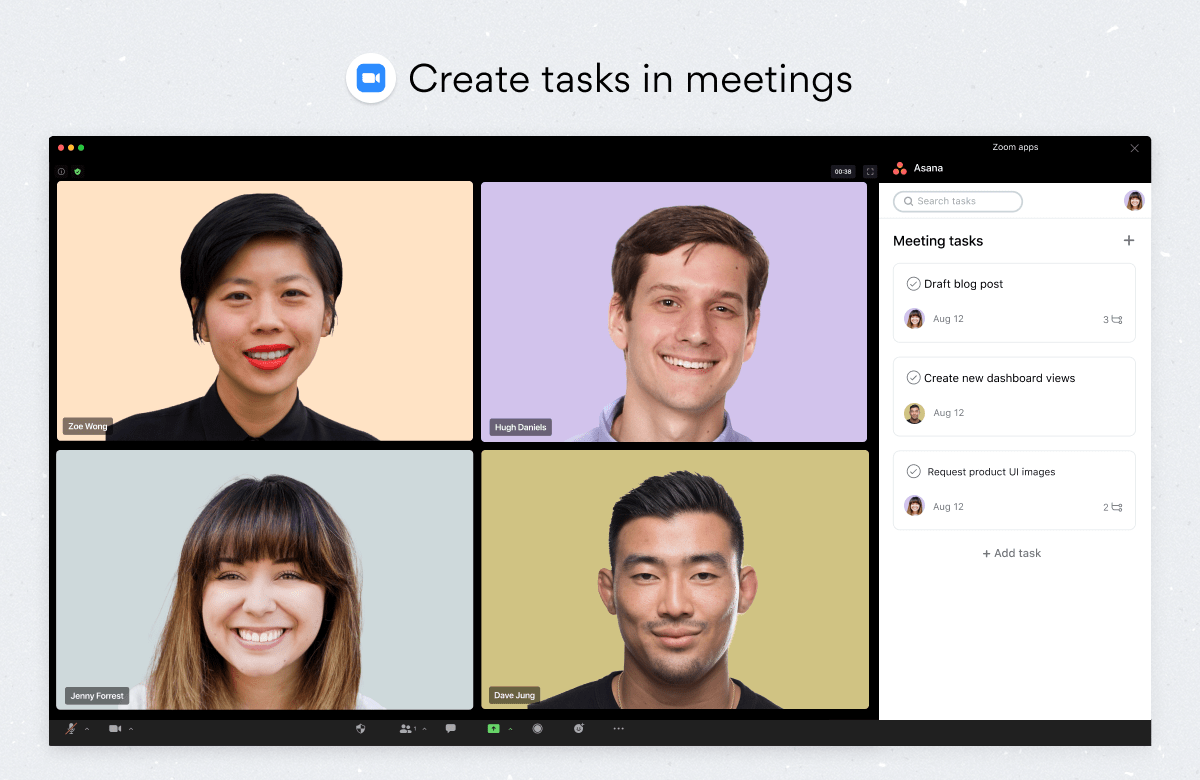
What is Zoom?
Zoom is a secure, reliable video platform that powers all of your communication needs, including meetings, chat, phone, webinars, and online events.
Why use Zoom and Asana?
Asana and Zoom are partnering up to help teams have more purposeful and focused meetings. The Zoom + Asana integration makes it easy to prepare for meetings, hold actionable conversations, and access information once the call is over. Meetings begin in Asana, where shared meeting agendas provide visibility and context about what will be discussed. During the meeting, team members can quickly create tasks within Zoom, so details and action items don’t get lost. And once the meeting is over, the Zoom + Asana integration pulls meeting transcripts and recordings into Asana, so all collaborators and stakeholders can review the meeting as needed.
Preparing for a meeting with Asana and Zoom
Create a Zoom meeting directly from an Asana task. Plus, add additional context like the meeting agenda or any documents, files, or slide decks that team members should read ahead of time. Adding the Zoom meeting to additional tasks will automatically add them as agenda items to the meeting.
Capture action items during Zoom meetings
When the meeting starts, all the linked tasks will appear in the Asana app inside Zoom, so the team knows what to discuss. As the meeting progresses, create and assign Asana tasks and subtasks directly within Zoom. Easily capture action items without having to switch between apps.
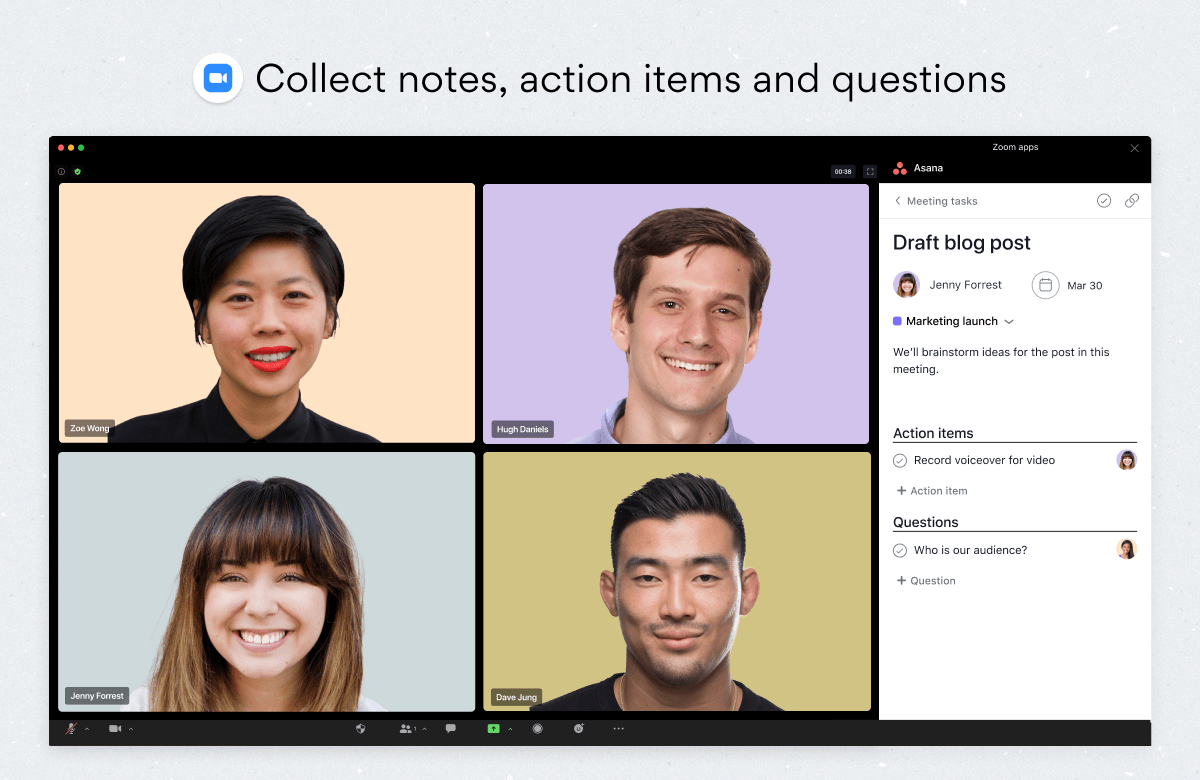
Keeping work moving forward after Zoom meetings
After the meeting, Zoom recordings and transcripts are automatically attached to the Asana task. These same transcripts are searchable within Asana. Now, team members and collaborators can access all of the action items and notes created during the meeting, as well as a recording of what was discussed.

How to connect Zoom + Asana
Here’s how to set up the integration:
To fully utilize the integration, you'll need to enable it both in Asana and Zoom. To get started, sign up for a Zoom account and an Asana account.
In Asana:
- Log into Asana, and find the project where you want to enable the Zoom + Asana integration
- Click on “Customize” in the upper right-hand corner
- Scroll down to the Apps section, then select “+Add app”
- Select Zoom
- Follow the on-screen instructions to sign in to Zoom
- Once you’ve signed in, you’ll be able to link existing meetings you’ve created from your calendar to Asana tasks, or create new Zoom meetings in Asana
In Zoom:
- Open the Zoom desktop app
- Click the “Apps” tab
- Search for and add the Asana App
- When your next meeting starts, click the “Apps” button on the bottom menu, and the Asana App will open
Please note that certain recording and transcription functionality will only be available for Zoom users on plans that include recording and transcription.
Learn more and get support
To learn more about using the Zoom + Asana integration, visit the Asana Help Center or check out our Asana Academy online course
Collaborate effortlessly with Asana
From the small stuff to the big picture, Asana organizes work so teams know what to do, why it matters, and how to get it done. It’s free to get started, simple to use, and powerful enough to run your entire business. Learn more about Asana today.
Have more questions about the Zoom + Asana integration?
Check out these other integrations
Integrate your favorite business tools with Asana to maximize visibility and limit toggle fatigue. Keep work connected, from anywhere, with Asana.