PlayMaker + Asana
Sync PlayMaker sponsorship assets with Asana tasks to track progress and updates automatically.
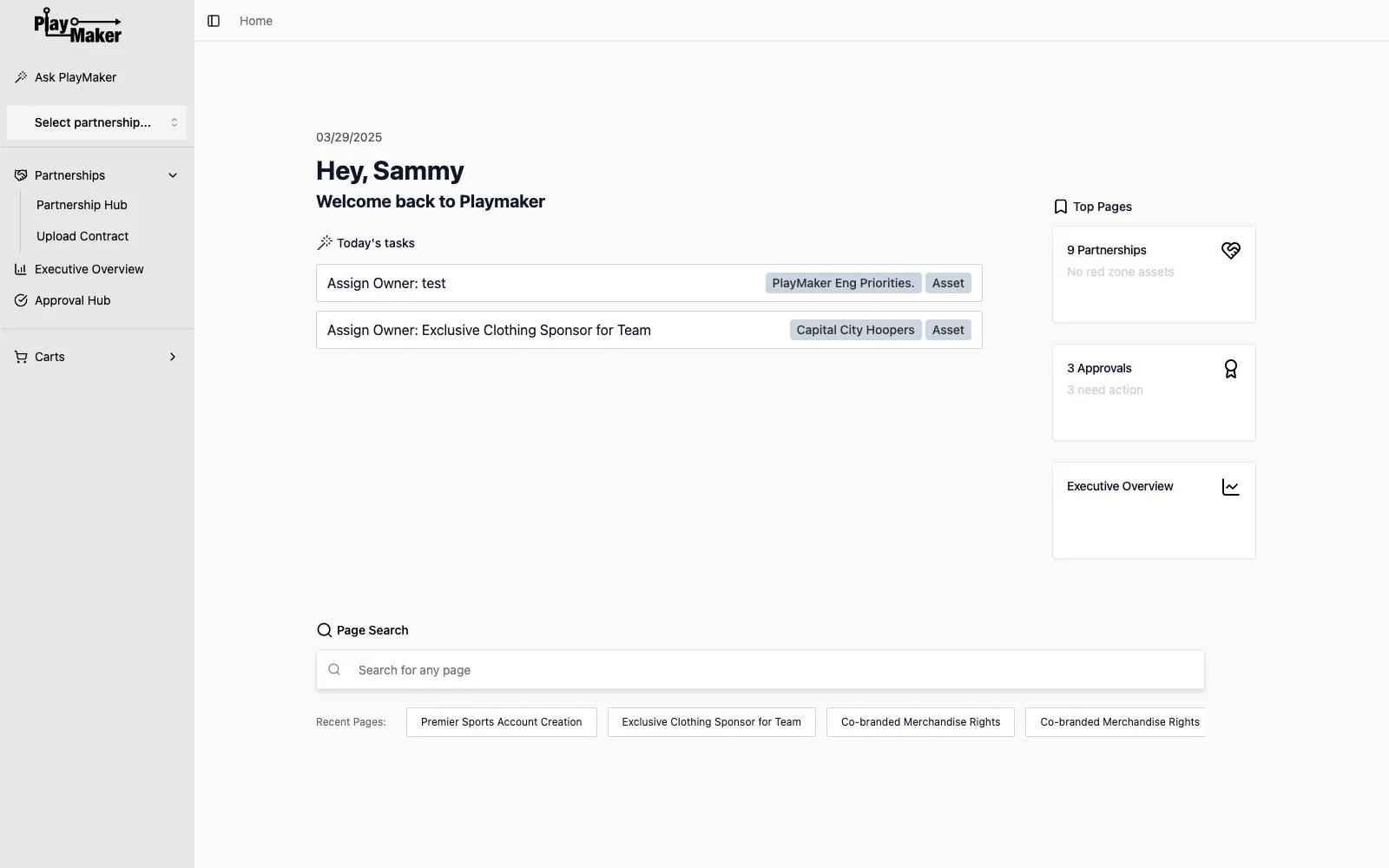
What is PlayMaker?
PlayMaker is the automated all-in-one solution for managing sports sponsorships - for properties and brands. Data flows from each of our automated systems, allowing you to get sponsorships done faster and easier - and give your partners the best experience possible.
How to connect PlayMaker + Asana?
- Visit PlayMaker Settings page and click Check Integration Settings. You will be given the opportunity to connect your Asana account.
- After connecting, click Check Integration Settings again to verify that the connection was successful.
Before getting started, you will also need to tell PlayMaker which workspace to use for this company account.
- Configure your workspace ID. This can be found by visiting the following url: https://app.asana.com/admin/
- Click Edit and select the workspace you would like PlayMaker to use to create tasks.
Done! You can now start uploading sponsorship contracts to instantly create associated tasks in Asana.
Learn more and get support
To learn more about using the PlayMaker + Asana integration, visit PlayMaker.
If you have questions, feedback, or need support, visit the the PlayMaker support page.
Asana does not endorse or certify apps built by third-party developers. If you encounter inappropriate content or behavior, please report it here. Otherwise, please contact the app developer for support.
Collaborate effortlessly with Asana
From the small stuff to the big picture, Asana organizes work so teams know what to do, why it matters, and how to get it done. It's free to get started, simple to use, and powerful enough to run your entire business. Learn more about Asana today.