
FocusBox + Asana
Import your tasks to FocusBox, enabling you to keep your work alongside time tracking and focus features.
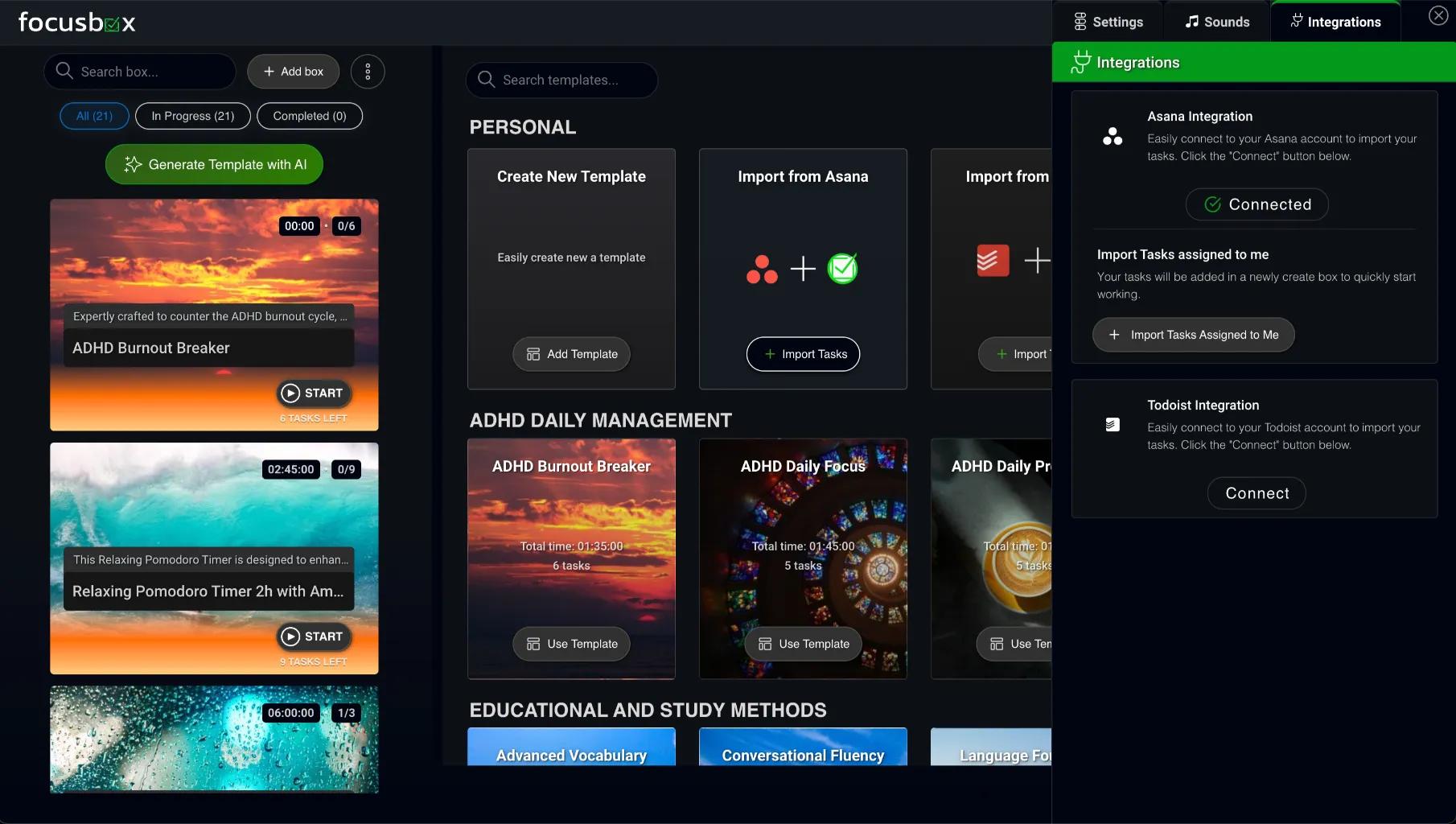
What is FocusBox?
Import your tasks into FocusBox for focus and productivity with time tracking, ambient sounds, and insights.
Are you tired of juggling multiple productivity apps to manage your tasks and track your time? Do you wish there was a seamless way to combine your to-do list with time tracking and focus features? Look no further than the integration between Asana and FocusBox. With this integration, you can easily import your tasks from Asana into FocusBox and start using powerful time-tracking timers, ambient sounds, and background videos to become more productive and accomplish more daily.
No more switching between apps or losing track of your progress. Setting up the integration is simple. Just connect your Asana account to FocusBox, click the button to import your tasks, and start using FocusBox's powerful productivity features. Say goodbye to the stress and chaos of managing multiple productivity tools and hello to a more focused and productive workday.
How to connect FocusBox + Asana?
Sign in page on FocusBox at https://focusbox.io/login. On the right toolbar, select the Asana integration and can connect to your account to import tasks assigned to you into FocusBox.
Learn more and get support
To learn more about using the FocusBox + Asana integration, visit FocusBox.
If you have questions, feedback, or need support, contact the FocusBox support.
Asana does not endorse or certify apps built by third-party developers. If you encounter inappropriate content or behavior, please report it here. Otherwise, please contact the app developer for support.
Collaborate effortlessly with Asana
From the small stuff to the big picture, Asana organizes work so teams know what to do, why it matters, and how to get it done. It’s free to get started, simple to use, and powerful enough to run your entire business. Learn more about Asana today.