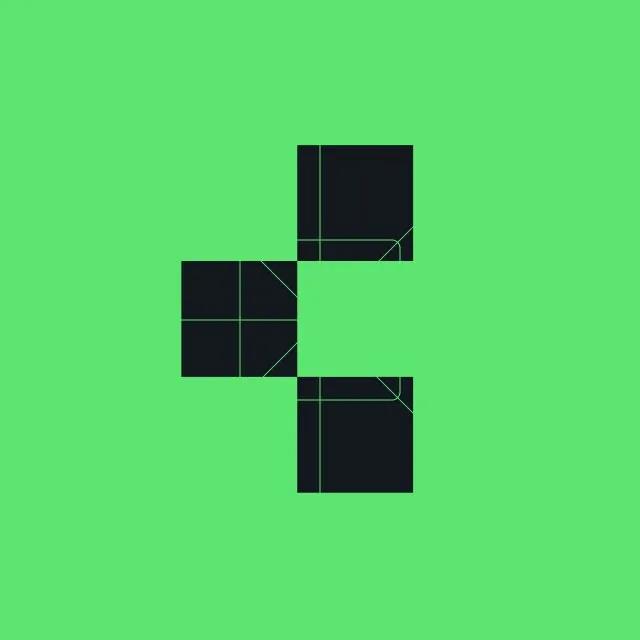
Capture.dev + Asana
Send bug reports and feedback from your website directly to Asana
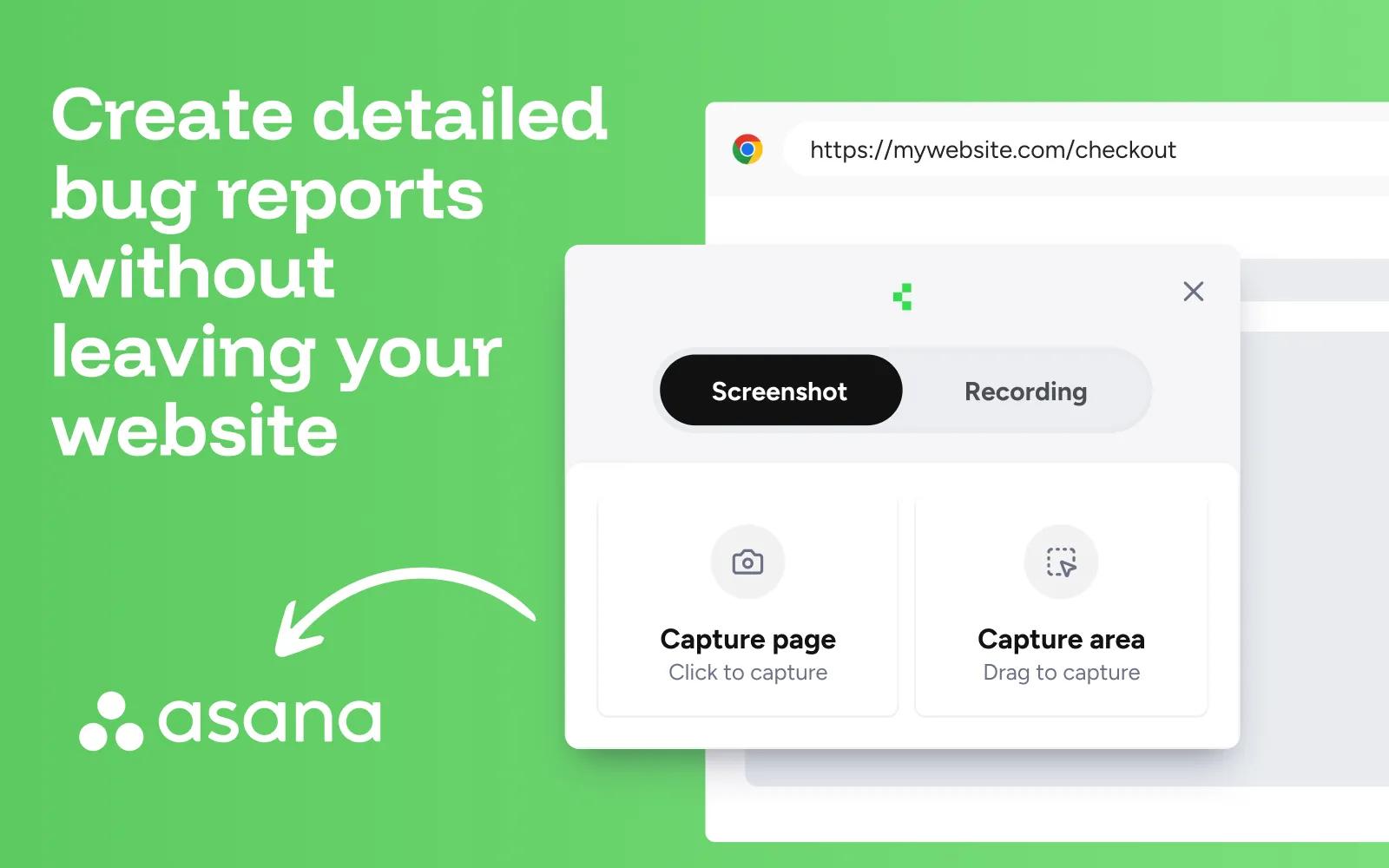
What is Capture.dev?
Capture.dev makes it simple to send bug reports and feedback from your website directly to Asana. With a single click, teammates or users can submit detailed reports, including auto-captured technical data, video recordings, and annotations - no extra effort required.
Capture’s AI-powered report writer automatically fills in the critical details, ensuring your team gets actionable, high-quality reports every time. Capture helps keep your product and engineering teams aligned by ensuring all of your tickets contain exactly the information developers need to fix issues, without the back-and-forth.
How to connect Capture.dev + Asana?
- Sign up or log in to your account at https://capture.dev
- From the header, navigate to the "Integrations" page
- Click the "Connect to Asana" button
- Follow the on screen instructions to connect your Asana Workspace
- Configure any default settings for your Asana tasks (optional)
Learn more and get support
To learn more about using the Capture.dev + Asana integration, visit Capture.dev.
Asana does not endorse or certify apps built by third-party developers. If you encounter inappropriate content or behavior, please report it here. Otherwise, please contact the app developer for support.
Collaborate effortlessly with Asana
From the small stuff to the big picture, Asana organizes work so teams know what to do, why it matters, and how to get it done. It’s free to get started, simple to use, and powerful enough to run your entire business. Learn more about Asana today.