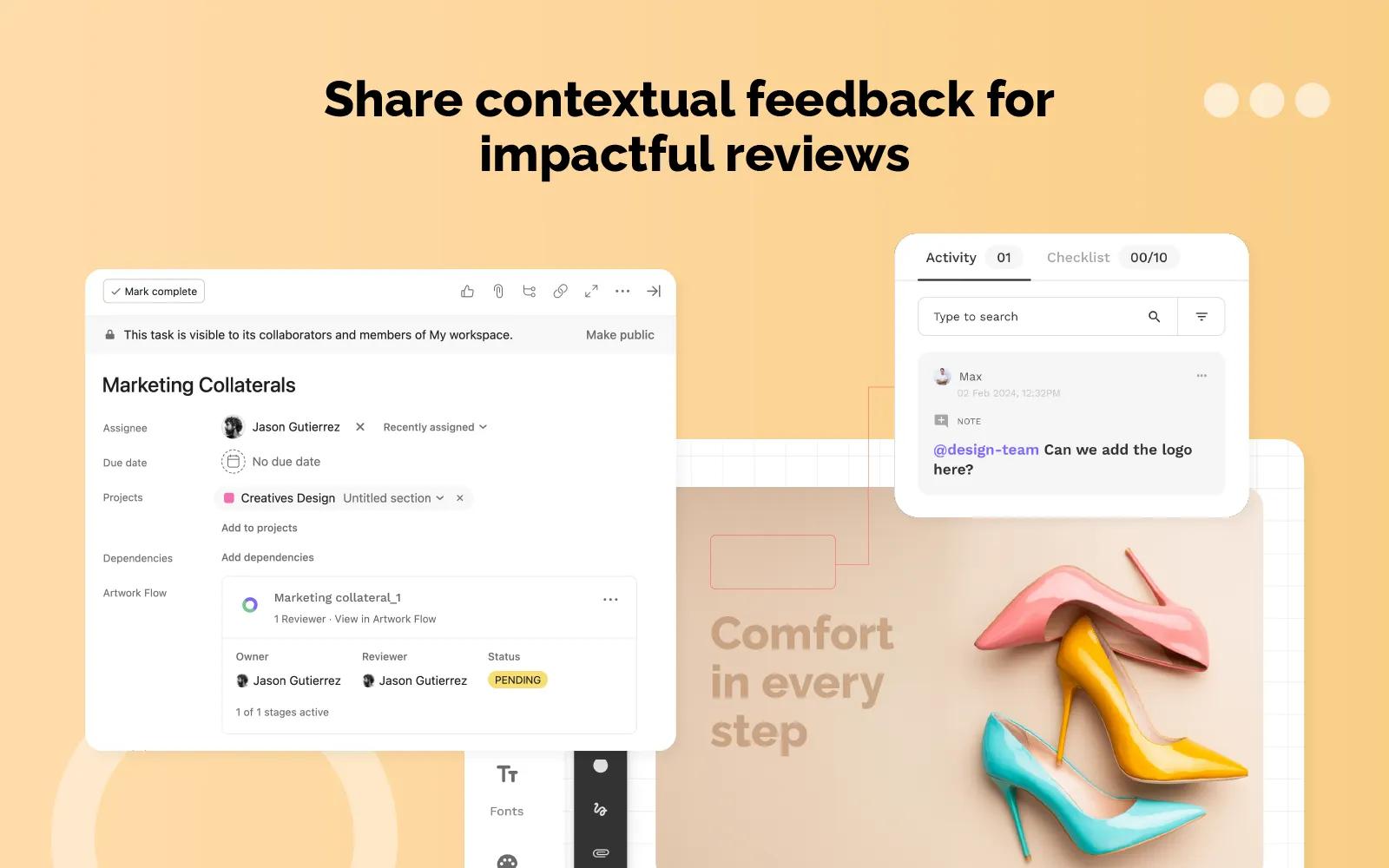Artwork Flow + Asana + Asana
Review creatives with context through projects on Asana.
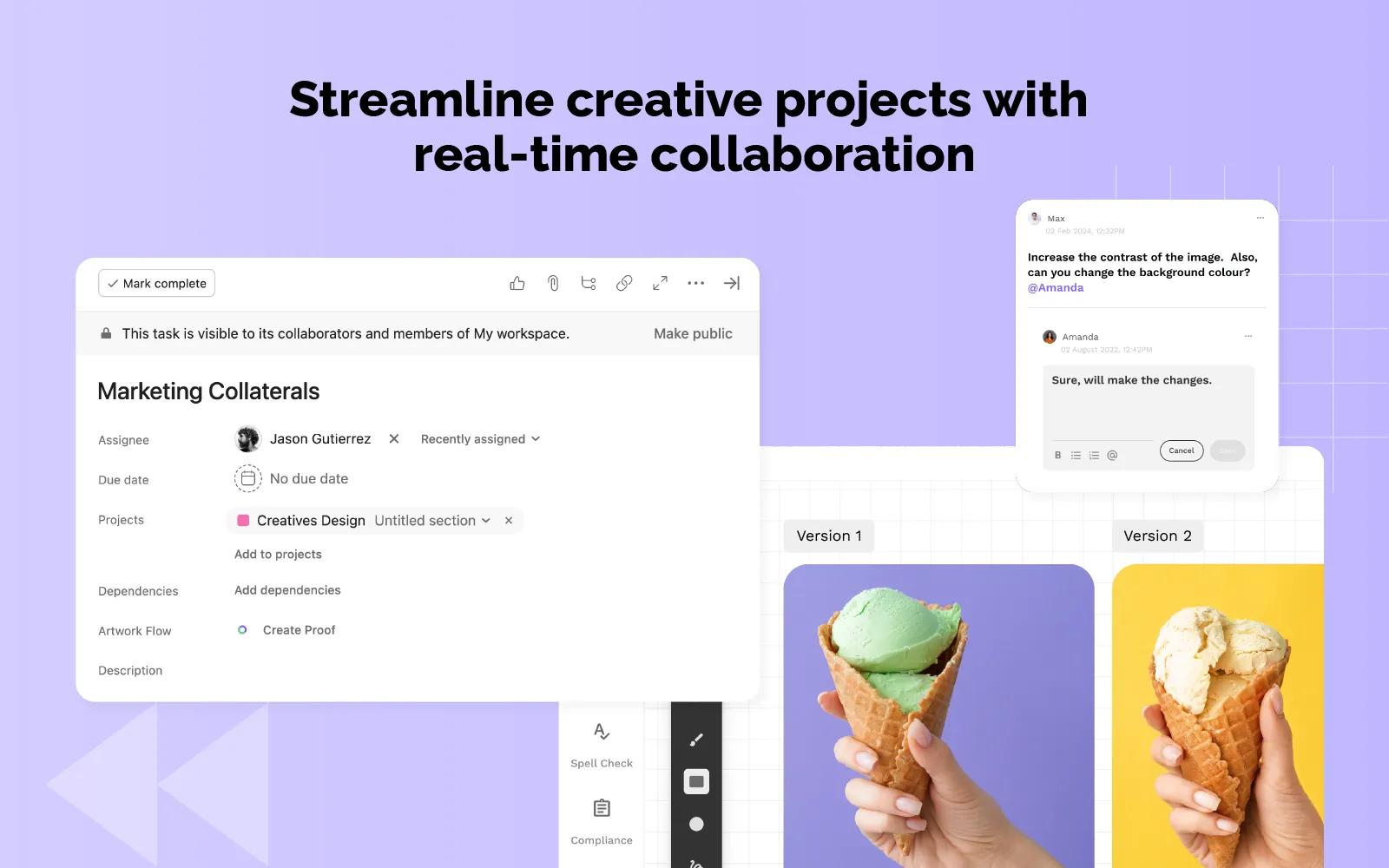
What is Artwork Flow
Drive efficiency by slotting creative reviews seamlessly into your projects with Artwork Flow’s advanced proofing integration. Centralize communication, add contextual feedback, update review tasks, and get your projects moving faster without complications or missed feedback.
Make your projects more impactful for members across marketing, branding, legal, and creative QC teams with Artwork Flow’s powerful online proofing suite.
Installing Artwork Flow
Add Artwork Flow to an Asana project by adding it in the app gallery:
- Open an Asana project and click "Customize" in the upper right corner
- Click "Apps" then "+ Add App" and then search for "Artwork Flow"
- Click "Artwork Flow" then "Add to project"
- Follow the prompts to connect and authenticate
You can also watch this this screen recording to see the setup process. Note that the app will be in the "File Sharing" and "Marketing & Design" categories, not in the "Internal" category.
Learning more and getting support
To learn more, visit the Artwork Flow + Asana integration site.
To get support, visit the Artwork Flow contact page
Asana does not endorse or certify apps built by third-party developers. If you encounter inappropriate content or behavior, please report it here. Otherwise, please contact the app developer for support.
Collaborate effortlessly with Asana
From the small stuff to the big picture, Asana organizes work so teams know what to do, why it matters, and how to get it done. It’s free to get started, simple to use, and powerful enough to run your entire business. Learn more about Asana today.