
TaskClone + Asana
Provide a two-way sync of action items from digital notes like Evernote and Google Docs to Asana
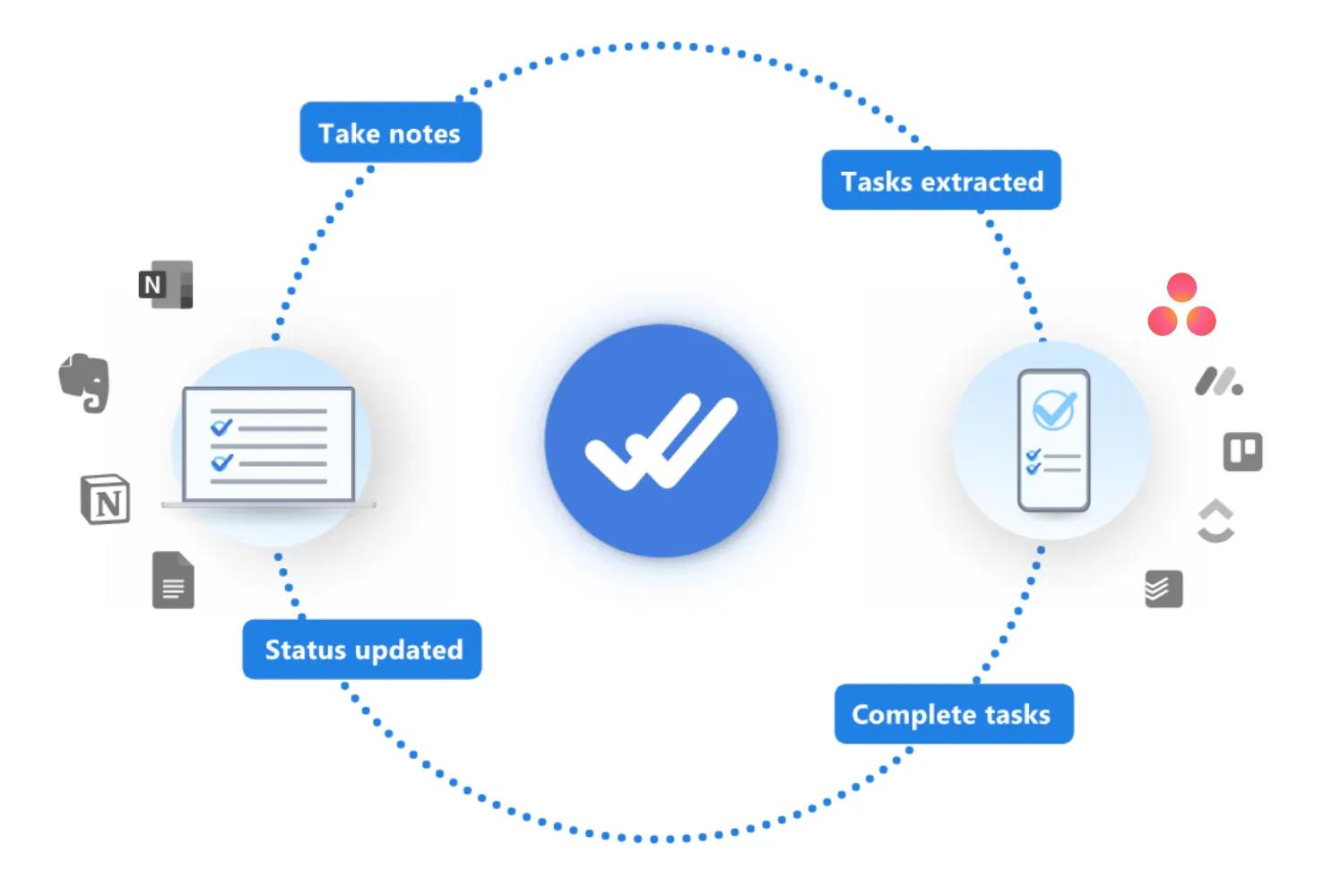
What is TaskClone?
TaskClone saves you time by automatically copying action items from your notes to Asana. Capture due dates, tags and project members in your notes to seamlessly add to the Asana tasks. You always know where you stand because TaskClone keeps task completion status in sync across apps. TaskClone integrates a growing list of digital note-taking apps including Evernote, Notion, OneNote and Google Docs with dozens of task apps and calendars ensuring you never again forget important tasks buried in your notes.
Get TaskClone + Asana
How to connect TaskClone and Asana:
- Sign up for TaskClone free trial
- Connect a note-taking app (e.g. Evernote)
- Select what action items you want to process and from which notes
- Connect Asana
- Select the Asana Workspace and Project where tasks will go.
See it in action: Evernote to Asana | OneNote to Asana | Notion to Asana | Google Docs to Asana
Learn more and get support
To learn more about using the TaskClone Asana integration, visit the Support Page or email their team at support@taskclone.com
This app integration is built by a third-party developer. Asana does not warrant, endorse, guarantee, or assume responsibility for this integration. Contact the app developer for details and support.