
Swooche + Asana
Supercharged client-facing boards for Asana. Drag-and-drop your tasks, add your branding, share a link. White-labelled in under 60 seconds.
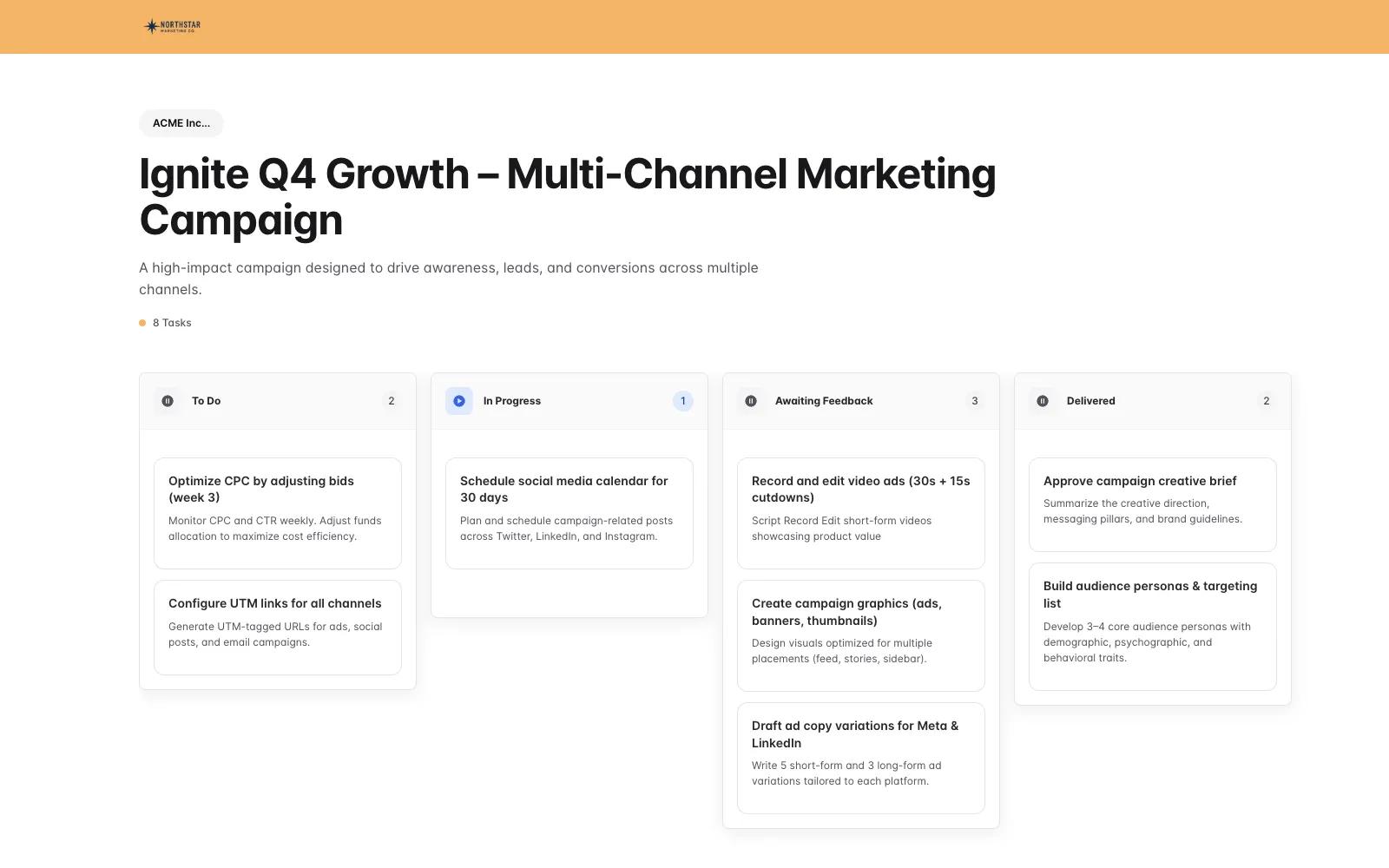

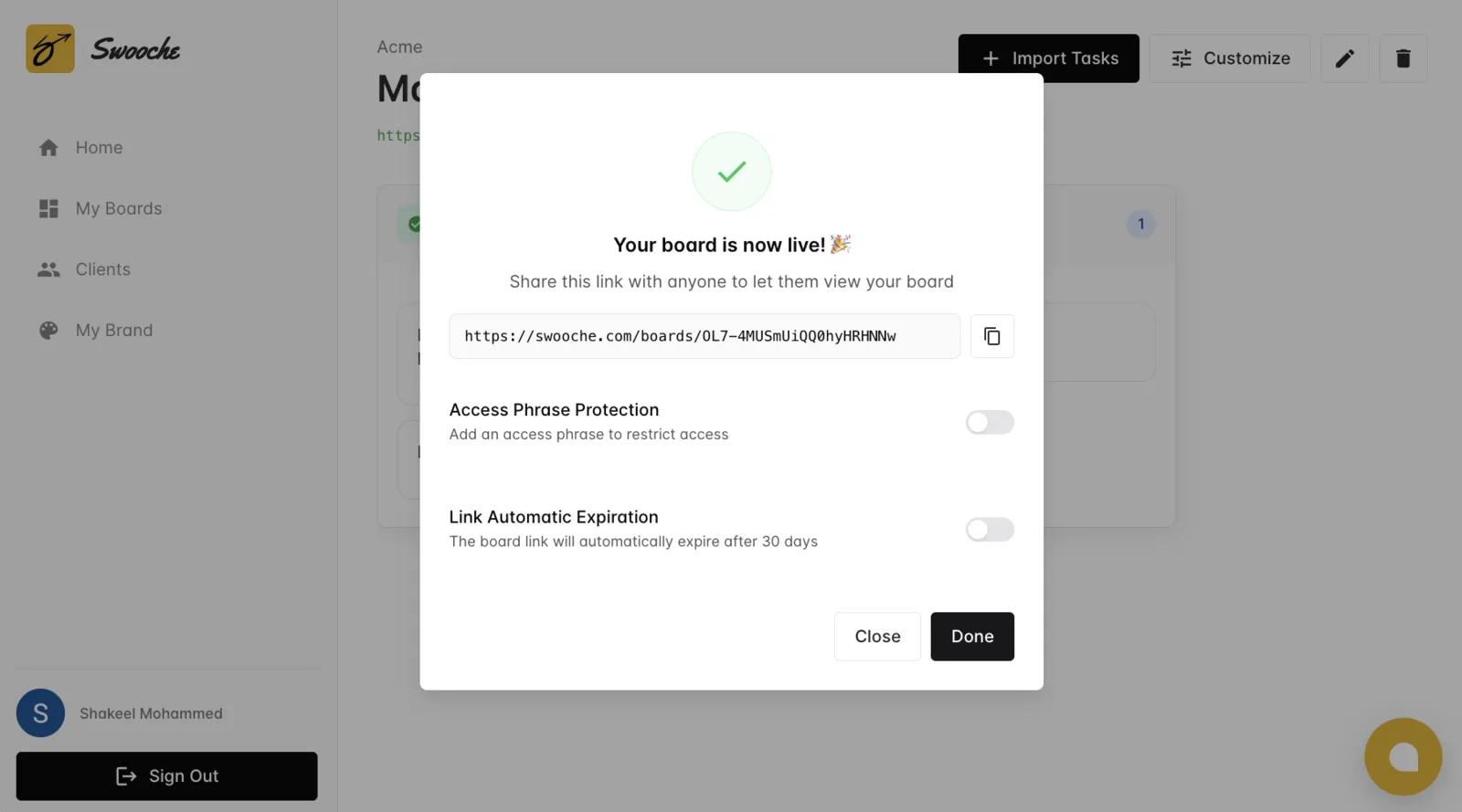
What is Swooche?
Swooche turns Asana projects into clean, client-friendly boards. Perfect for sharing progress with external stakeholders. Drag-and-drop the tasks you want clients to see, add your branding, and share a read-only link. White-labelled in under 60 seconds.
How to connect Swooche + Asana?
- Go to the home page (https://swooche.com).
- Click on "Make A Board - It's Free" button.
- Sign in with any Google account (no special credentials required).
- From the dashboard, click on "Create your first board" button.
- Give it any name, create a client and attach to the board.
- Connect your Asana account.
- Import Asana tasks.
- Make the board public.
- View the generated public URL to view the board.
Learn more and get support
To learn more about using the Swooche + Asana integration, visit Swooche.
If you have questions, feedback, or need support, visit the Swooche support page.
Asana does not endorse or certify apps built by third-party developers. If you encounter inappropriate content or behavior, please report it here. Otherwise, please contact the app developer for support.
Collaborate effortlessly with Asana
From the small stuff to the big picture, Asana organizes work so teams know what to do, why it matters, and how to get it done. It's free to get started, simple to use, and powerful enough to run your entire business. Learn more about Asana today.