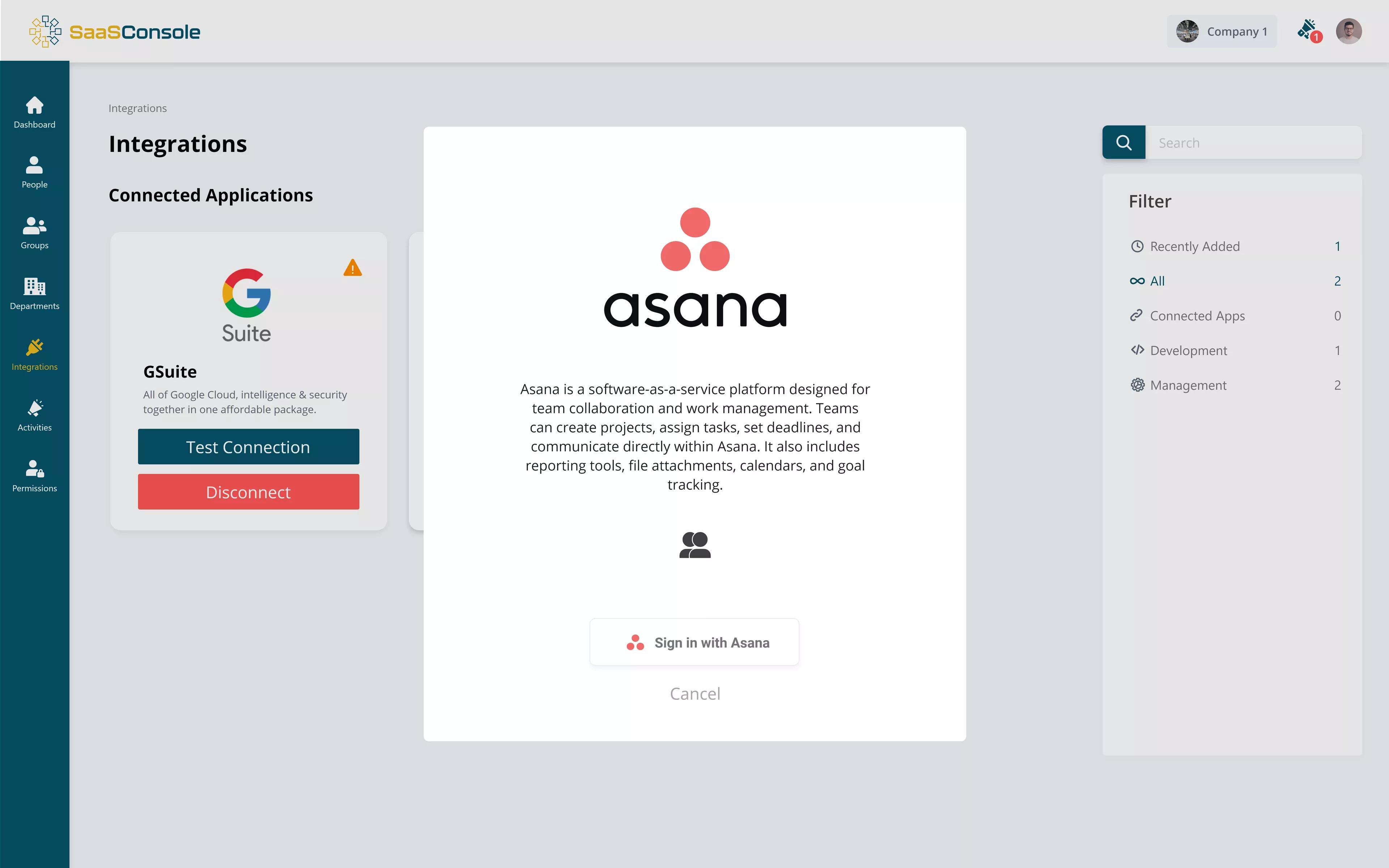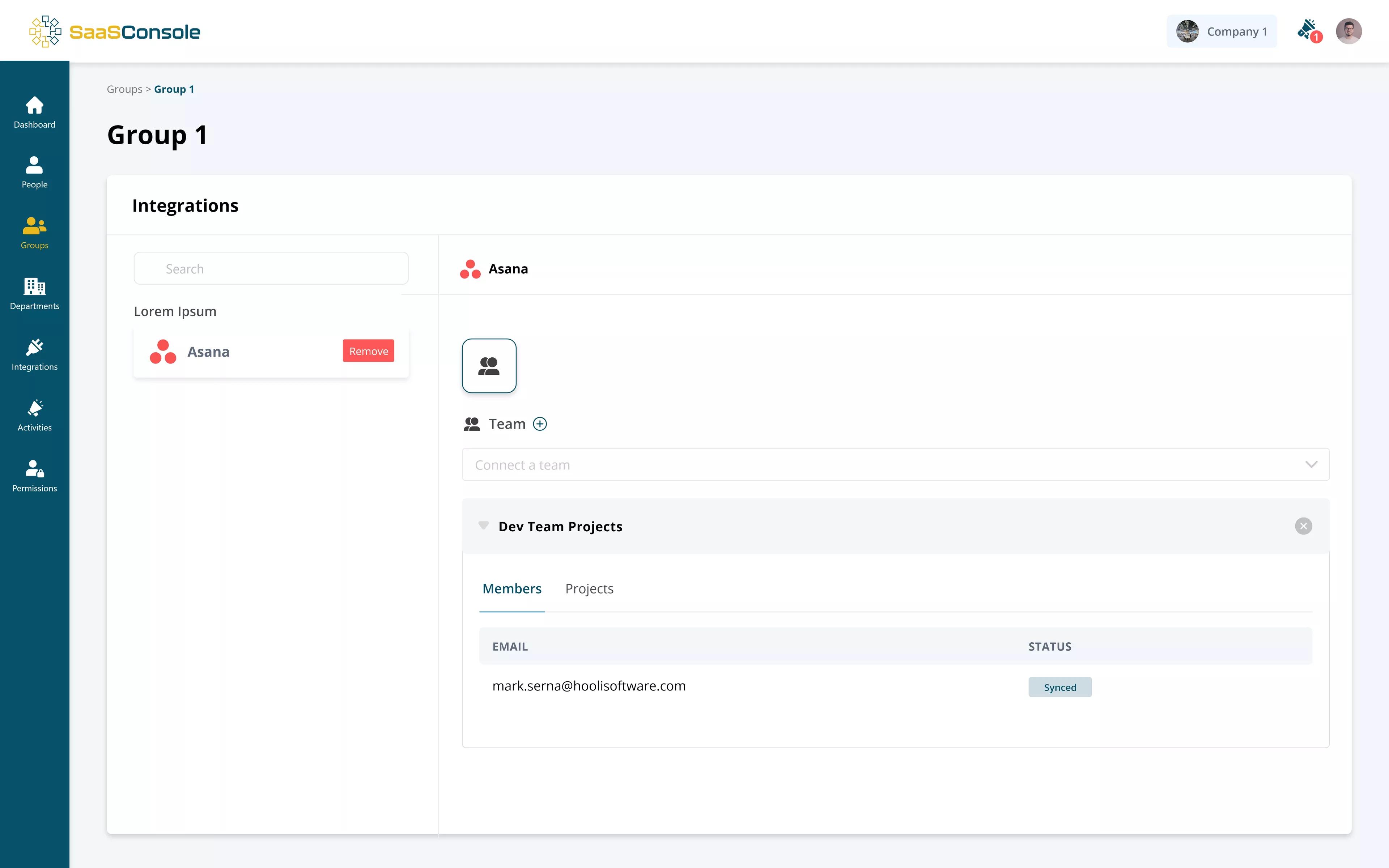SaaSConsole + Asana
Automate the tedious parts of onboarding, offboarding, and team and project management. Sync SaaSConsole with Asana to manage teams and projects and assign user roles.
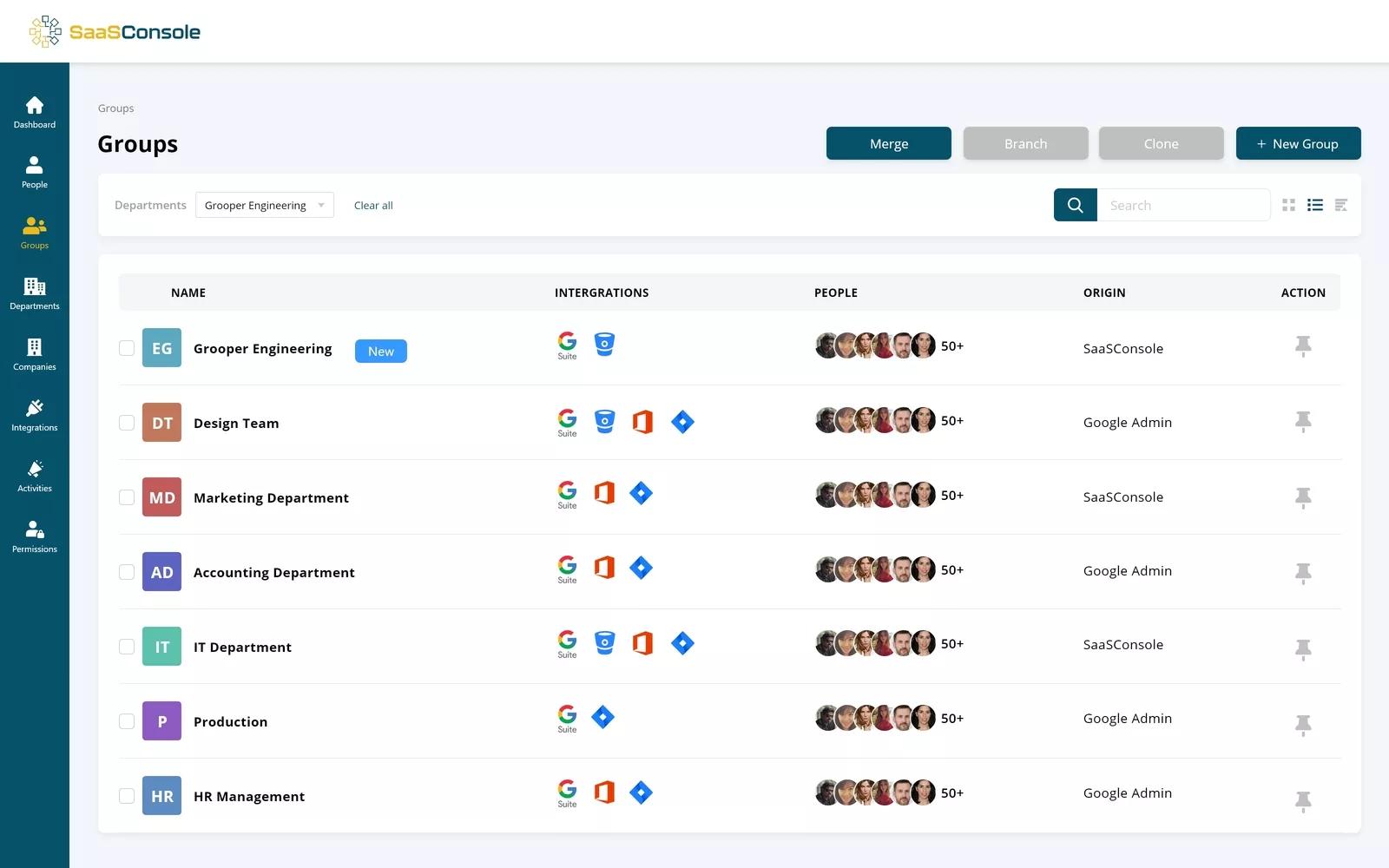
What is SaaSConsole?
SaaSConsole automates the tedious process of onboarding, offboarding, and team/project management.
Why SaaSConsole?
By integrating Asana in SaaSConsole, admins should be able to:
- Manage teams and projects in your workspace
- Assign user roles
How to connect SaaSConsole + Asana?
- Go to Integrations page. Click "Connect" under the Asana integration card
- Login using the Asana OAuth
- Choose an organization you will connect
- Double check if the status connection is healthy (there is a green checkmark when it is connected successfully)
How to add asana to SaaSConsole groups
- Go to groups page and then click any group available
- On this new page, click "Add Integration". Click Asana on the next page
- On this page, you can now add an Asana Team that is available from your connected Asana organization
Learn more and get support
If you have questions, feedback, or need support, visit SaaSConsole.
Privacy Policy
Asana does not endorse or certify apps built by third-party developers. If you encounter inappropriate content or behavior, please report it here. Otherwise, please contact the app developer for support.
Collaborate effortlessly with Asana
From the small stuff to the big picture, Asana organizes work so teams know what to do, why it matters, and how to get it done. It’s free to get started, simple to use, and powerful enough to run your entire business. Learn more about Asana today.