
Read AI + Asana
Push action items to Asana from meeting reports with fastest-growing AI Copilot and meeting notetaker.
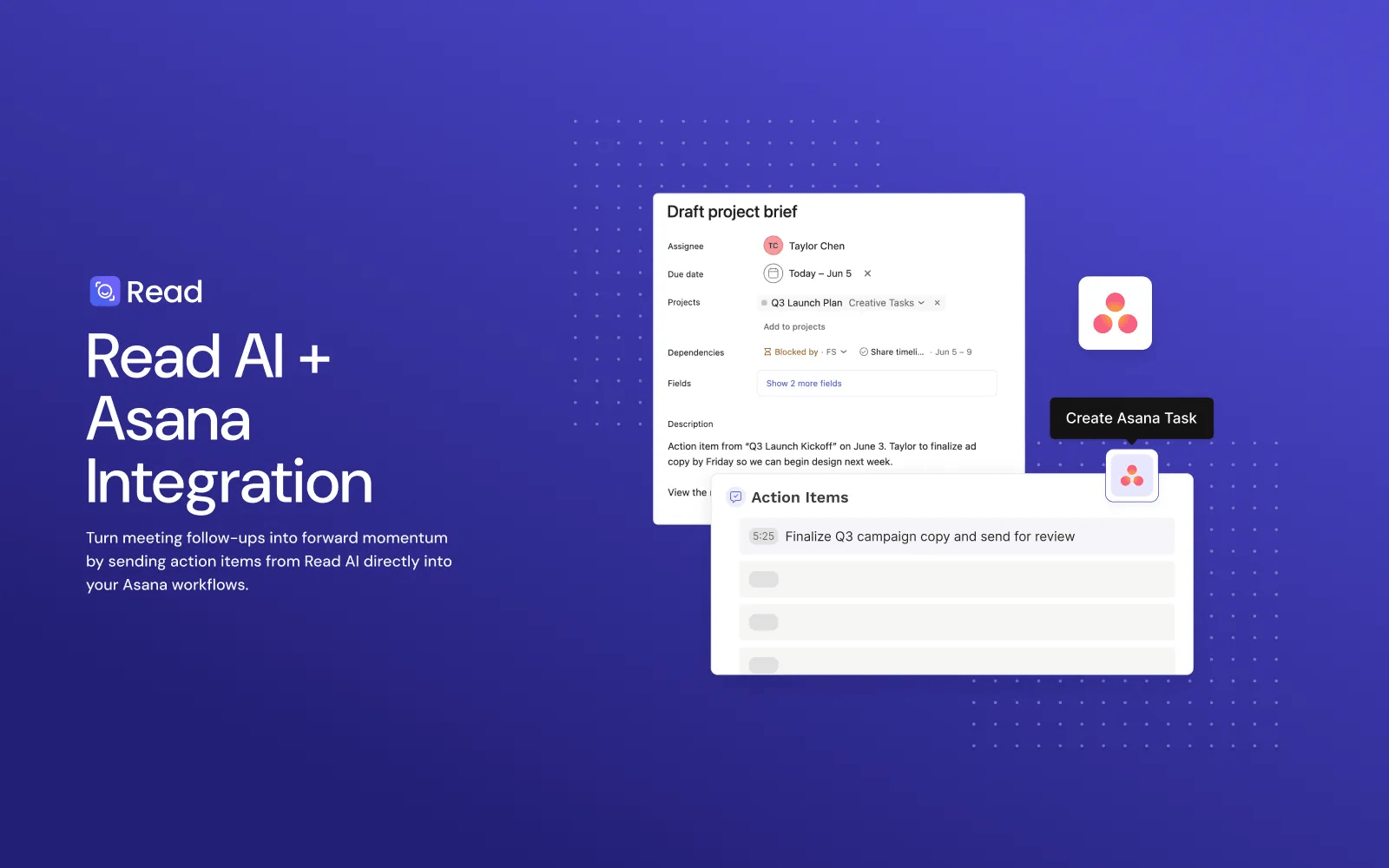
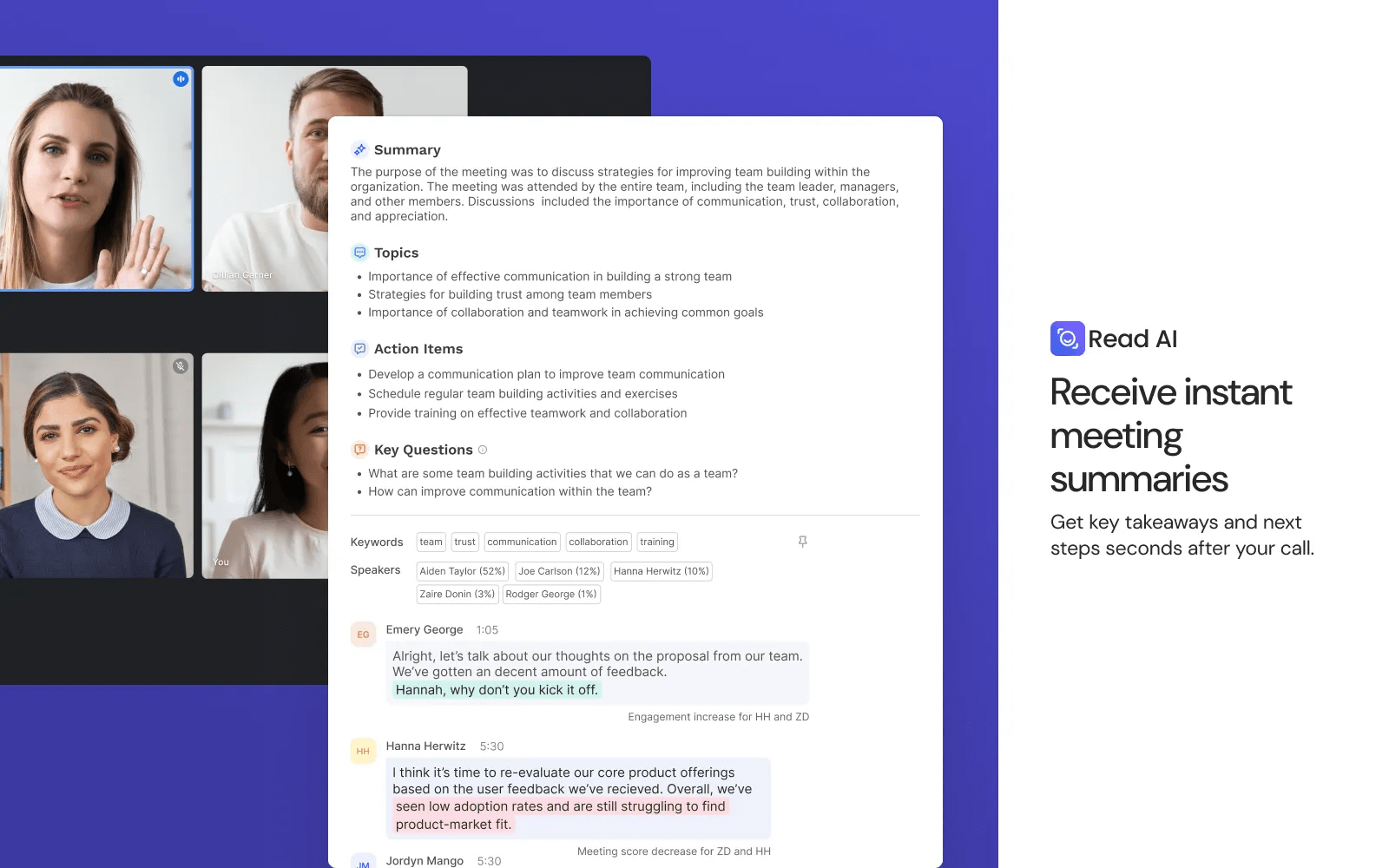
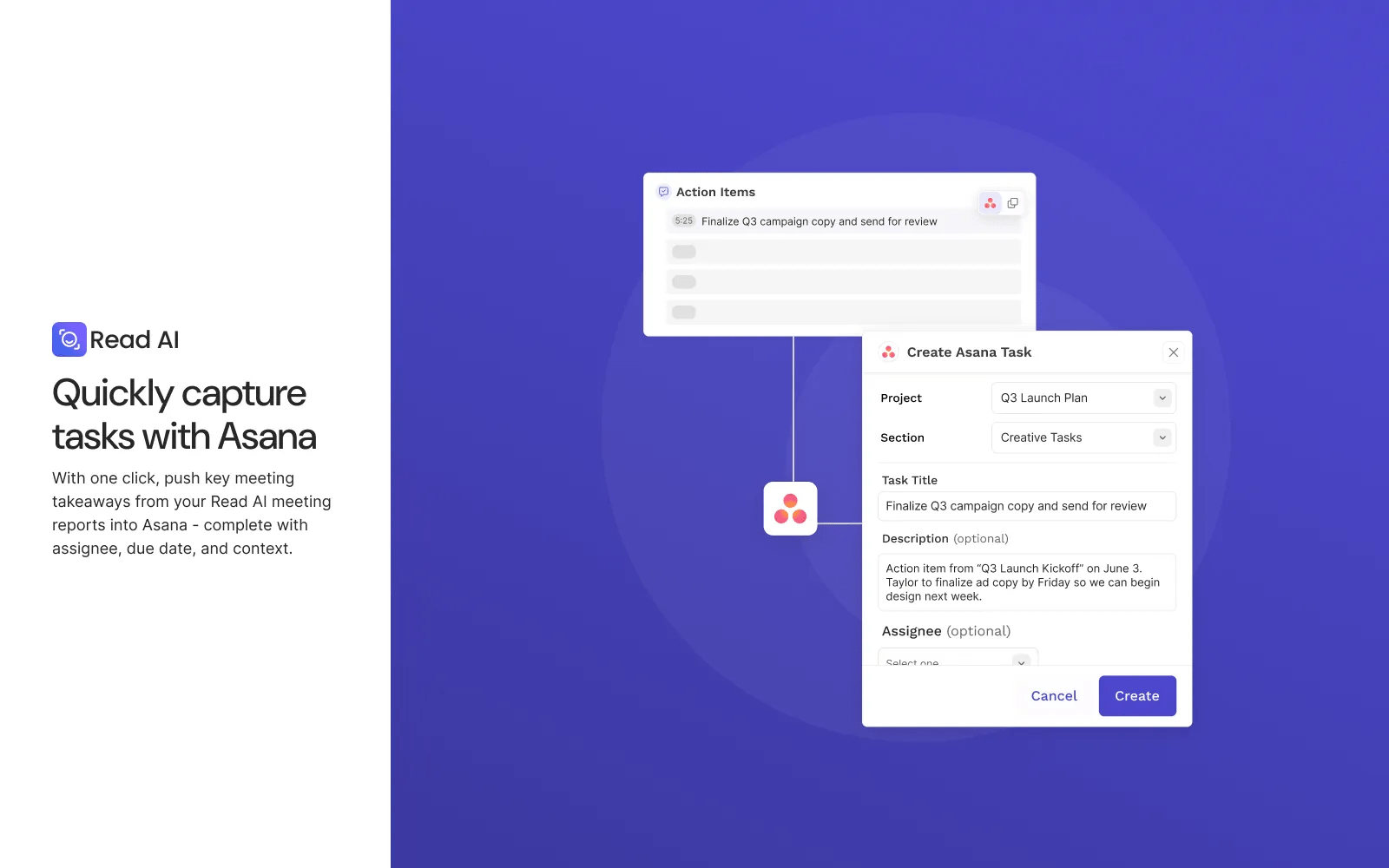
What is Read AI?
At Read AI we’re redefining how teams collaborate by bringing intelligence to every conversation. Our platform supercharges productivity across meetings, messages, and email, so work gets done faster, smarter, and with better focus. We integrate seamlessly with tools like Zoom, Microsoft Teams, Google Meet, Asana, Slack, and more, helping teams stay aligned and move forward, whether they’re in the same room or across time zones.
Why Read AI + Asana?
With Read AI's Asana integration, you can turn meeting follow-ups into forward momentum by sending action items from Read AI directly into your Asana workflows. With one click, push key takeaways from your Read AI meeting report into Asana - complete with assignee, due date, and context. Spend less time rewriting notes and more time moving work forward.
How to connect Read AI + Asana?
- In your web browser, navigate to Read AI (https://app.read.ai).
- Log in or sign up for a free Premium trial (this integration is only available for Premium accounts).
- Connect a calendar.
- Add Read AI to an upcoming meeting (either by allowing Read AI to automatically join all meetings during onboarding, or by navigating to Calendar and manually adding Read to a meeting from there - https://app.read.ai/analytics/calendar).
- Connect Asana as an integration to your Read AI account from the Integrations page (https://app.read.ai/analytics/integrations/user/collaboration/asana).
- After the meeting, view the new meeting report by navigating to Reports (https://app.read.ai/analytics/reports).
- Scroll down to Action Items & highlight the action item you wish to push to Asana.
- Select "Asana" from the list of available integrations.
- In the Asana modal, select the Workspace and optionally the Project you wish to publish the task to. Modify the Task Title and Description if you choose. Optionally select an Assignee.
Learn more and get support
To learn more about using the Read AI + Asana integration, visit Read AI.
If you have questions, feedback, or need support, visit the the Read AI support page.
Asana does not endorse or certify apps built by third-party developers. If you encounter inappropriate content or behavior, please report it here. Otherwise, please contact the app developer for support.
Collaborate effortlessly with Asana
From the small stuff to the big picture, Asana organizes work so teams know what to do, why it matters, and how to get it done. It's free to get started, simple to use, and powerful enough to run your entire business. Learn more about Asana today.