
Qorus Asana Access + Asana
Connect Asana to your Qorus Integration Engine(R) instance
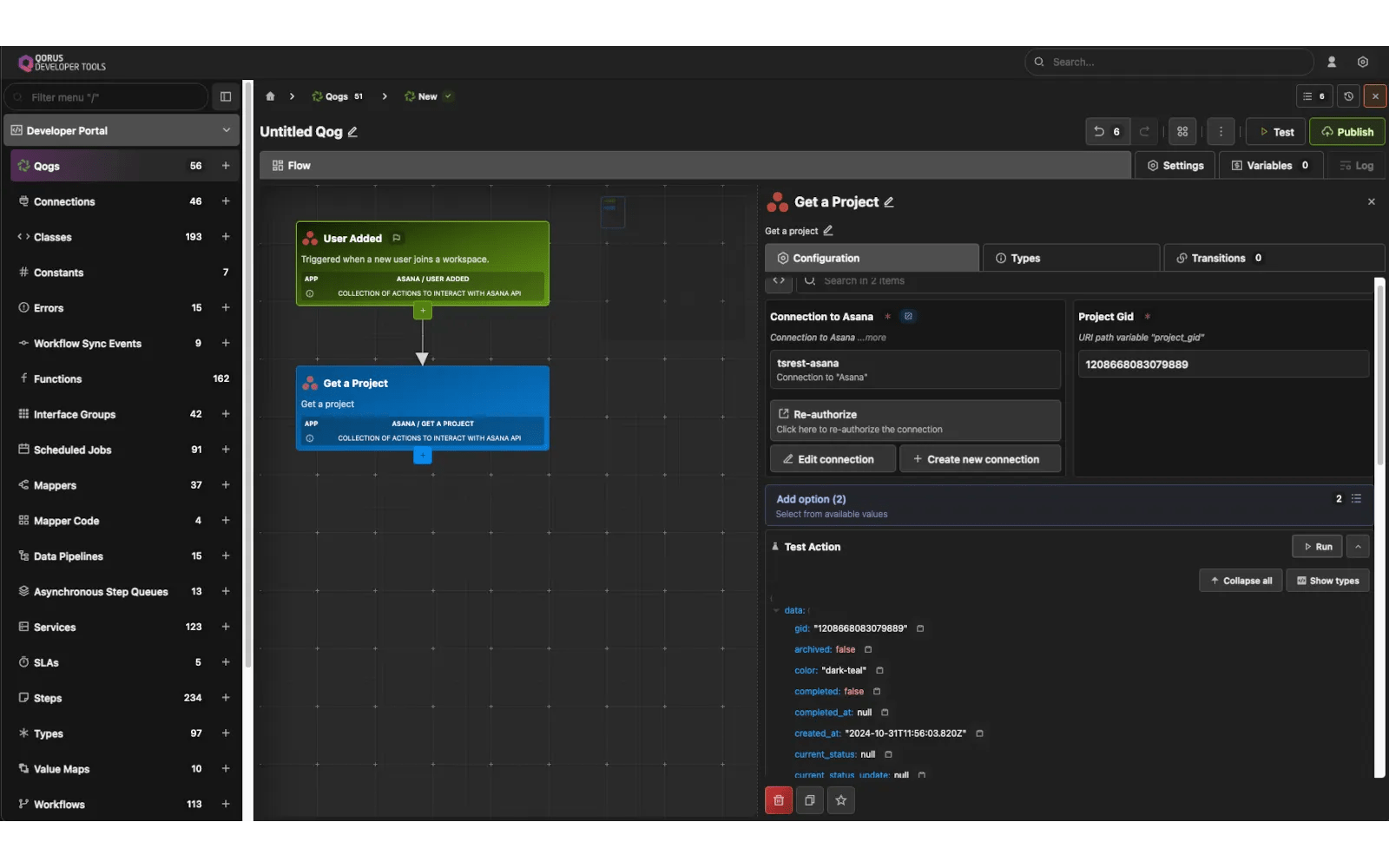
What is Qorus Asana Access?
Qorus integration Engine®️ is a low-code/no-code AI-driven automation platform supporting data integration, process orchestration, event-based integration, API management, and more. Qorus allows users to configure and deploy automation solutions to reduce costs while ensuring business scalability and delivering a great user experience.
Why Qorus and Asana?
Qorus allows Asana users to leverage Asana data in their automation solutions as well as to automate tasks in Asana or between Asana and other applications, data sources, and services.
Qorus users can easily connect their Qorus instance to Asana and then choose and configure the actions to be executed against Asana or the data to be retrieved from Asana.
Some examples of what you can do when you connect Asana into automation solutions:
- Automate your work by creating tasks in Asana when your sales process hits milestones like opportunities closed or won as driven from your CRM system
- Notify team members and automate actions when business-relevant changes are made in your ERP system
- Track and report commissioning milestones by automatically data from billing or commissioning events into Asana
How to connect Qorus Asana Access + Asana?
It's trivial to connect Asana to your Qorus Enterprise Edition instance. The connection is made automatically from Qorus when you select an Asana action from Qorus's action menu. In this case when you authorize the connection to Qorus using OAuth2, your Qorus instance will have access to all data and APIs your user can access through the new connection created.
To install Qorus, the easiest way is to install it in Docker. See the following link for getting Qorus up and running quickly: https://github.com/qoretechnologies/qorus-docker
Learn more and get support
To learn more about using the Qorus Asana Access + Asana integration, visit Qorus Asana Access.
If you have questions, feedback, or need support, visit the the Qorus Asana Access support page.
Asana does not endorse or certify apps built by third-party developers. If you encounter inappropriate content or behavior, please report it here. Otherwise, please contact the app developer for support.
Collaborate effortlessly with Asana
From the small stuff to the big picture, Asana organizes work so teams know what to do, why it matters, and how to get it done. It’s free to get started, simple to use, and powerful enough to run your entire business. Learn more about Asana today.