
FluentPro Backup + Asana
Get automated continuous backup and restore for Asana. Choose which critical data to back up for seamless recovery in the event of unforeseen deletion.
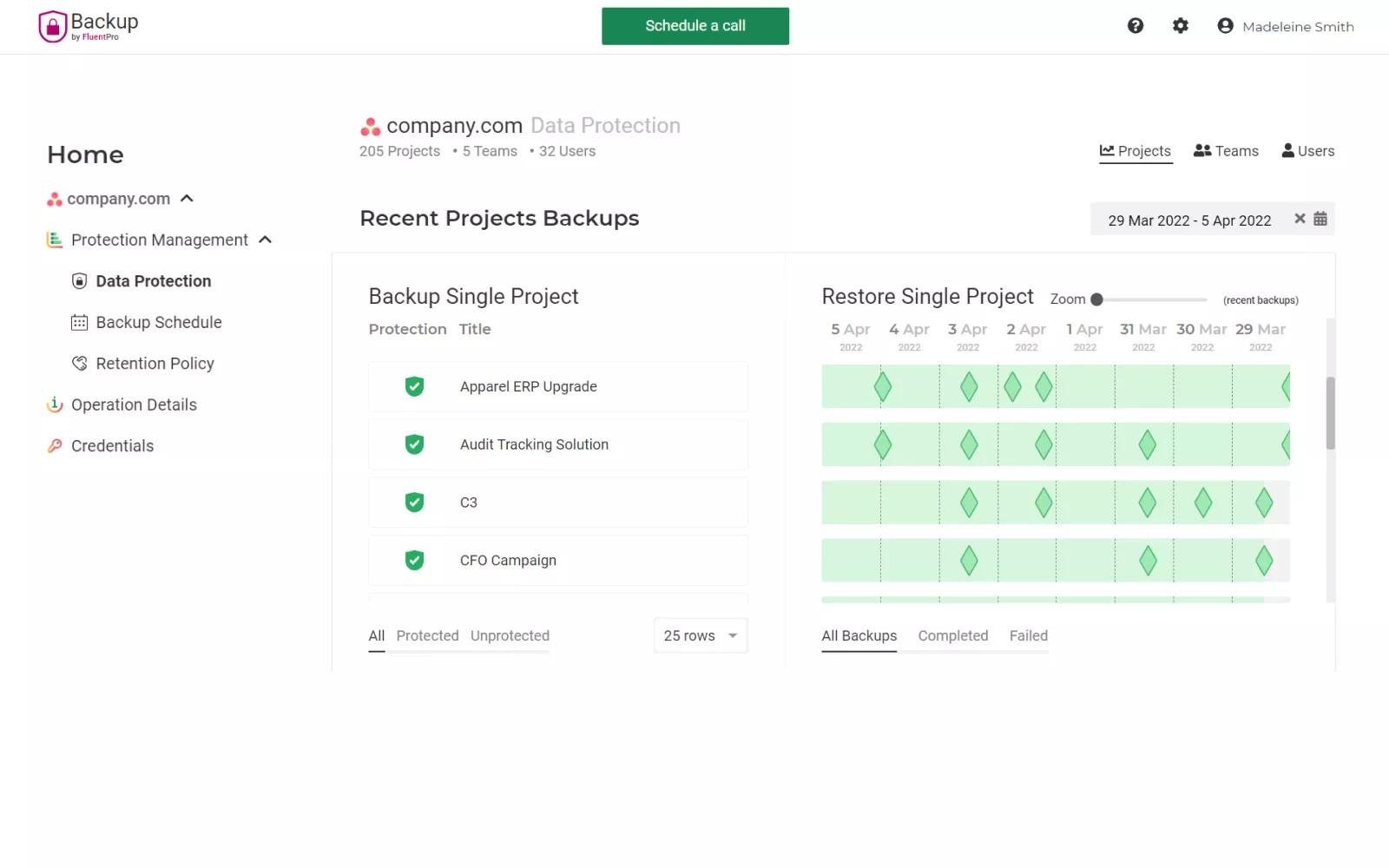
What is FluentPro Backup?
FluentPro Backup for Asana is a cloud-based solution providing automated continuous backup and restore. You can choose which critical data to back up, with the system generating backup copies each time project updates occur.
In the event of unforeseen deletion, the solution seamlessly facilitates the automatic recovery of your projects to specific point-in-time versions.
Why FluentPro Backup + Asana?
Critical Benefits of FluentPro Backup:
- Automated Backup and Restore: Enjoy peace of mind as the system manages the backup process effortlessly.
- Mitigation of Data Loss Risks and Human Errors: Minimize the impact of data loss and potential errors, safeguarding the integrity of Asana projects.
- Data Security: All your data is securely stored on the Microsoft Azure platform.
- Reliable Protection: Maintain the continuity of your critical data, even in unforeseen challenges.
- Cost and Emergency Reduction: No extra costs and operational disruptions associated with data damage or loss.
How to connect FluentPro Backup + Asana?
- Open the FluentPro Backup application by this link: https://backup.fluentpro.com.
- Select the Authentication type you will be using to log in to FluentPro Backup.
- Fill in the rest of the fields to sign up.
- Confirm your email address.
- You will see the Onboarding wizard where you should click on “Add Environment”.
- Choose Asana system and click “Connect”.
- Provide credentials to log into your Asana account.
- Select workspace for backup and click “Continue”.
- Select backup content.
- Choose the backup frequency.
Your backup schedule is ready to go. You can track progress and status on the Operation Details page.
Detailed instructions on how to connect to Asana in this link
Learn more and get support
To learn more about using the FluentPro Backup + Asana integration, visit FluentPro Backup.
If you have questions, feedback, or need support, visit the FluentPro Backup Support page.
Privacy Policy
Click here to check out their terms and agreement.
Asana does not endorse or certify apps built by third-party developers. If you encounter inappropriate content or behavior, please report it here. Otherwise, please contact the app developer for support.
Collaborate effortlessly with Asana
From the small stuff to the big picture, Asana organizes work so teams know what to do, why it matters, and how to get it done. It’s free to get started, simple to use, and powerful enough to run your entire business. Learn more about Asana today.