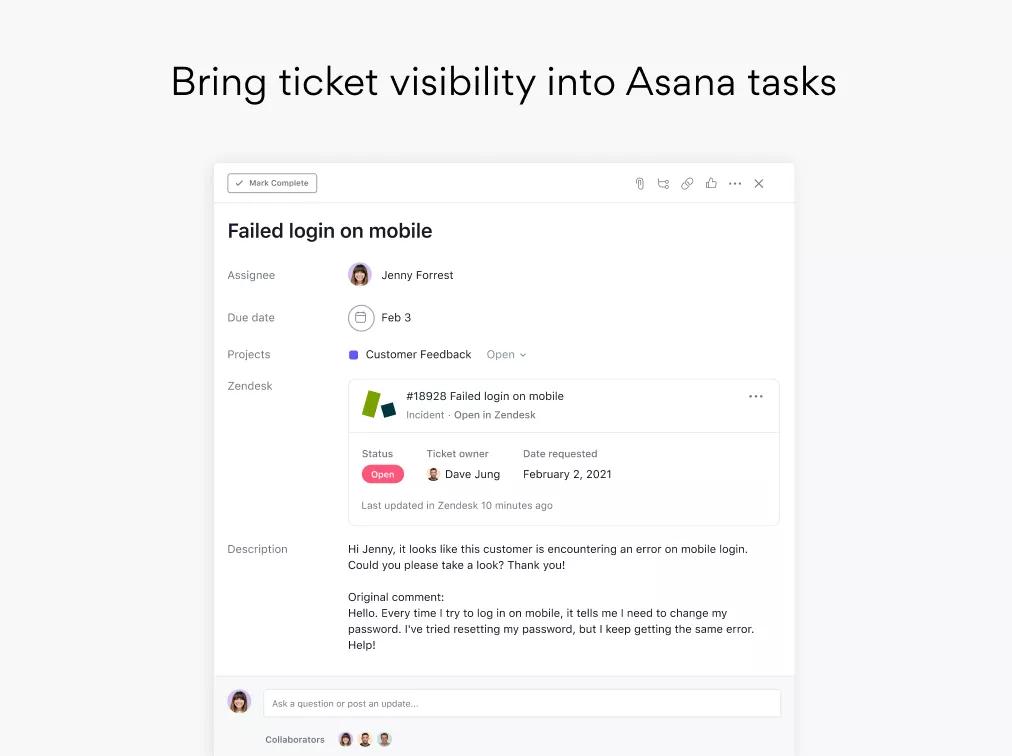Zendesk + Asana
Resolve tickets faster and improve cross-functional collaboration with Zendesk for Asana
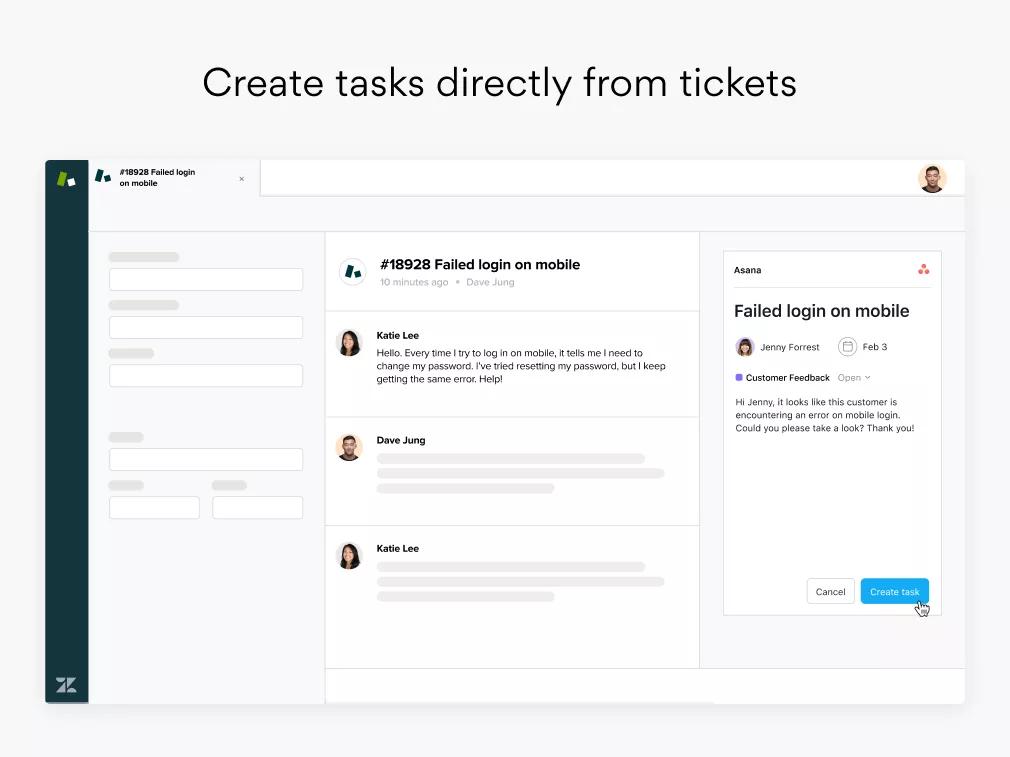
What is Zendesk?
Zendesk helps companies empower their customer service agents and sales teams with the tools they need to get the job done right.
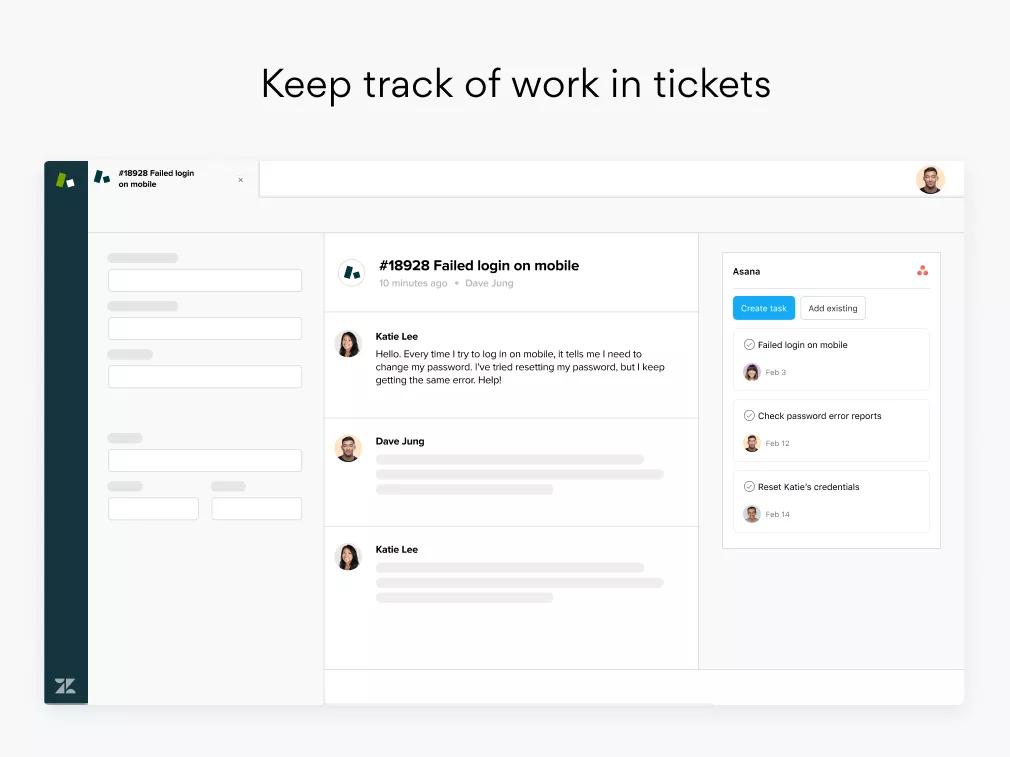
Why Zendesk + Asana?
With Zendesk + Asana, users can quickly and easily create Asana tasks directly from their Zendesk tickets. Add context, attach files, and link existing tasks to track work needed to close out the ticket. The integration also provides continued visibility across both systems, so everyone is kept up to speed on progress without requesting updates.
With the Zendesk + Asana integration, you can:
- Create Asana tasks from within Zendesk to escalate requests
- Link existing Asana tasks to a Zendesk ticket
- Include attachments when creating Asana tasks
- View the Asana task status and owner without leaving Zendesk
- View the Zendesk ticket Title, Number, and Assignee in Asana
How to connect Zendesk + Asana
Here’s how to set up the integration:
In Zendesk:
- Open Zendesk in your browser
- While signed in, navigate to the Zendesk + Asana Marketplace listing
- Add it, and sign in to Asana
- Now, when viewing a ticket, you'll be able to create new or link existing Asana tasks to the ticket you're on
In Asana:
- Log into Asana, and find the project where you want to enable the Zendesk integration
- Click on “Customize” in the upper right-hand corner
- Scroll down to the Apps section, then select “+Add app”
- Select Zendesk
- Follow the on-screen instructions to sign in to Zendesk
- Once you’ve signed in, you’ll be able to see ticket details on tasks created or linked via Zendesk
Learn more and get support
To learn more about using the Zendesk + Asana integrations, visit the Asana Help Center, or check out our Asana Academy demo video.
If you have questions, feedback, or need support, contact the Asana support team
Collaborate effortlessly with Asana
From the small stuff to the big picture, Asana organizes work so teams know what to do, why it matters, and how to get it done. It’s free to get started, simple to use, and powerful enough to run your entire business. Learn more about Asana today