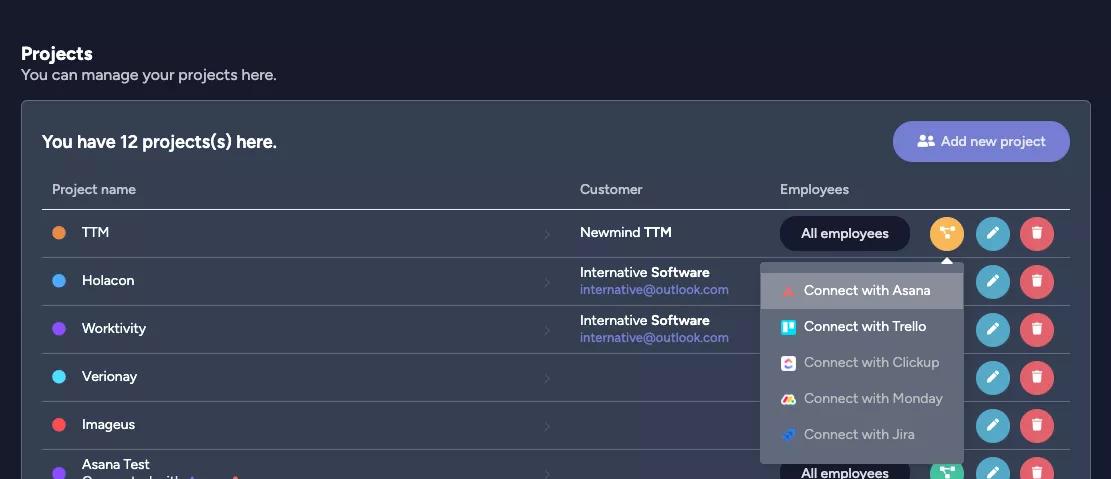Worktivity + Asana
Worktivity, an artificial intelligence-supported software, is designed to boost productivity in the workplace by providing team and project time management solutions. Worktivity makes a significant contribution to maximizing the efficiency of your teams and projects, as well as optimizing your resource costs.
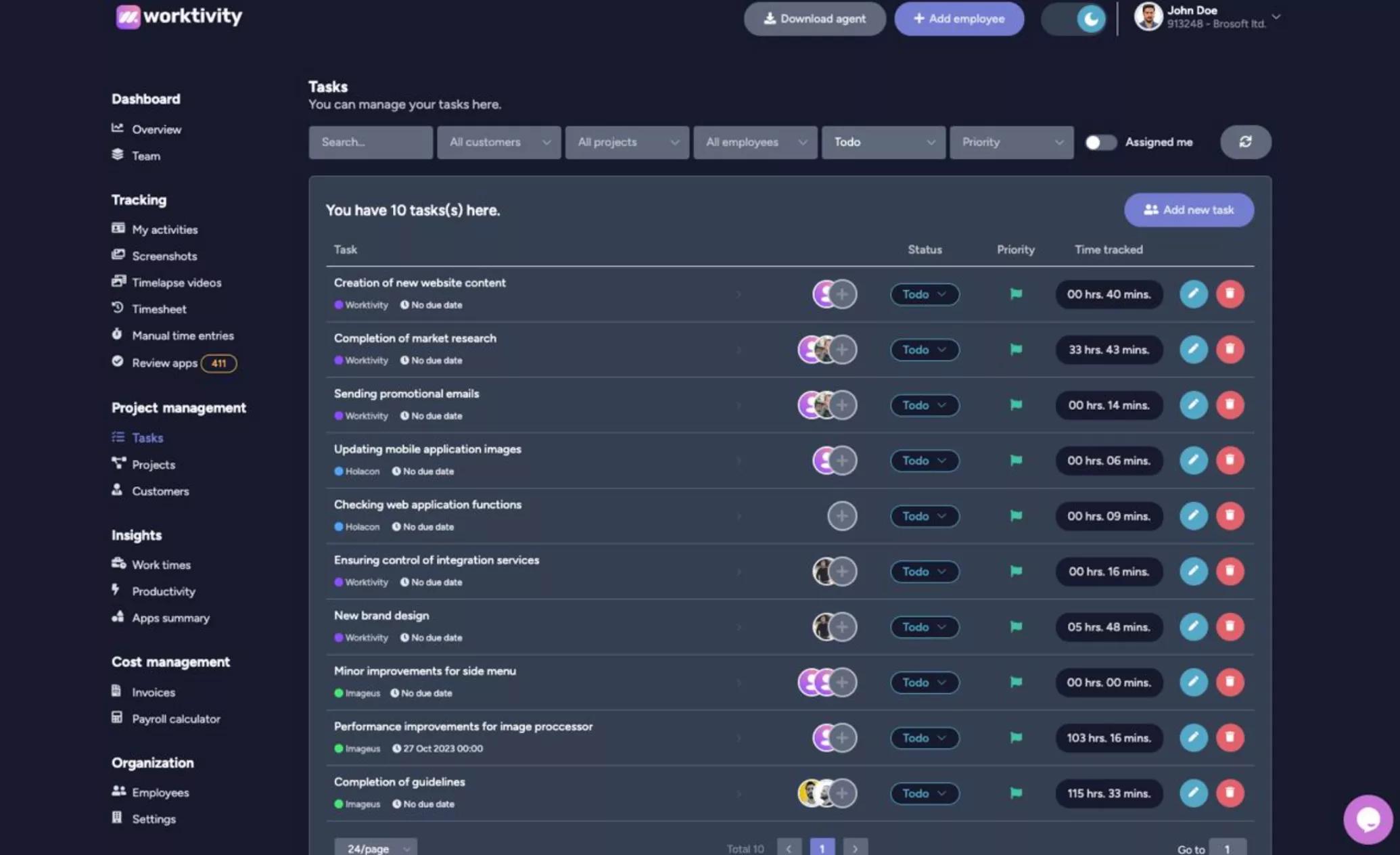
What is Worktivity?
Boost your employees' productivity during working hours. Track, optimize, and enhance your processes on a single platform, and increase your team's efficiency with time tracking in seconds. 🚀
🎯 Working Hours Tracking: Effectively manage your employees' start and end times, break durations, and idle periods.
🎯 Activity Monitoring: Stay informed about your employees' tasks, projects, and real-time activity levels. You can even gain deeper insights with periodic screen captures of computer activities.
🎯 Timelapse Videos: Quickly evaluate your employees' performance and progress by visualizing their daily activities in short 1-minute videos.
🎯 Productivity Reports: Evaluate your teams' productivity by analyzing website and app usage, and receive automated reports for informed decision-making.
🎯 Reporting and Analysis: Identify performance bottlenecks and optimize workflows with detailed analyses of individual employees and teams using data-driven insights.
🎯 Artificial Intelligence Tips: Easily achieve performance optimization by receiving recommendations on how efficient your employees' activities are, thanks to powerful AI technology.
🎯 Project Efficiency: Measure and manage the time spent on each of your projects with Worktivity. This enables more efficient project management and multiplies your project successes.
🎯 Cost Management: Track and analyze your expenses, compare them with your budget, and optimize costs efficiently.
🎯 Invoicing: Streamline and simplify your invoicing processes, send invoices to clients, and effortlessly track payments.
How to connect Workitivity?
- To access your Worktivity review account, please start by visiting the following link: https://app.useworktivity.com/
- After reaching the login screen, you can log in or create a new account
- Once logged in, you can navigate to the "Projects" page under "Project Management" in the left menu
- After reaching this screen, create a new project, then you can view the yellow-colored "Integrations" button in the table
- Once permission processes are completed, you can proceed with selecting the Workspace and then the Project, enabling the integration between the project created on Worktivity and the project on Asana. This will allow you to synchronize tasks from Asana to Worktivity
- After completing the integration, you will be able to see the list of tasks in the "Tasks" screen on the left menu
Learn more and get support
To learn more about using the Workitivity + Asana integration, submit this form.
Privacy Policy
Please visit this site.
Asana does not endorse or certify apps built by third-party developers. If you encounter inappropriate content or behavior, please report it here. Otherwise, please contact the app developer for support.
Collaborate effortlessly with Asana
From the small stuff to the big picture, Asana organizes work so teams know what to do, why it matters, and how to get it done. It’s free to get started, simple to use, and powerful enough to run your entire business. Learn more about Asana today.