
Twilio + Asana
Automatically send custom SMS messages from a Twilio phone number using Rules.
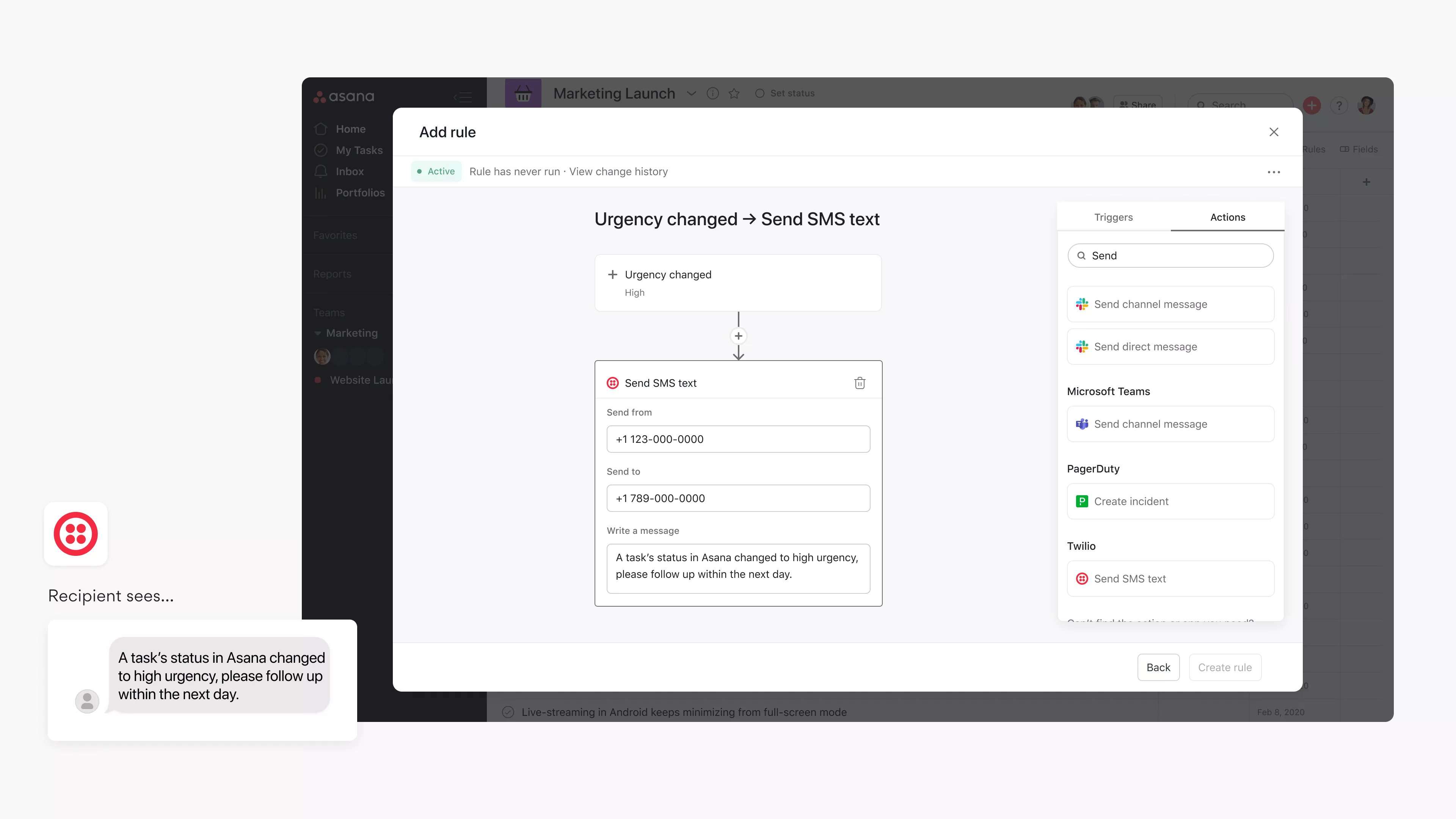
What is Twilio?
Twilio is a customer engagement communication platform used by hundreds of thousands of businesses and more than ten million developers worldwide to build unique, personalized experiences for their customers. is a customer engagement communication platform used by hundreds of thousands of businesses and more than ten million developers worldwide to build unique, personalized experiences for their customers.
Why Twilio + Asana?
To help teams build more focus and flow, a Rules integration with Twilio automatically sends a custom SMS message from a Twilio phone number when a task reaches a certain level or urgency.
By connecting Twilio + Asana, teams can reduce manual work and provide a timely response or alert for escalation requests, ensuring customer needs are met without delays.
How to connect Twilio + Asana
Here’s how to set up the integration:
- Navigate to the specific Asana Project where you’d like to add a Rules integration
- Click “Customize” in the top right corner
- Select or scroll down to “+ Add Rule”
- Select “Twilio” from the left column
- Either select a preset Rule or click “Create custom Rule”
- If creating a custom Rule, add a name, and choose a trigger and action to get started
Learn more and get support
To learn more about using the Twilio + Asana integration, visit the Asana Guide.
If you have questions, feedback, or need support, contact the Asana Support Team.
Collaborate effortlessly with Asana
From the small stuff to the big picture, Asana organizes work so teams know what to do, why it matters, and how to get it done. It’s free to get started, simple to use, and powerful enough to run your entire business. Learn more about Asana today.