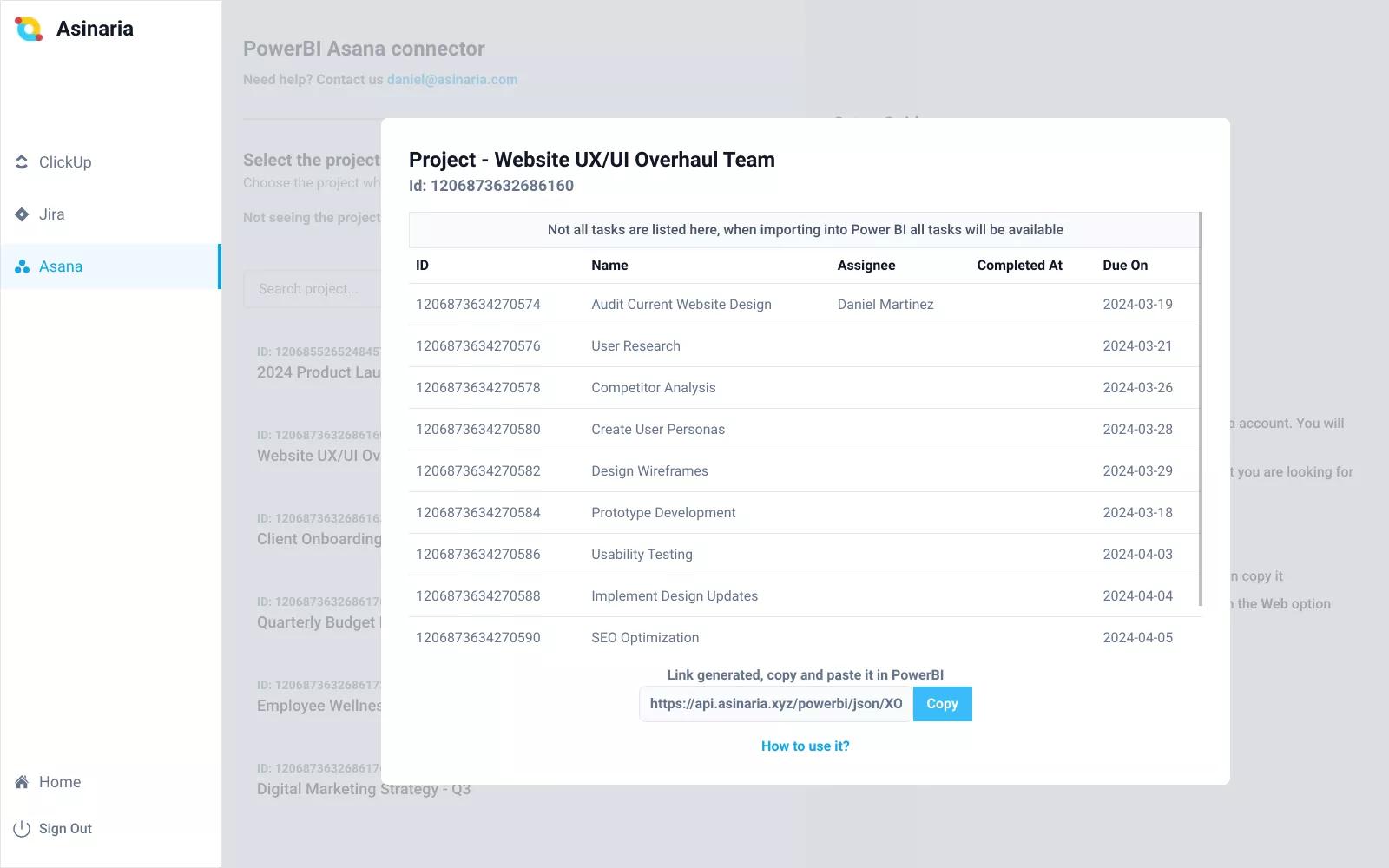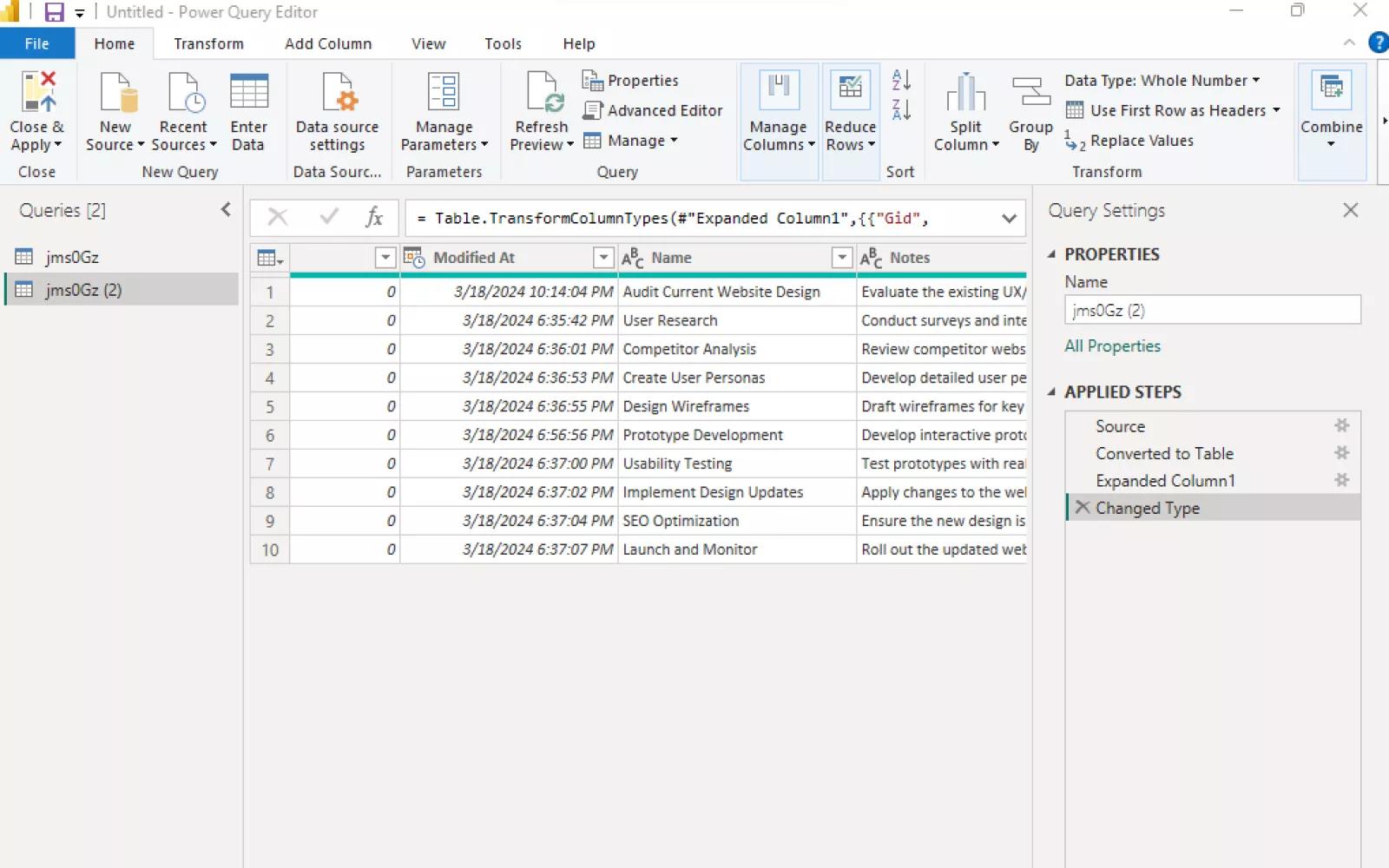PowerBI by Asinaria + Asana
Visualize Asana data in Power BI with a link for direct import. Asinaria instantly gathers data from the Asana API, so you have the info you need formatted and ready to use.
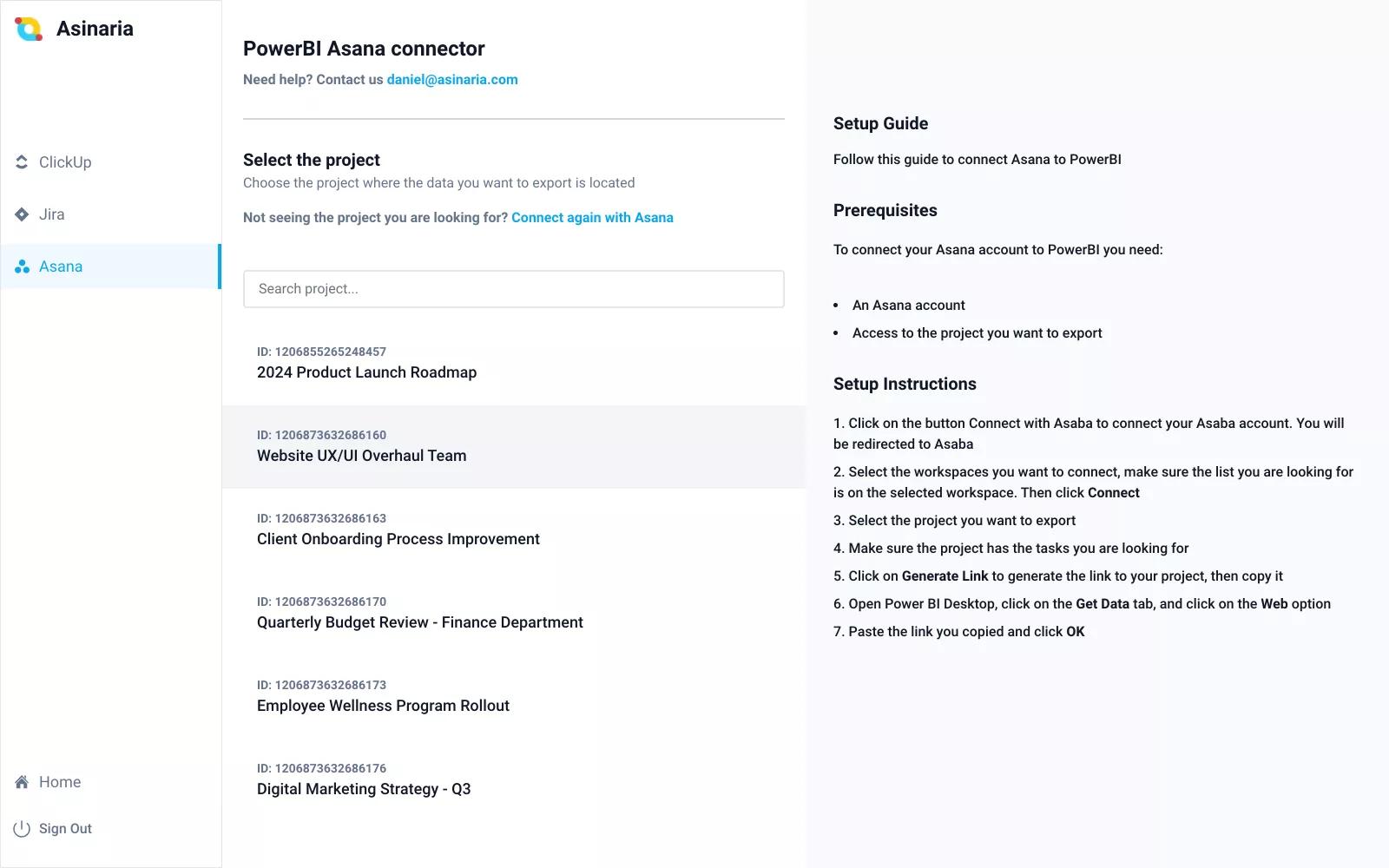
What is PowerBI by Asinaria ?
Asinaria generates a link for direct import into Power BI.
Asinaria instantly gathers data from Asana API, ensuring you have all the information you need, perfectly formatted and ready to use. No extra steps are required. Start visualizing Asana in Power BI right away.
How to connect PowerBI by Asinaria + Asana?
- Create an account on https://www.asinaria.com
- Select the option "Import Tasks from Asana into Power BI"
- Connect your Asana account
- Select the project you want to export
- Click on "Generate Link" and copy it
- Paste it into Power BI, using the feature "Get Data -> Web"
Learn more and get support
To learn more about using the connector + Asana integration, visit this site.
Privacy Policy
Check out the terms here.
Asana does not endorse or certify apps built by third-party developers. If you encounter inappropriate content or behavior, please report it here. Otherwise, please contact the app developer for support.
Collaborate effortlessly with Asana
From the small stuff to the big picture, Asana organizes work so teams know what to do, why it matters, and how to get it done. It’s free to get started, simple to use, and powerful enough to run your entire business. Learn more about Asana today.