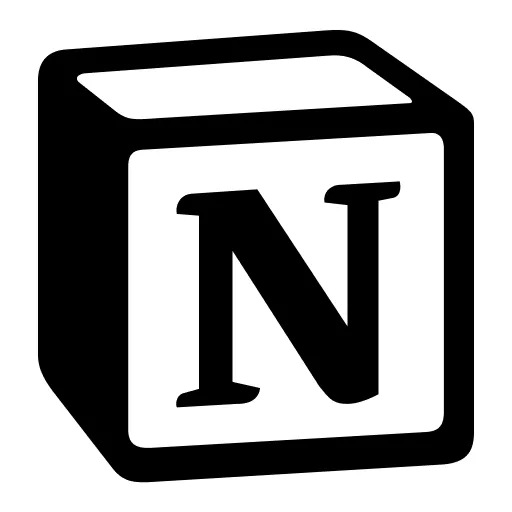
Notion + Asana
Collaborate more effectively by automatically creating Notion pages in Asana, adding Notion page widgets to Asana tasks, and previewing Notion page info in Asana.
Looking for other Notion + Asana solutions? See how you can preview and sync Asana tasks and projects inside Notion pages and databases here: Notion + Asana
What is Notion?
Notion is a digital workspace that helps you plan, work, and build with others the way you want.
Why Notion + Asana?
The Notion + Asana integration allows teams to streamline work by automatically creating Notion pages in Asana and adding Notion pages to Asana tasks.
Rather than manually creating Notion pages and linking those to relevant Asana tasks, you can use rules to create a Notion page when certain actions take place in Asana, such as when a task is moved to a specified section.
For example, teams that are conducting research interviews in Asana tasks can automatically create a Notion page to take notes when the task moves to the "Interview scheduled" section.
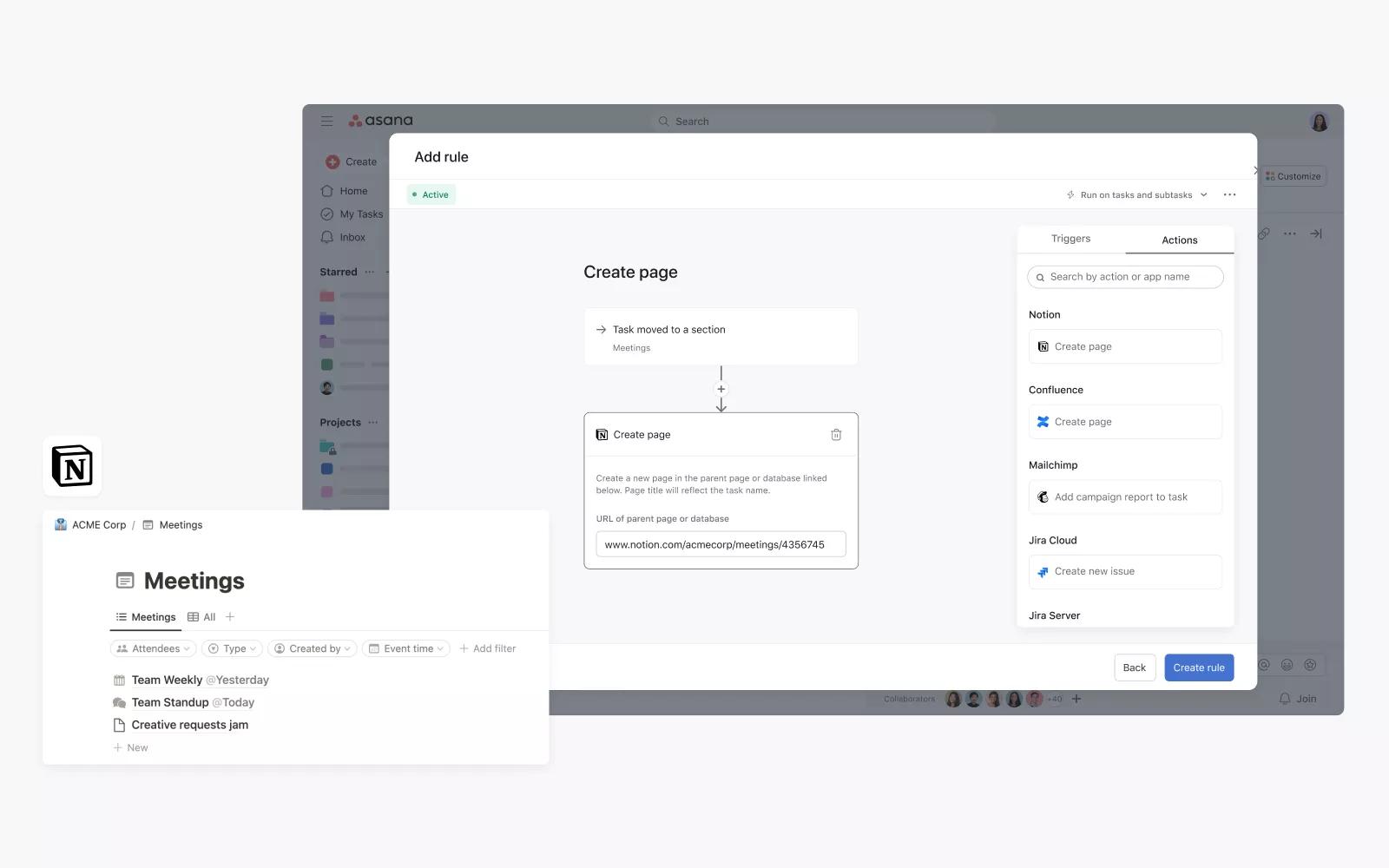
You can link existing Notion pages to an Asana task so that collaborators can see relevant context from the page, streamlining collaboration across multiple apps.
Notion’s integration with Asana also allows you to view the status of Asana projects and tasks as link previews in Notion.
How to connect Notion + Asana
Here’s how to attach an existing Notion page as a widget to an Asana task:
- Log into Asana, and find the project where you want to enable the Notion widget
- Click on Customize in the upper right-hand corner
- Scroll down to the Apps section, then select +Add app
- Select Notion
- Select Add to project and connect to Notion
- Navigate to an Asana task
- Link an existing Notion page to a task by entering in the URL of a Notion page in the Notion field in the task details pane
Here’s how to set up the Asana Rules integration with Notion:
- Navigate to the specific Asana project where you’d like to add a rules integration
- Click Customize in the top-right corner, navigate to Rules, and select + Add rule
- Select Notion from the sidebar of the Rules Gallery
- You can select a preset rule or click Create custom rule
- If creating a custom rule, choose a trigger to get started
- Authenticate by clicking Connect to Notion. Click Select pages to allow Asana access
- Select the pages you want Asana to access and click Allow access.
- Paste the URL of the parent page or database where pages will be automatically created to
- Click Create Rule
Learn more and get support
Looking for other Notion + Asana solutions? Check out Notion's partner-built integration here: Notion + Asana
To learn more about using the Notion + Asana integration, visit the Asana Guide.
If you have questions, feedback, or need support, contact the Asana Support team.
Collaborate effortlessly with Asana
From the small stuff to the big picture, Asana organizes work so teams know what to do, why it matters, and how to get it done. It’s free to get started, simple to use, and powerful enough to run your entire business. Learn more about Asana today.