
CloudEagle + Asana
CloudEagle helps finance, operations, and IT teams save money on software spend and streamline the management and renewal of SaaS apps.
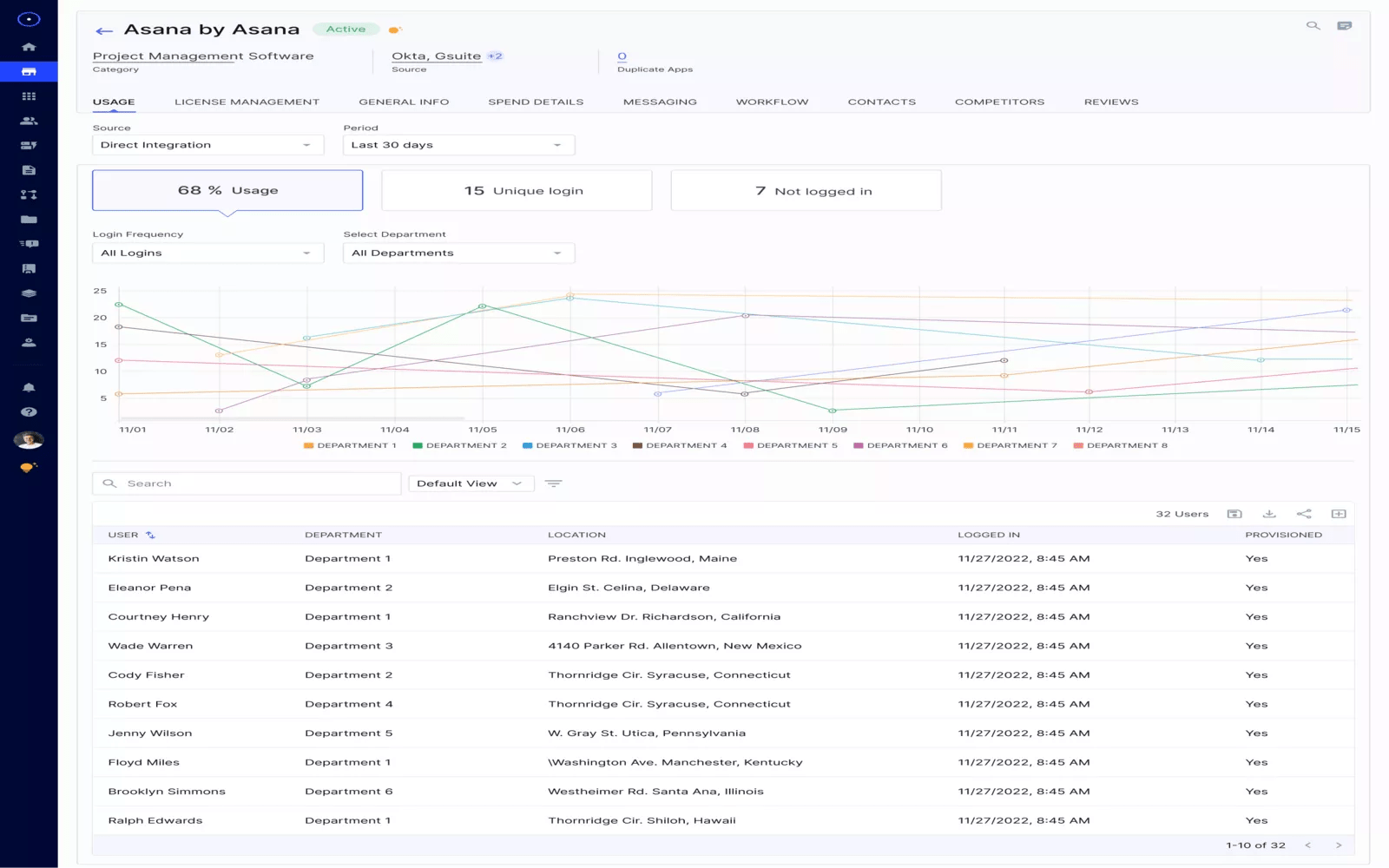
What is CloudEagle?
CloudEagle helps finance,operations & IT teams save money on software spend & help streamline the management and renewal of SaaS apps. We have helped several companies like BirdEye, RingCentral, Shiji save 10-30% on their software spend and hundreds of hours managing and renewing apps. We offer a savings guarantee, in the rare case that we are not able to save you on your software spend, we refund our fees back to you.
How to connect CloudEagle + Asana?
Login to your CloudEagle instance with an Admin Account, simply visit us at https://www.cloudeagle.ai/free-trial and sign up for a free trial.
Go to Admin Settings -> Direct Integrations.
Search for Asana.
Click on the Connect button for Asana, and a new window with Asana login page will open.
Login to Asana using your admin account, and accept the requested permissions by CloudEagle
You will now be connected to Asana on your CloudEagle instance.
Click on Sync Now to start pulling Asana data in CloudEagle
Once the sync is complete, you can go to the Asana application page in your CloudEagle instance and see your data under the Usage and License Management tabs.
Asana data gets automatically synced every 24 hours.
Learn more and get support
Book a session to experience the demo here.
Asana does not endorse or certify apps built by third-party developers. If you encounter inappropriate content or behavior, please report it here. Otherwise, please contact the app developer for support.
Collaborate effortlessly with Asana
From the small stuff to the big picture, Asana organizes work so teams know what to do, why it matters, and how to get it done. It’s free to get started, simple to use, and powerful enough to run your entire business. Learn more about Asana today.