
Zoho Connect + Asana
Create collaborative team spaces with Zoho Connect’s intranet, where users can chat in real-time, share ideas, manage work plans, deploy customized apps, and more.
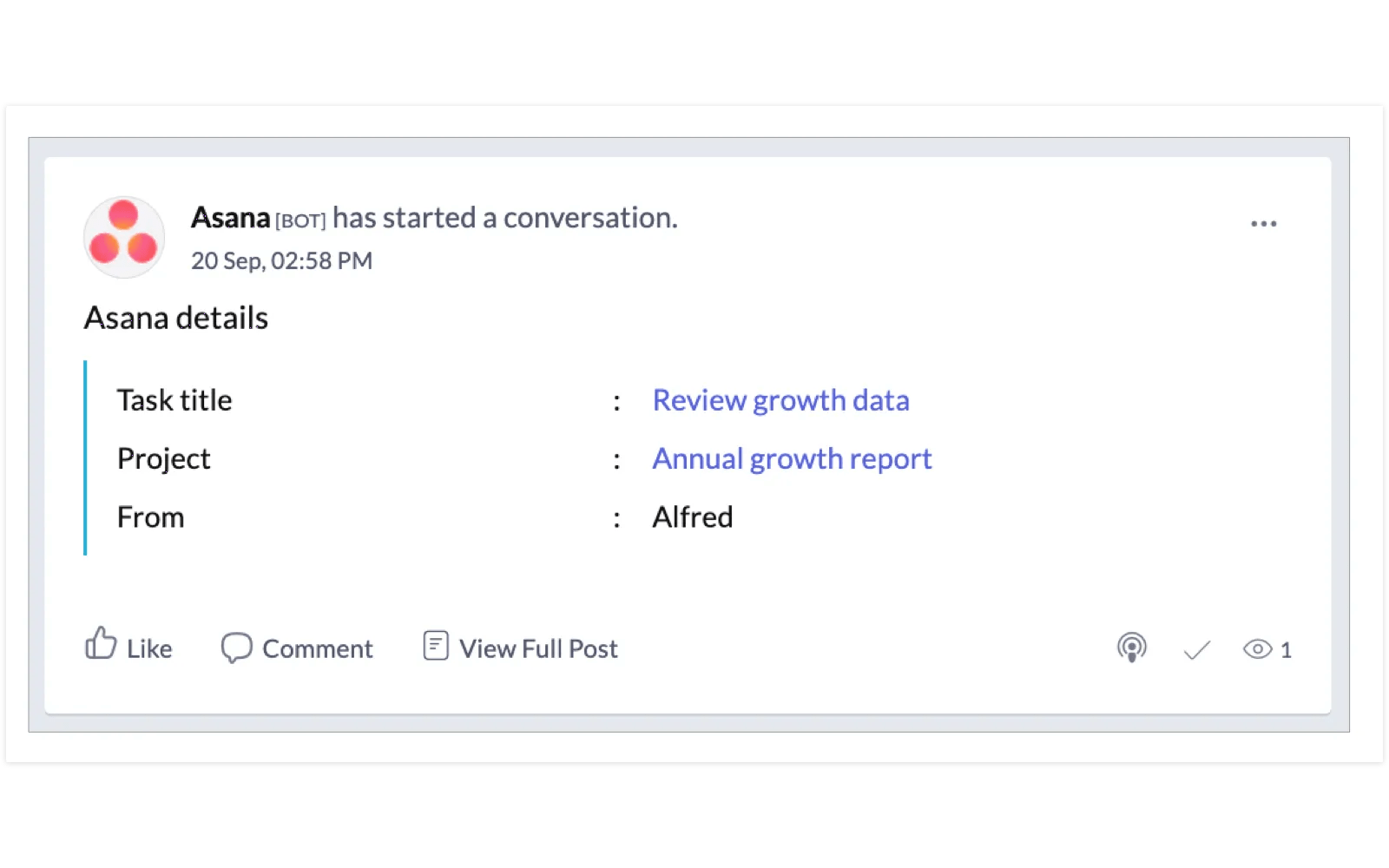
What is Zoho Connect?
With Connect, users can hold real-time discussions, share ideas, create collaborative team spaces, recognize and appreciate each other's work, manage work plans, deploy customized apps, manage schedules with events, and more.
Connect also offers a community option to collaborate with partners, customers, agents or other stakeholders.
How can Zoho Connect help you?
With familiar social features and dedicated tools for internal communication, employee recognition, knowledge sharing, file management, automation, and advanced admin functions, Connect is the perfect solution for elevating the employee experience in your organization.
- Communication for dynamic teams
- Collaborative spaces to streamline work
- A bird's eye view of everything important
- Recognition where it is due
- Easily accessible information
- Exclusive space for idea sharing
- Work plans help you get ahead
- Create positive feedback loops
- A schedule that you can carry anywhere
- Automate work to improve productivity
Get Zoho Connect + Asana
To learn more on how to configure the Zoho Connect + Asana integration, see Integrating Asana with Zoho Connect.
Learn more and get support
To learn more about using the Zoho Connect + Asana integration, visit the Zoho Connect Support Page.
This app integration is built by a third-party developer. Asana does not warrant, endorse, guarantee, or assume responsibility for this integration. Contact the app developer for details and support.