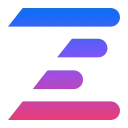
Ziflow + Asana
Make an accelerated creative workflow part of your project management process.
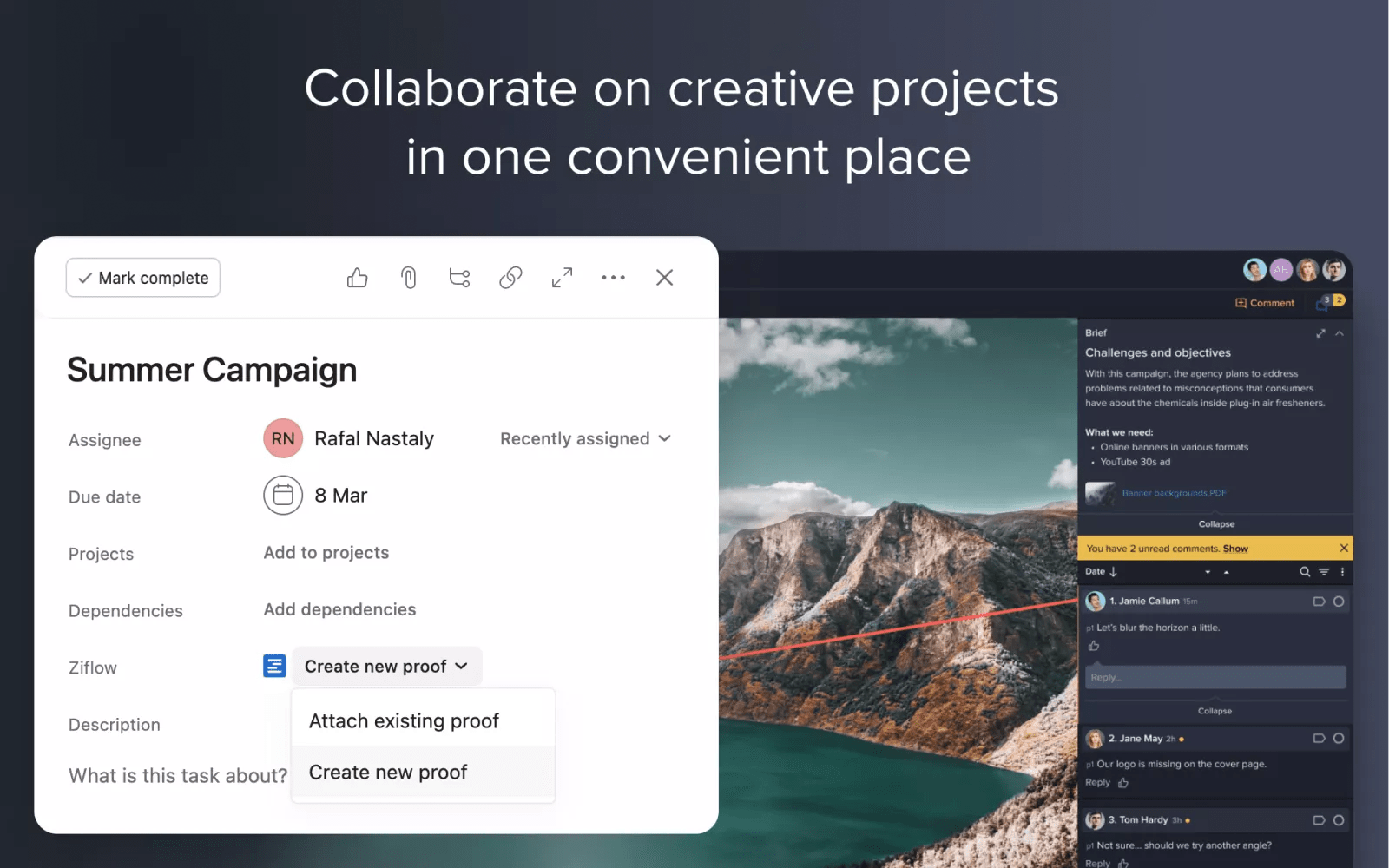
Connect teams, synchronize design tasks, and view project timelines all in one unified interface with Ziflow’s integration with Asana. A cross-functional feedback loop between your creative team and the rest of your colleagues will help you keep all of your projects’ goals within reach, while powerful automation ensures your entire team stays organized and on-task.
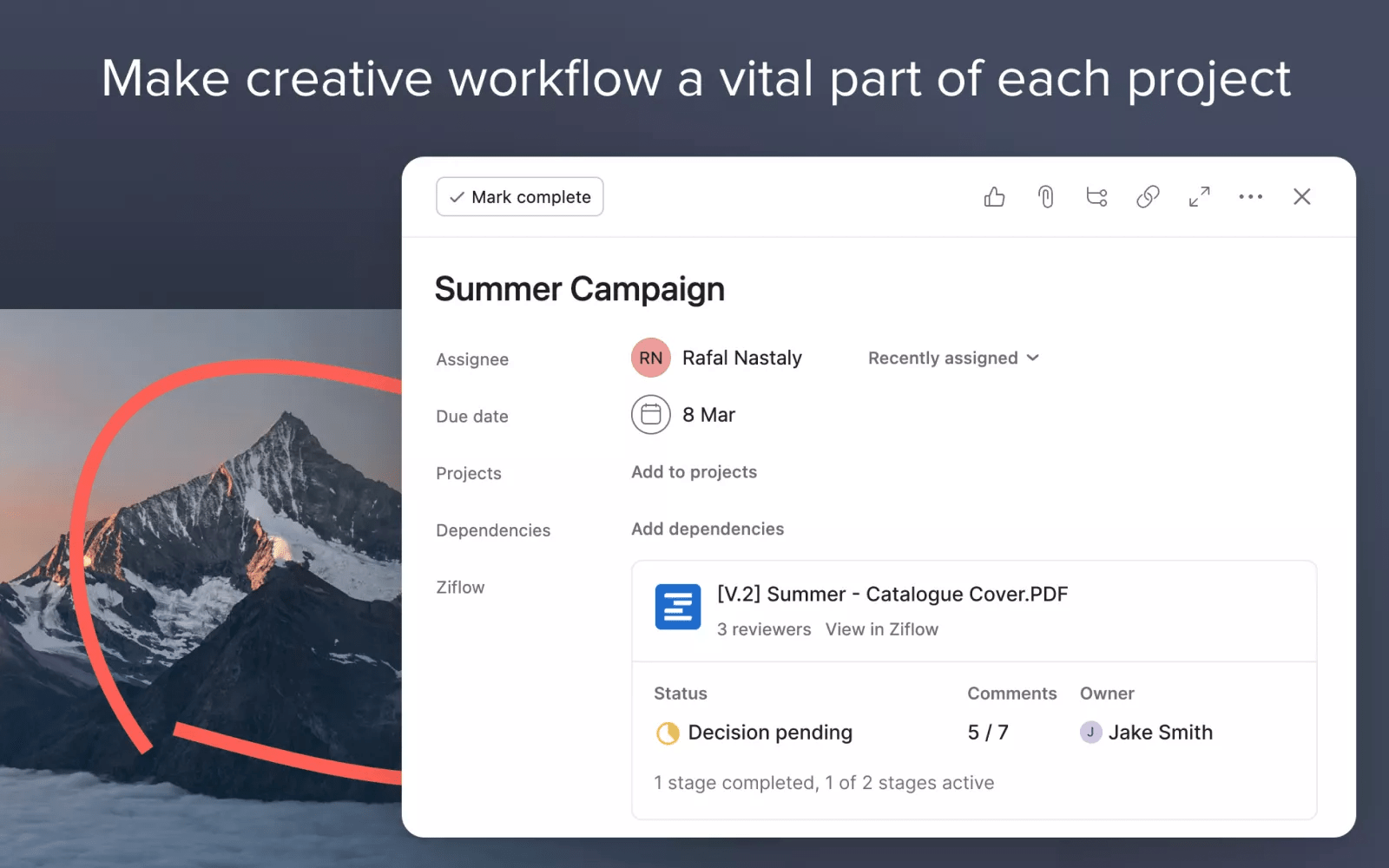
What is Ziflow?
Ziflow helps agencies and brands collect creative feedback and approvals—but faster. Our platform automates your creative workflow to get from design to decision more efficiently than ever before. Here’s how:
- An intuitive interface accessible on any device on any browser helps you gather clear feedback on video, digital, web, documents, images, audio, email, banners, GIFs, and so much more.
- Flexible, repeatable workflows to get stakeholders to review and approve your proofs in far less time.
- Deep integrations with leading creative applications (Final Cut Pro, Adobe Creative Suite) ensures your design team can address feedback in the environment where they spend most of their time.
- Enterprise-grade security and accountability for nearly any industry, including SOC2 and the FDA’s Title 21 CFR Part 11 certifications.
Ziflow is recognized as best-in-class by all major user review platforms and trusted by the world’s top agencies and brands, including: Showtime, McCann Worldgroup, AWS, Weber, Specialized and Dupont.
Why Ziflow + Asana?
Your creative team can create a proof in Ziflow directly from within an Asana task. Or your team can connect Asana tasks with the proofs in Ziflow that they correspond to, simply by selecting from a drop-down menu. Progress and status updates are synced in real-time across platforms, so you’ll always have a single source of truth in your preferred project management software.
How to connect Ziflow + Asana?
Enterprise users can easily connect their Asana account using Ziflow’s app.
- If you’re a Ziflow admin, click the “Install Ziflow” button on the right of this page to start the oAuth flow
- Follow the instructions in the setup wizard
- Once connected, you’ll be able to add new proofs to Ziflow from within Asana, and connect Asana tasks to existing proofs in Ziflow via a dropdown menu in each task
To configure automation in Asana based on events in Ziflow:
- Log-in to your Ziflow account and click “Connect.”
- Click on Applications and select the Asana icon.
- In the Asana setup screen, log in to Asana and choose your workspace.
- Click on “Flows” and follow on-screen instructions to create a new flow based on the events in Ziflow.
Learn more and get support
To learn more about using the Ziflow + Asana integration, visit our help center.
If you have questions, feedback, or need support, please contact Ziflow's customer support.
Please find Ziflow's privacy policy here.
Asana does not endorse or certify apps built by third-party developers. If you encounter inappropriate content or behavior, please report it here. Otherwise, please contact the app developer for support.
Collaborate effortlessly with Asana
From the small stuff to the big picture, Asana organizes work so teams know what to do, why it matters, and how to get it done. It’s free to get started, simple to use, and powerful enough to run your entire business. Learn more about Asana today.