
Zapier + Asana
Zapier helps you automate work without writing any code. Connect Asana with the software tools you rely on and let Zapier do the manual, repetitive tasks so you don't have to.
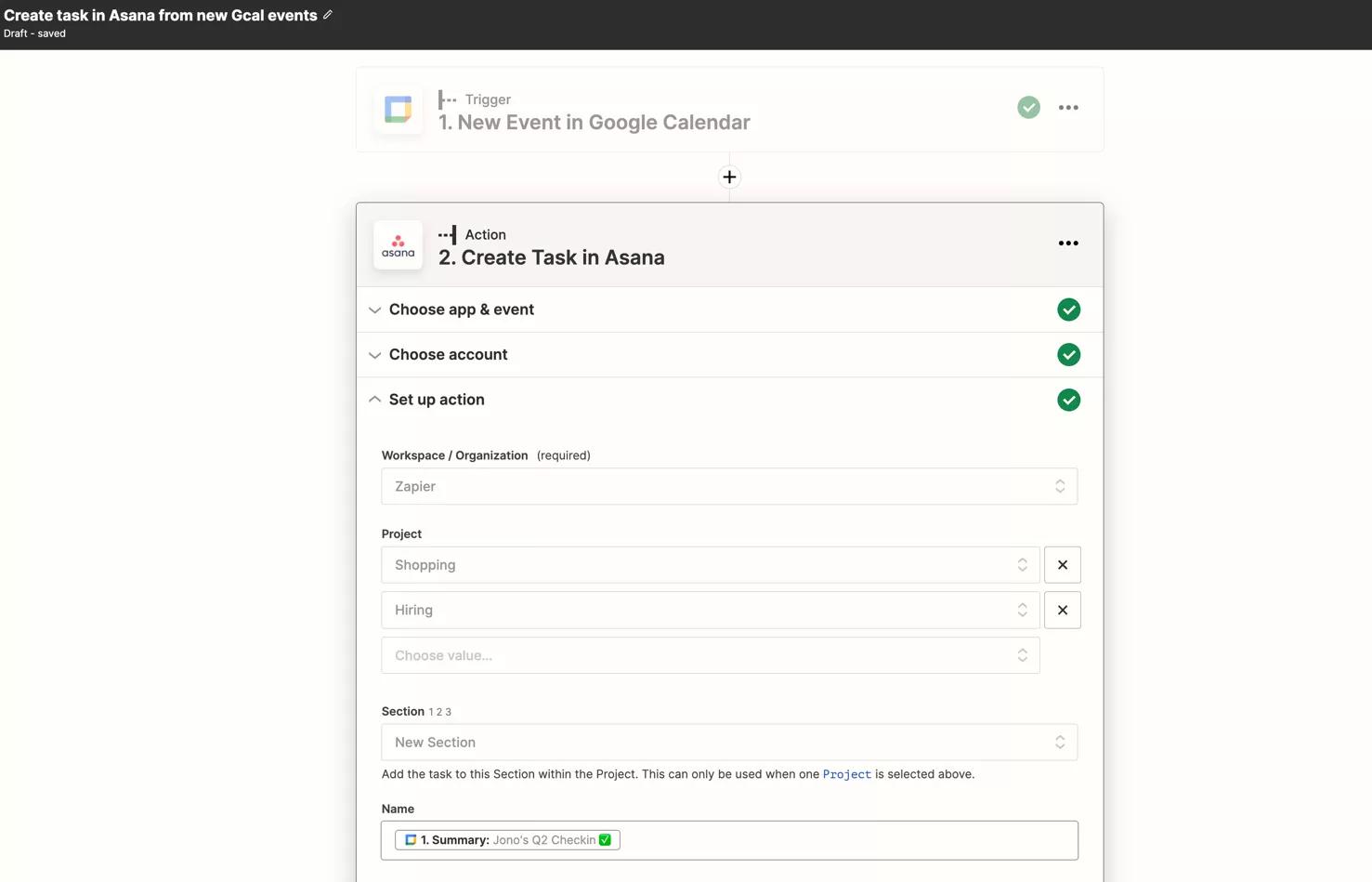
What is Zapier?
Zapier helps you automate work without writing any code, so you can be more productive and make a visible impact at work. Connect Asana with all the software tools you rely on and let Zapier do the manual, repetitive tasks so you don't have to.
Why Zapier + Asana?
Zapier is the global leader in automation. It empowers you to automate your work across 5,000+ apps, like Google Sheets, Airtable and Slack. In just a few minutes, you can create Zaps that connect Asana with the other apps you rely on.
You can automatically create tasks in Asana when you get new emails from a client, keep your calendar updated when new Asana tasks get added, add new tasks to Asana from JIRA and much more—to solve problems faster and make a visible impact at work.
How to connect Zapier with Asana
Here's how to set-up the integration:
- Sign up for Zapier. (Zapier has a free forever plan. Paid plans scale with usage.)
- Choose a Zap Template to start out with or create your own. Follow the prompts within product
- Log in to Asana — when creating your Asana Zap, you'll be asked to log in to your Asana account (unless you are already logged in).
- Then you will be asked to give Zapier permission to access your account. Click "Allow” to continue.
- The Zap Creation process tests the Zap before you turn it on for real — you’ll be able to tell if the Zap is doing what you want!
- Finally, when the Zap has been created and tested, don’t forget to turn it on!
Need more info? Check out Zapier's general quick-start guide, their How to get started with Asana on Zapier article or Zapier's Help Center.
Learn more and get support
To learn more about using the Zapier + Asana integrations, visit the Asana + Zapier or the Zapier quick-start guide.
If you have questions, feedback, or need support, check out our help page.
This app integration is built by a third-party developer, Asana does not warrant, endorse, guarantee, or assume responsibilty for this integration. Contact the app developer for details and support.