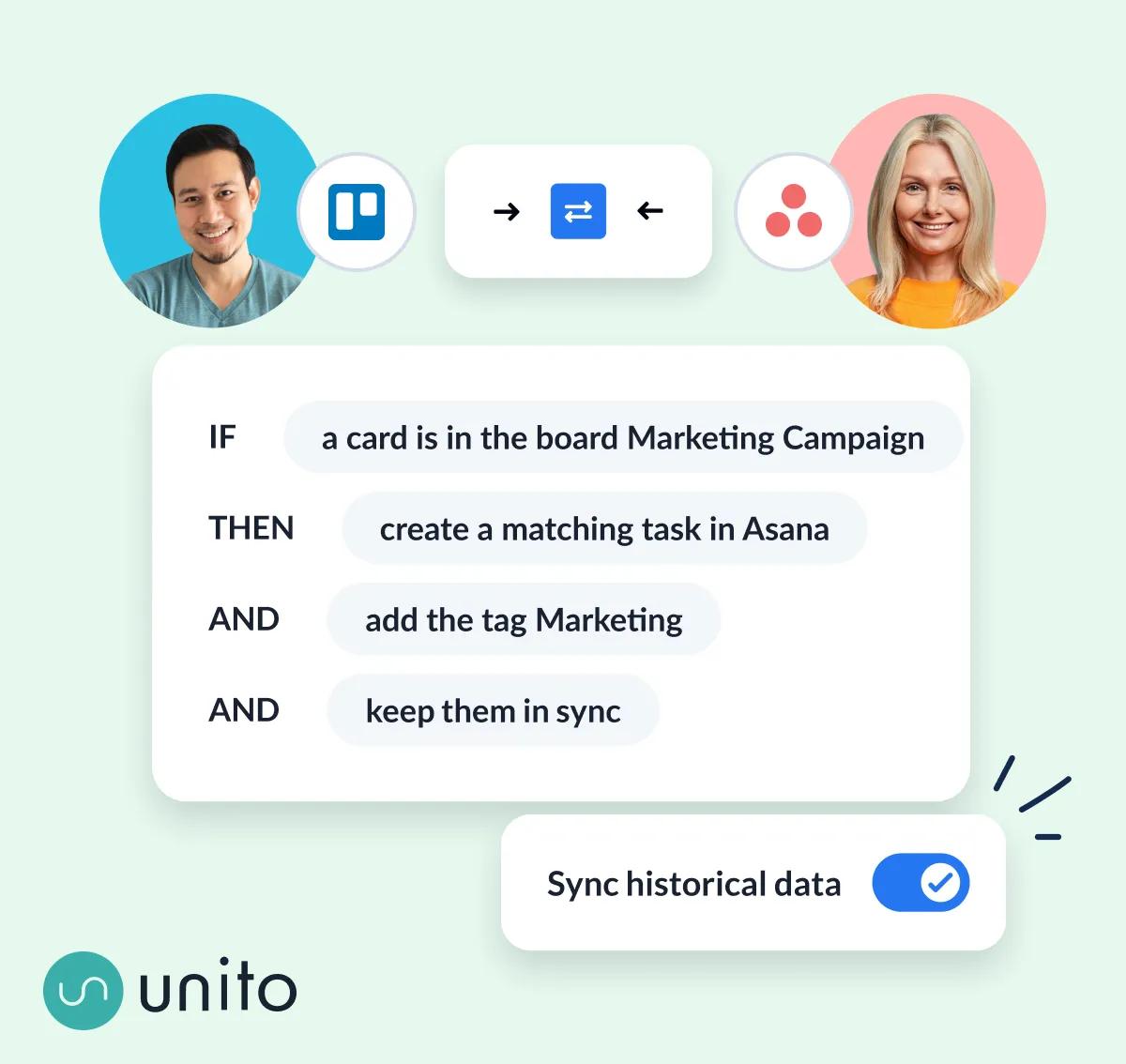Trello + Asana
Turn Trello cards into Asana tasks and back with real-time 2-way sync without writing a single line of code.
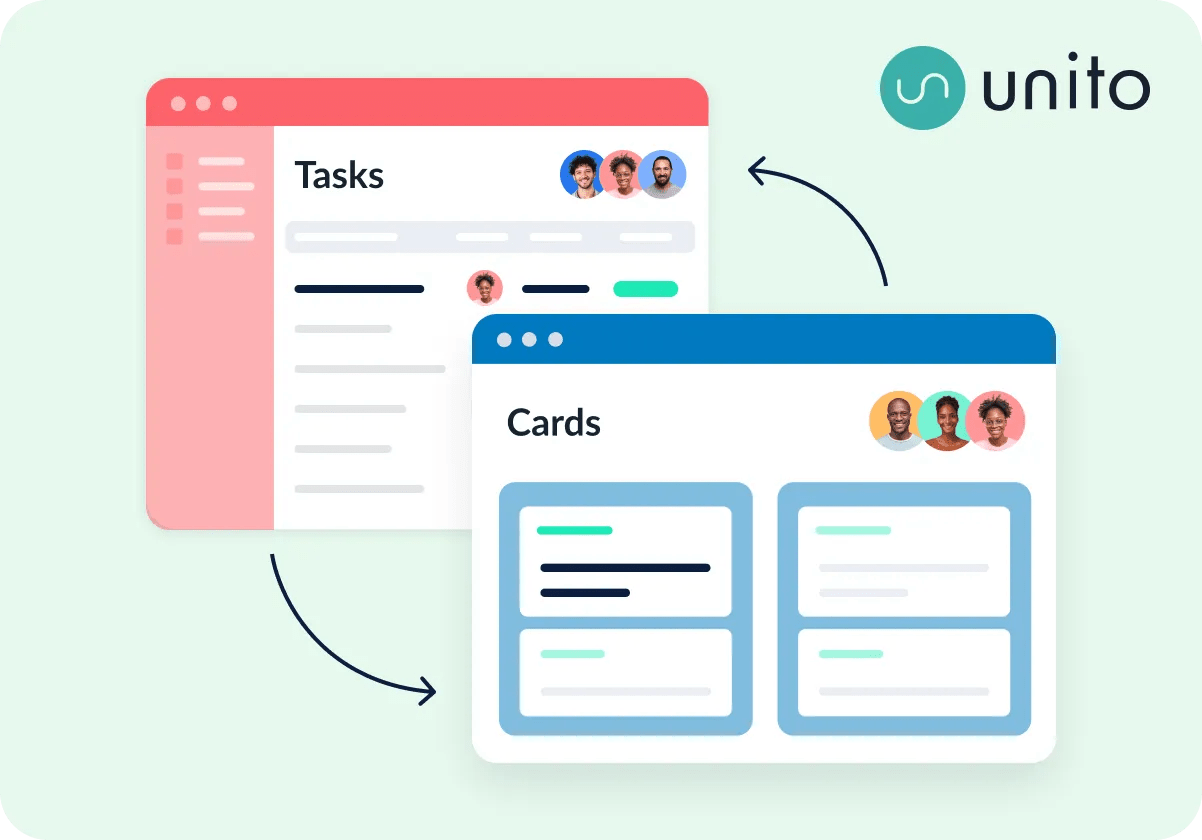
What is Trello?
Trello is another cloud-based visual collaboration tool. It enables teams to manage projects, track tasks, share files, and streamline workflows using boards, lists, and cards.
Why sync Asana + Trello with Unito?
With Asana + Trello, powered by Unito you can automatically turn tasks into cards (and back) without writing a single line of code, so everyone can stay in their app of choice without doubling your workload.
It's a simpler, faster and more effective way to dispatch tasks from one tool to the other, migrate from Trello to Asana, and keep everyone in the loop without tedious copy-pasting, or hiring a third-party consultant to set up something more complex than what you need.
Use cases
- Centralize work management: Set up a master Asana project to oversee and report on tasks assigned in disparate tools. Link status, comments, attachments and any updates automatically with 2-way sync.
- Exchange with external organizations: Share updates and information with clients, customers, freelancers or other external contacts in disparate tools, all from Asana.
- Parallel data migration: Transfer data directly from Trello to Asana, keeping both apps running in sync for as long as needed for a smooth migration.
What is Unito?
The Unito integration platform lets Asana users turn tasks into items in 50+ other leading apps and tools with live 2-way sync.
As an Asana strategic partner, Unito simplifies your integrations through a no-code flow builder that's fully configurable. So you don't need to write custom code and you can enjoy in-depth flexibility for your Trello workflow.
How to connect Trello + Asana
- Sign up for Unito (paid plans scale by usage).
- Connect an Asana project and a Trello board.
- Set a 1- or 2-way flow direction. This tells Unito where to automatically create tasks or cards.
- (optional) Add rules if you want to filter some tasks or cards from syncing. For example, only sync tasks with certain labels or tags.
- Link individual fields between tasks and cards in a field mapping table. This step also determines the sync direction of real-time updates.
- (optional) You can choose to add all historical data or only sync newly created tasks or cards.
Need more info? Check out Unito's general flow creation guide or, their How to connect Asana and Trello article.
Supported fields in Unito
Unito supports dozens of fields in Asana including Task name, description, comments, assignees, tags, attachments, dates, as well as custom fields to offer a deeper layer of personalization than any other automation or integration solution.
Here's a full list of Trello fields supported by Unito.
Learn more and get support
Find more information in Unito's help center.
If you have questions, feedback, or need support, contact the Unito support team.