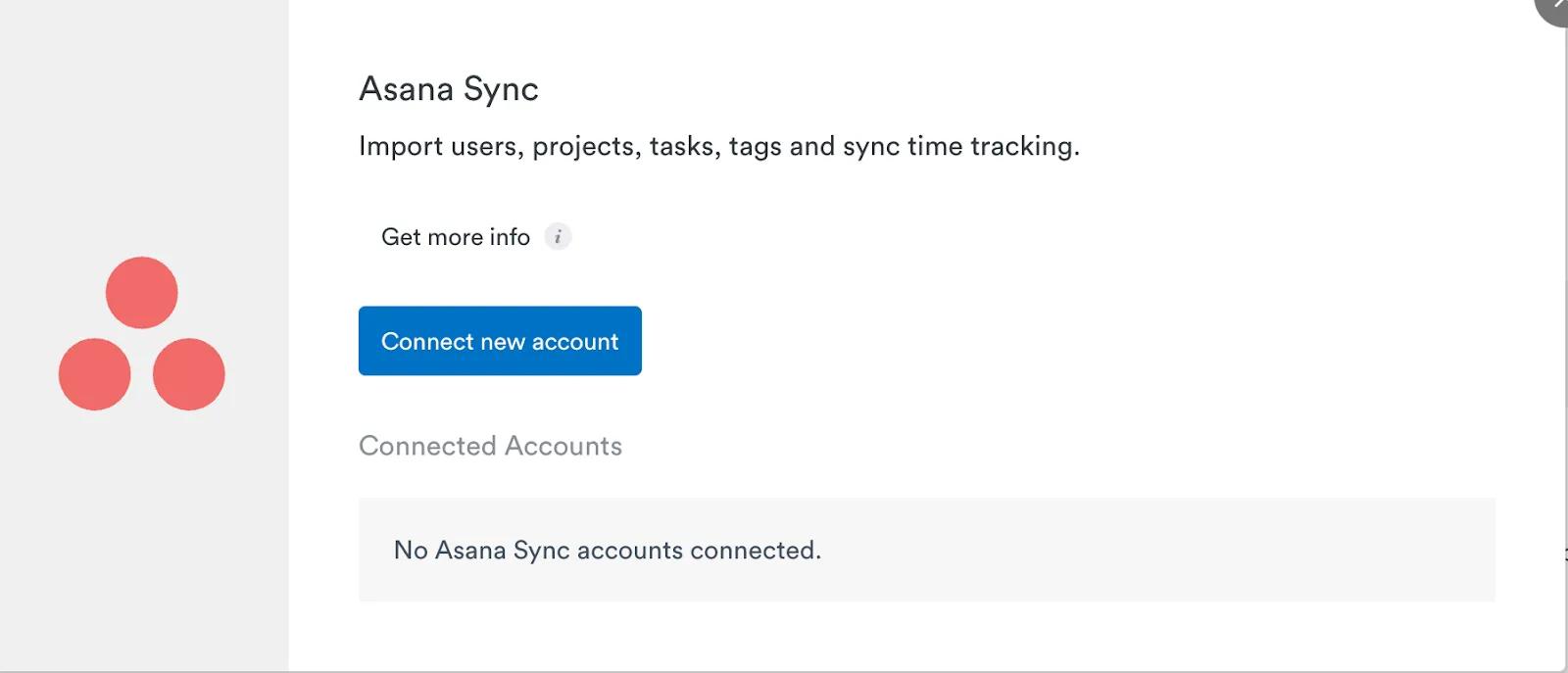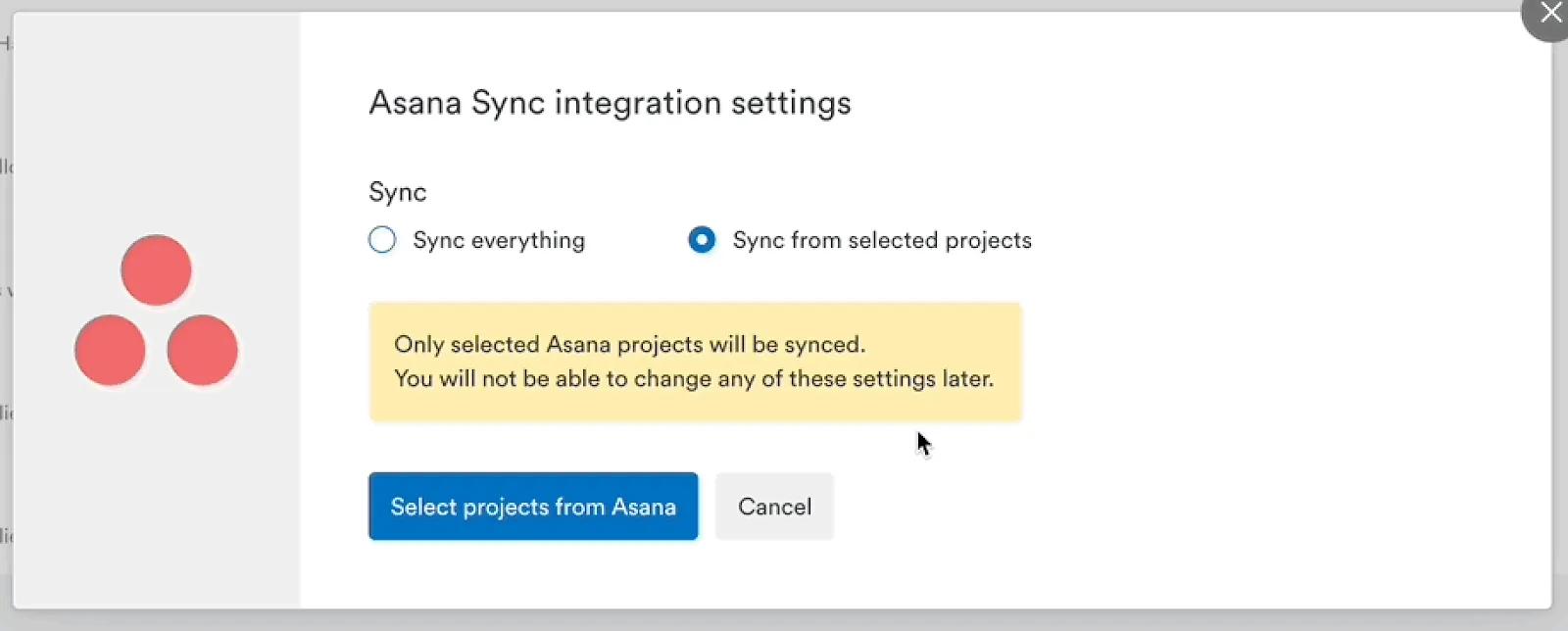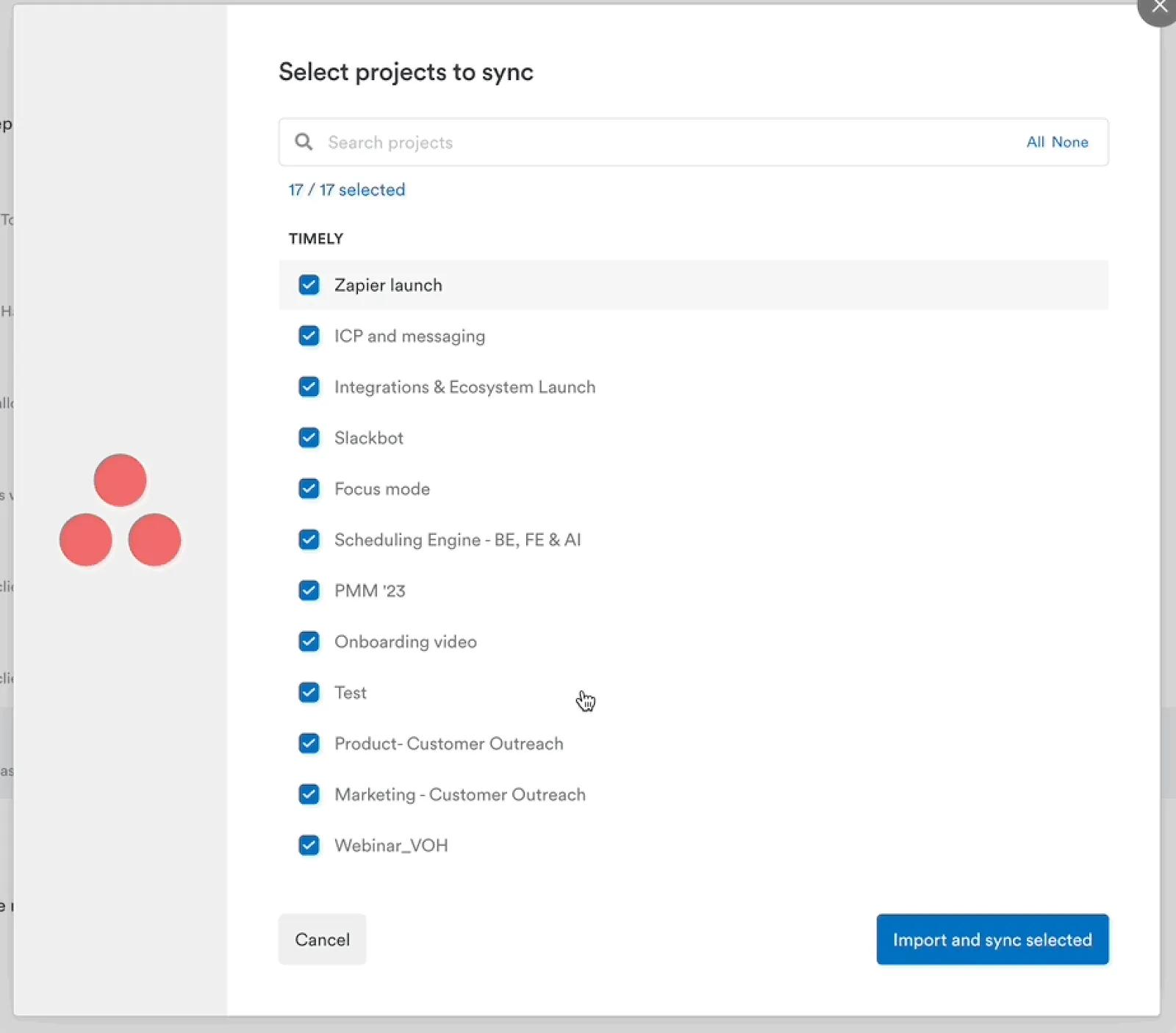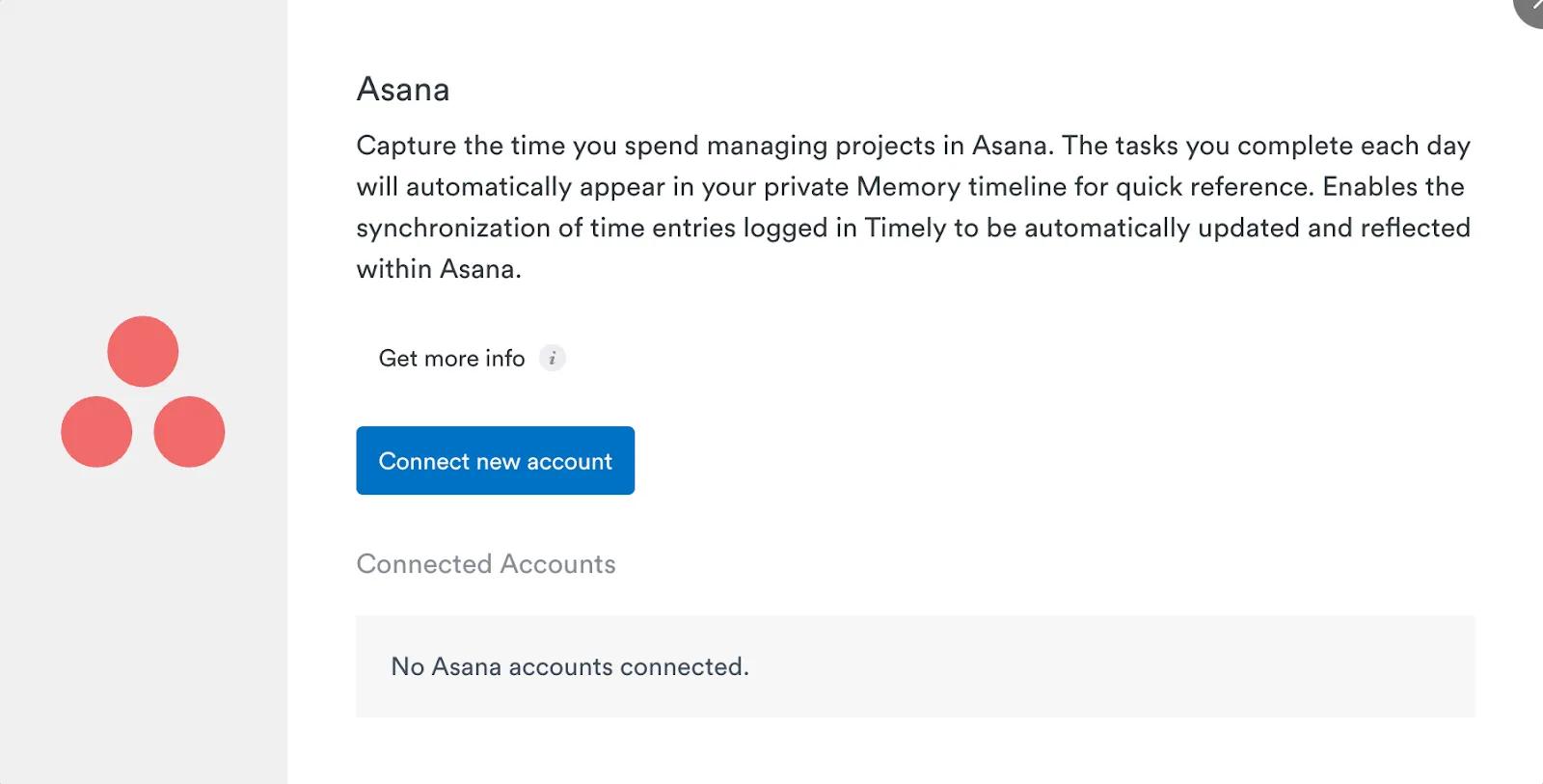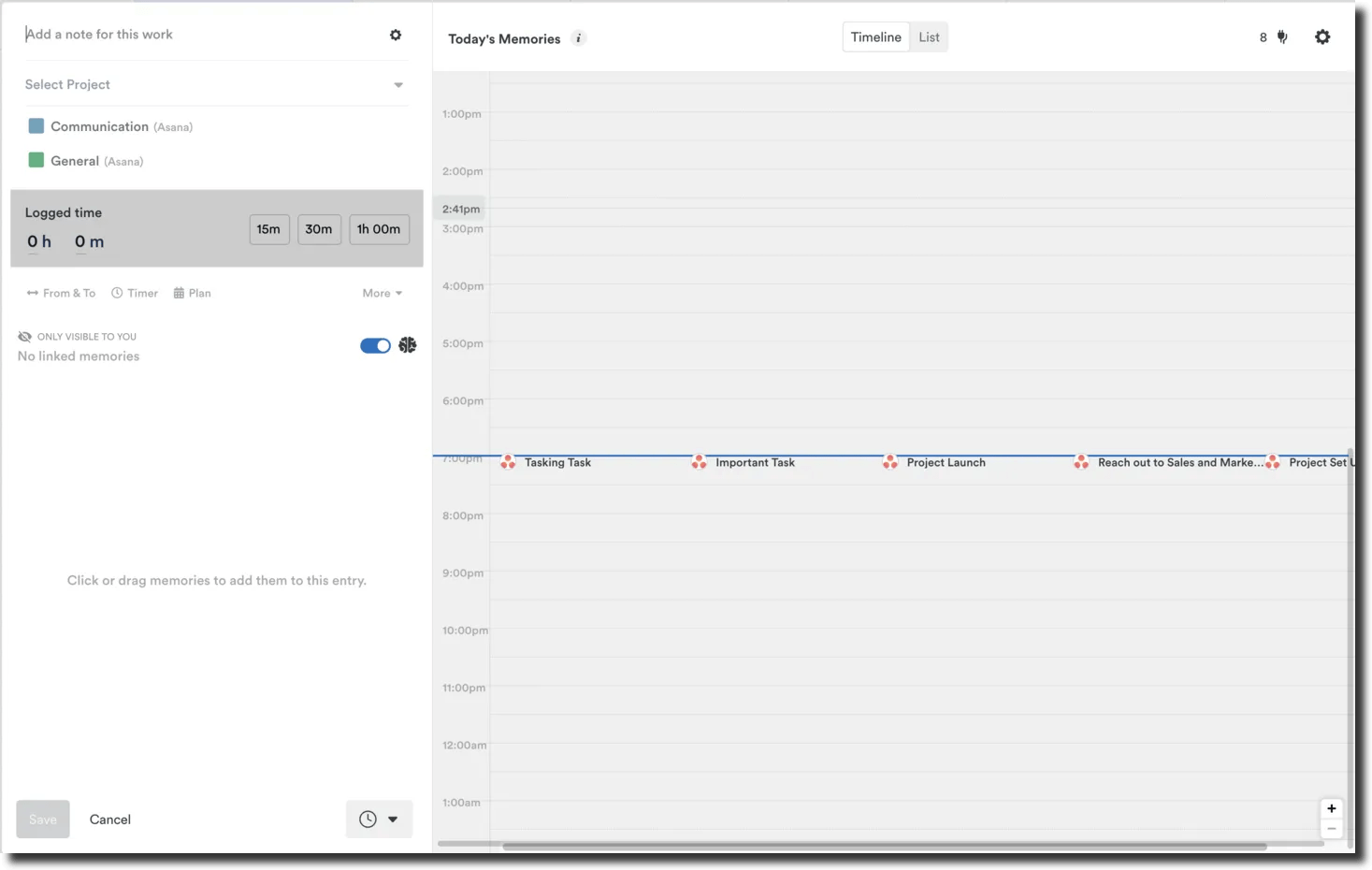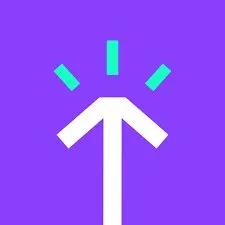
Timely + Asana
Sync your Asana projects and tasks with Timely and improve the way your team handles time tracking.
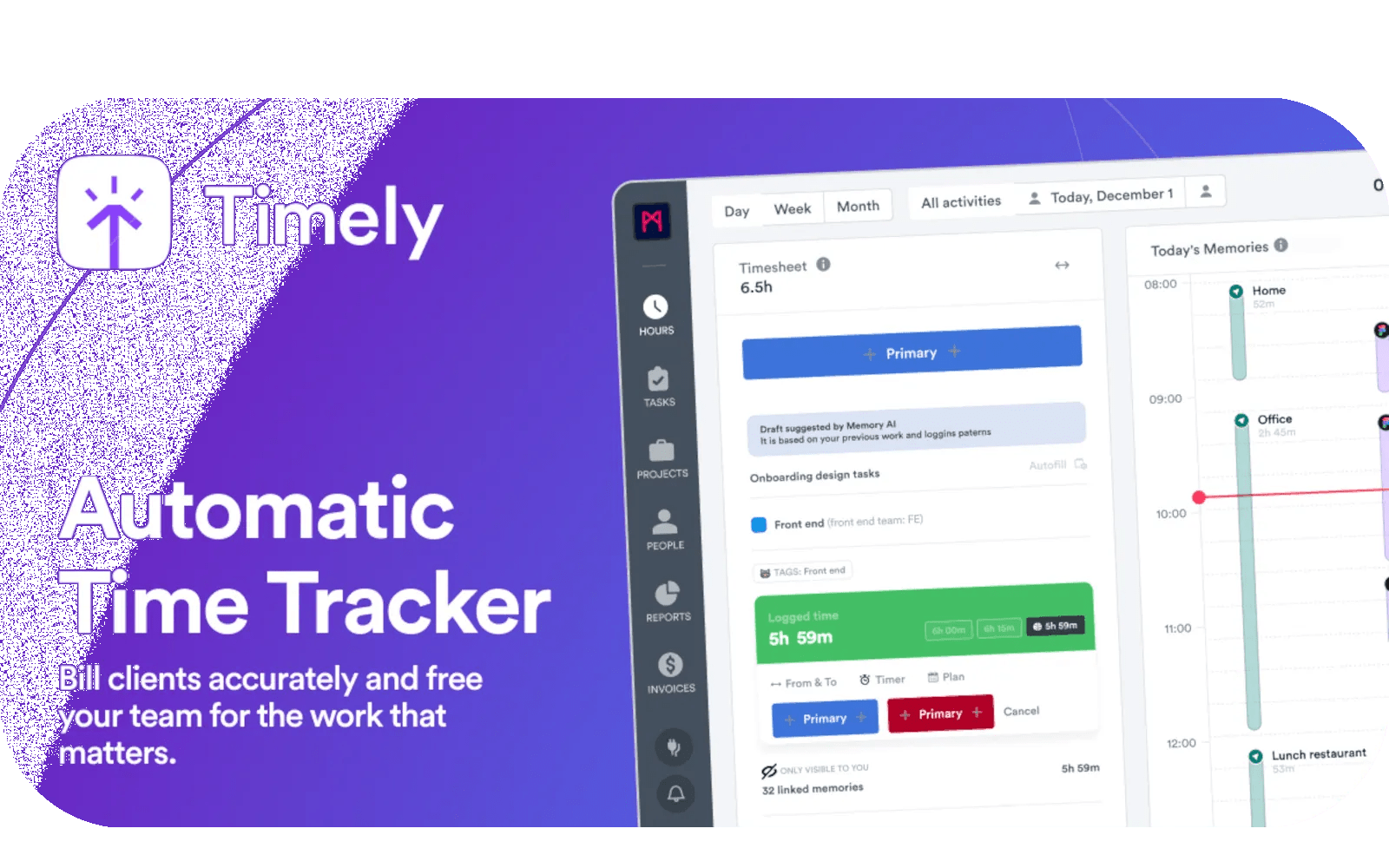
Looking for native time tracking functionality? Learn more about Asana's Timesheets and Budgets add-on: Contact sales.
What is Timely?
Timely offers two powerful integrations with Asana to enhance your project management and time tracking capabilities. These integrations serve different purposes and are available on different subscription plans. Here’s a detailed breakdown of each integration:
1. Enhanced Asana Sync Integration (Premium and Unlimited plans)
The enhanced Asana Sync Integration is a new feature that allows you to sync Asana Users, Projects, Tags, and Tasks directly into Timely. This integration goes beyond simple time tracking by enabling seamless project management across both platforms. Available on Timely’s Premium and Unlimited plans, this integration ensures that all your work in Asana is reflected in Timely without the need for manual updates.
Key features
- Sync Users, Projects, Tags, and Tasks: Automatically sync all relevant Asana activities into Timely, ensuring that your projects and tasks are always up to date in both tools.
- Real-Time Updates: Manage projects and update tasks in real time, maintaining full visibility over project progress.
- Log Time Seamlessly: When you log time against a synced Task in Timely, it automatically updates the tracked time in Asana.
- Tag Synchronization: Tags from Asana will appear in Timely as individual tags, helping you keep everything organized.
How to set up the sync integration
- As a workspace admin, go to the Settings < Ecosystem section in Timely.
- Select Asana under the Sync Integration section.
- Follow the prompts to connect your Asana account.
- Once the connection has been established you'll be asked to select how you'd like to sync in those items from Asana. You can choose to:
Important: When you choose if you'd like to sync everything, or sync just specific projects, that decision can't be changed once the integration is finalized. You would need to disconnect and reconnect the integration to make any changes, which may result in duplication. So choose this option carefully!
- Sync everything - this will import all applicable objects within your Asana account to Timely, including Projects, Clients, and Tasks
- Sync from selected projects - this will reveal a prompt allowing you to review and select or deselect the specific projects from within Asana that you'd like to bring over to Timely
2. Time Tracking Integration for Asana (available on all plans)
The Time Tracking Integration for Asana is designed to help you track the time spent on your Asana projects and tasks. This integration, available on all Timely subscription plans, automatically logs your activities in Asana as “Memories” on your Timely timeline, giving you detailed insights into how much time is being spent on various tasks.
Key features
- Automatic Time Tracking: The time spent on Asana tasks appears as Memories on your private Timely timeline, allowing you to track your work effortlessly.
- Detailed Task Tracking: Each memory shows the tasks completed and the time they were done, helping you estimate project durations more accurately.
- Optimized Project Management: By tracking time spent on tasks, managers can better estimate project timelines and improve overall project delivery.
How it works
- Lets you see all the tasks you complete for an Asana project
- Lets you see what time you completed the task
- If you mark several tasks as 'complete' within 10 minutes, they'll be listed within one Asana memory.
Learn more and get support
To learn more about using the Timely + Asana integration, visit Timely's website.
If you have questions, feedback, or need support, visit Timely's support page.
Asana does not endorse or certify apps built by third-party developers. If you encounter inappropriate content or behavior, please report it here. Otherwise, please contact the app developer for support.
Collaborate effortlessly with Asana
From the small stuff to the big picture, Asana organizes work so teams know what to do, why it matters, and how to get it done. It’s free to get started, simple to use, and powerful enough to run your entire business. Learn more about Asana today.