Snagit + Asana
Better, faster, communication with easy-to-create videos, images, and GIFs in Asana
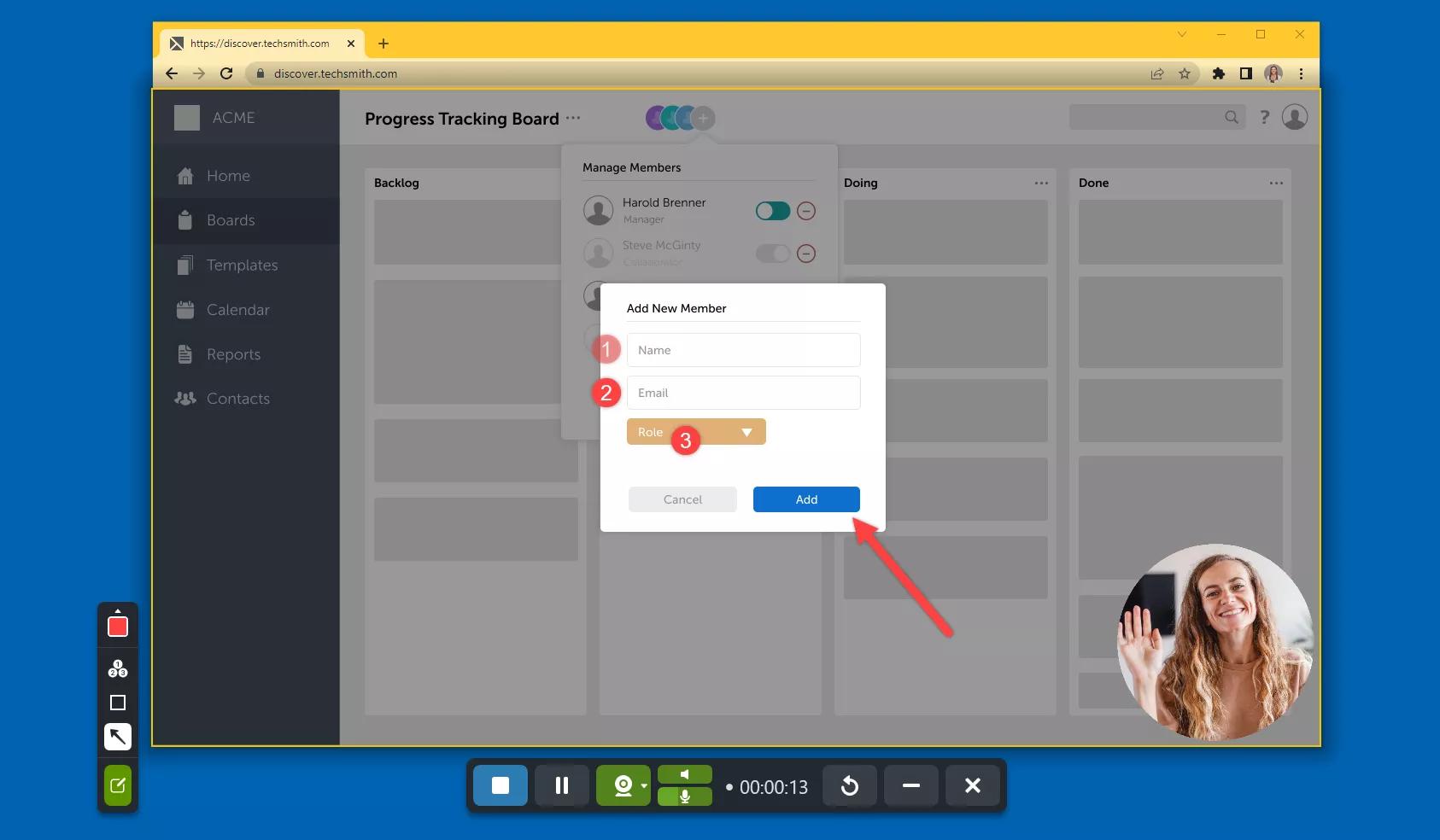
What is Snagit?
Snagit is the 30-year industry standard for quickly capturing and recording anything you see on your screen. But it doesn’t end at capture...because raw information doesn’t speak for itself. So Snagit offers a focused set of tools for layering on your knowledge and commentary to create visuals that truly explain, demonstrate, document, and persuade. And sharing those visuals instantly via any workplace platform, including Asana.
Use Snagit to create quick videos, marked-up screenshots, and GIFs that deliver clear, concise messages and move work forward. No need for a meeting, screen share, or mile-long email/chat thread.
Get Snagit + Asana
Download app here.
How to use
- Use Snagit to record or capture anything on your screen
- Combine multiple screenshots for increased clarity
- Layer on your explanation, markup, commentary
- Remove or redact anything you don’t want to show
- Share your video, image, or animated GIF from Snagit directly to Asana with one of the following methods:
-
Click Share Link and paste the URL into Asana (Requires Snagit 2023)
-
Drag and drop from Snagit to Asana
-
For images and animated GIFs: Click Copy All and paste into Asana
-
For videos: Share or upload to your preferred hosting site and paste in the embed URL
Learn more and get support
To learn more about using the Snagit integration, visit the support page or email their team at support@techsmith.zendesk.com
This app integration is built by a third-party developer. Asana does not warrant, endorse, guarantee, or assume responsibility for this integration. Contact the app developer for details and support.