
Pabbly Connect + Asana
One platform to automate all your integrations & tasks
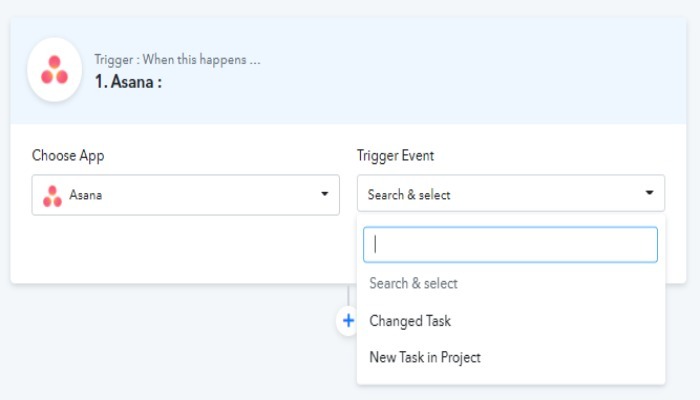
What is Pabbly Connect?
Automate manual tasks through fully automated workflows with Pabbly Connect. And, unlike other integration tools, Pabbly Connect has no limitations on automation workflow. You can simply start a new workflow by picking a trigger, then tweak the trigger further by adding filters, actions, and field mappings.
With Pabbly Connect + Asana, you can integrate 400+ marketing, sales, eCommerce, CRM, or payment applications and more. Create complex workflows with “If/Else” conditional triggers and filters. You can also define the conditional/comparison functions as and when required.
Get Pabbly Connect + Asana
Follow this process to find Asana in Pabbly Dashboard:
- Sign up for Pabbly if you don’t already have an account.
- Select: “Pabbly Connect” access now.
- Create a workflow.
- Set Triggers based on actions in Asana or Actions based on work in Pabbly. To learn more about how to set up Triggers and Actions and to view all possible endpoints, read this Pabbly Connect + Asana guide.
Learn more and get support
To learn more about using the Pabbly Connect Asana integration, visit the support page or email their team at admin@pabbly.com
This app integration is built by a third-party developer. Asana does not warrant, endorse, guarantee, or assume responsibility for this integration. Contact the app developer for details and support.