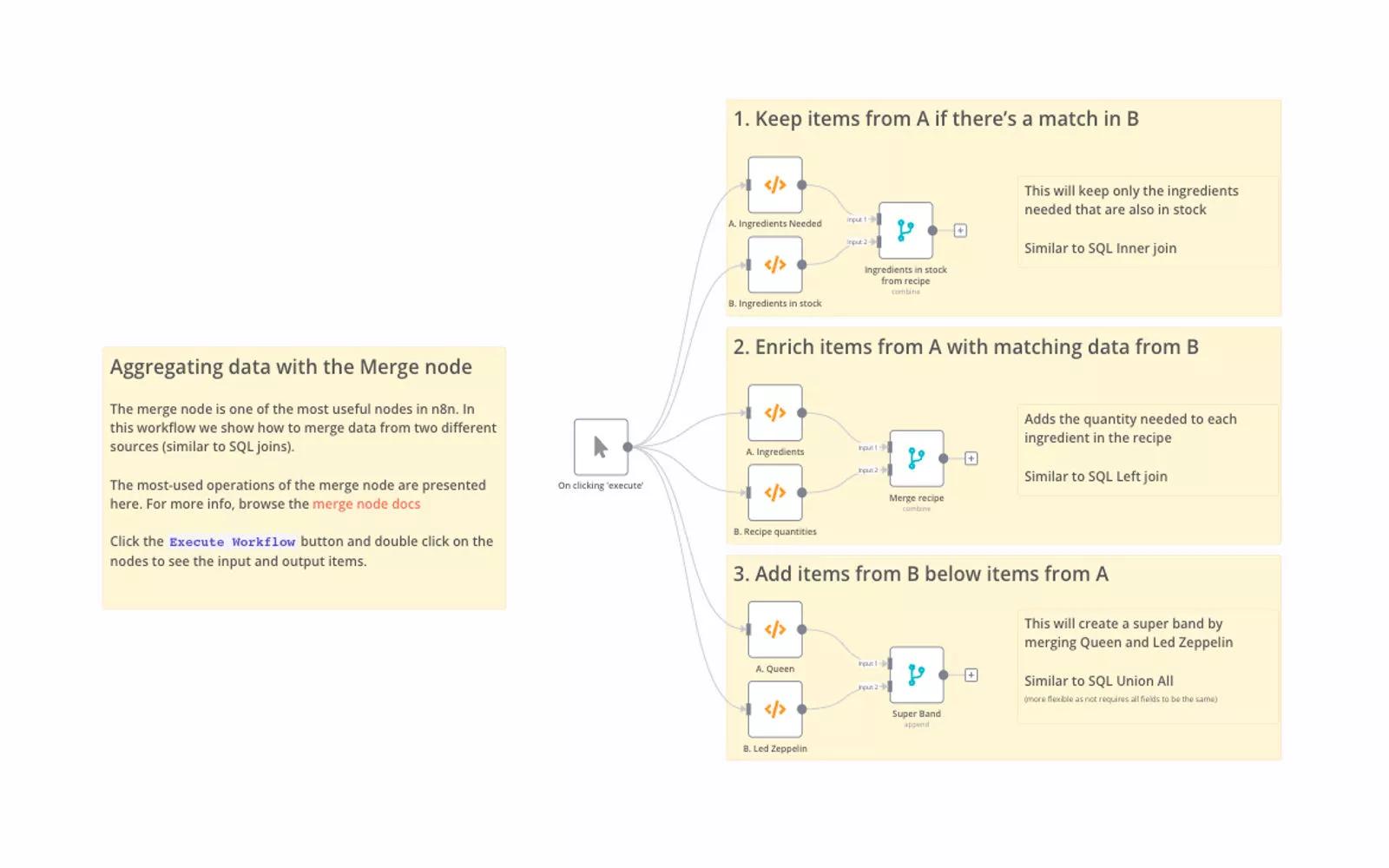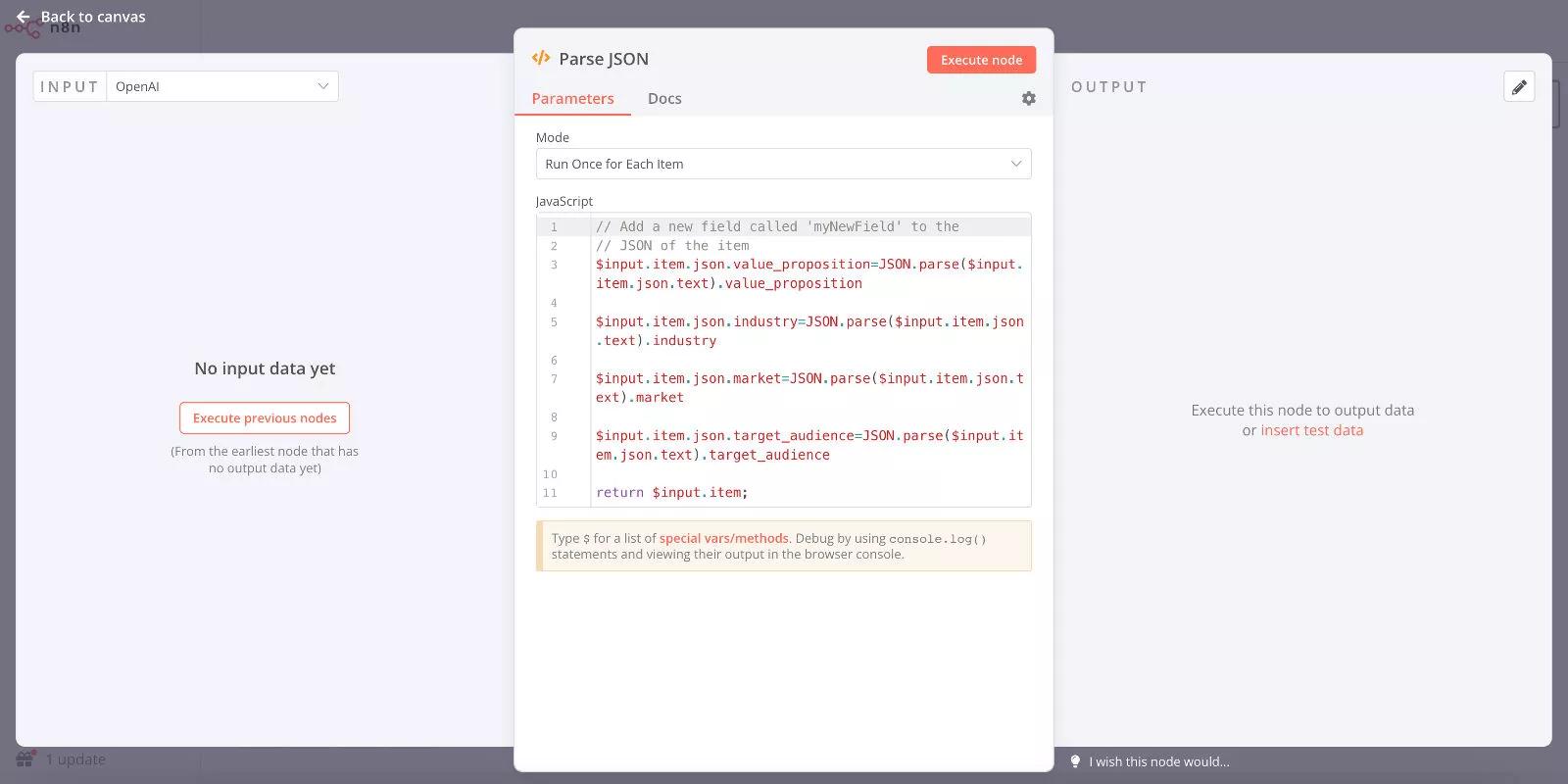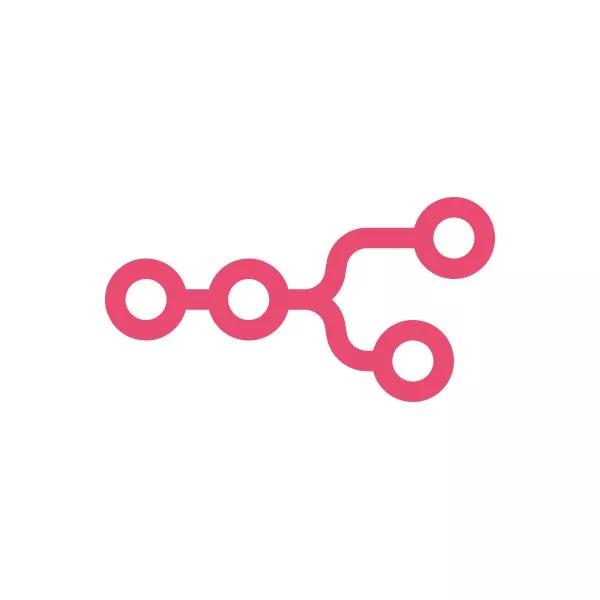
n8n.cloud + Asana
n8n is a low-code, source-available, self-hostable workflow automation tool.
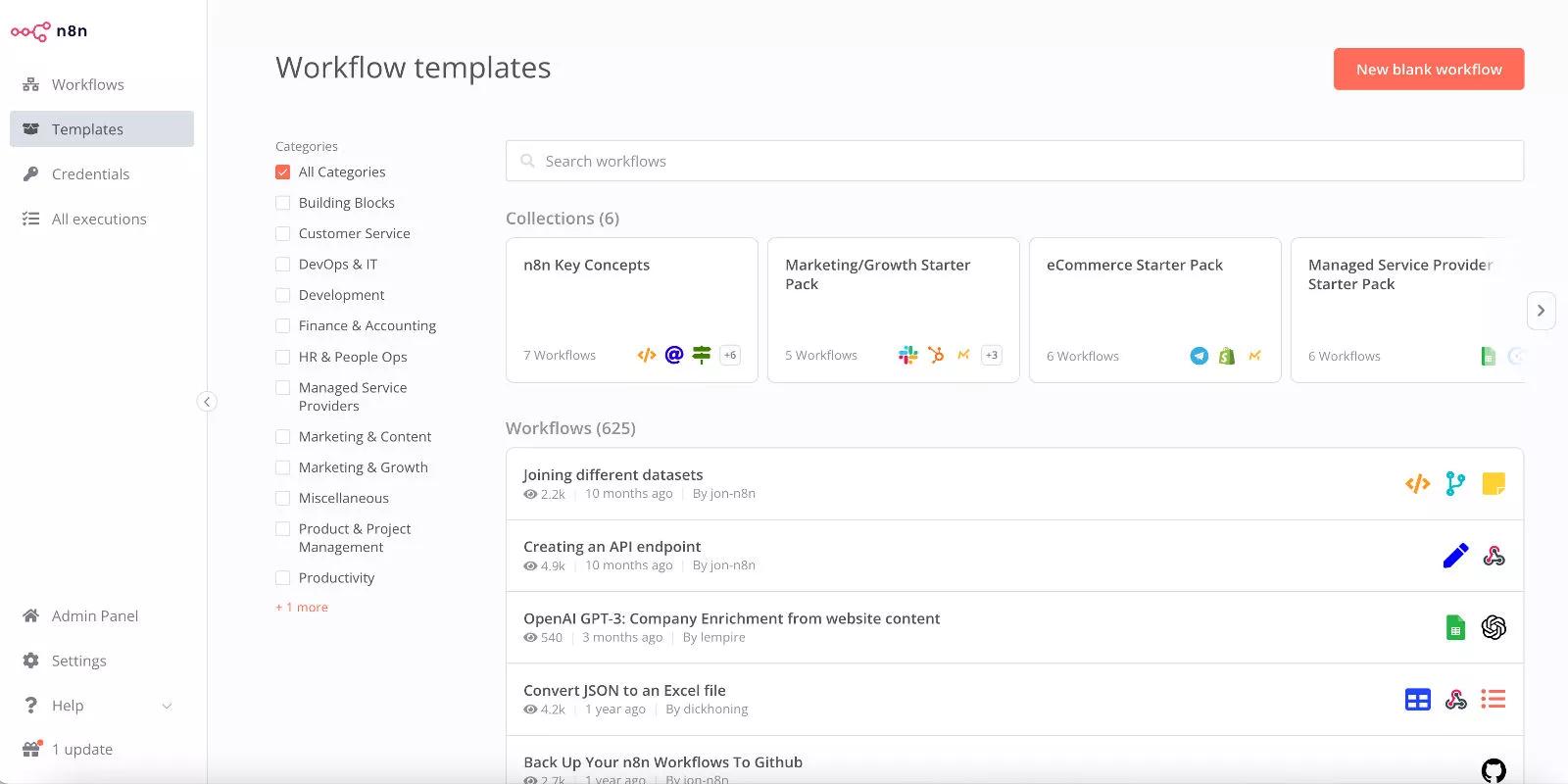
What is n8n?
n8n helps you build workflows with Asana using Javascript when you need flexibility. Or quickly connect apps with a drag n’ drop GUI when you don’t. You can easily handle advanced functionality like implementing multiple triggers, as well as branching and merging your flows.
Why n8n + Asana?
- Visual workflow editor
- Run JavaScript
- npm package import
- Workflows can wait
- Conditional logic and branching
- Webhook triggers
- Retry failed executions
- Multi-trigger workflows
- Source code available
- User management
- Create custom nodes
- Encrypted credential store
- Copy + paste workflows
- Export workflows to JSON
- Custom error
Get n8n.cloud + Asana
With 220+ integrations and customizable HTTP requests, you can add any API to your workflow.
Step 1: Sign up for n8n
Skip this section if you've already installed n8n or signed up for a Cloud account
n8n is available as a Cloud service, npm module, and Docker image. For this quickstart, n8n recommends using Cloud. A free trial is available for new users.
Step 2: Add the first step
Add the starting point – a trigger on when your workflow should run: on an app event, on schedule, on a webhook call, when called by another workflow, or manually.
Step 3: Add nodes
Add nodes to your workflow canvas. In some situations, app nodes could already be your first step. Add your credentials for nodes if necessary. Configure them as appropriate. All you have to do is enter the API key. n8n handles the rest of the auth. No reading through docs required.
Step 4: Connect nodes
A connection establishes a link between nodes to route data through the workflow. A connection between two nodes passes data from one node's output to another node's input. Each node can have one or multiple connections. Use core nodes to manipulate data fields, run custom JavaScript code, transform files, or branch out your flow.
Step 5: Run workflow
Hit the Execute Workflow button, and you are ready to go!
Do you need further help with installing n8n? You can review their documentation or ask someone in the community.
Learn more and get support
To learn more about using the n8n.cloud Asana integration, visit the support page or email their team at hello@n8n.cloud
Privacy policy
Please visit this site.
This app integration is built by a third-party developer. Asana does not warrant, endorse, guarantee, or assume responsibility for this integration. Contact the app developer for details and support.