
Microsoft Excel + Asana
Turn Excel rows into Asana tasks and back with real-time 2-way sync without writing a single line of code.
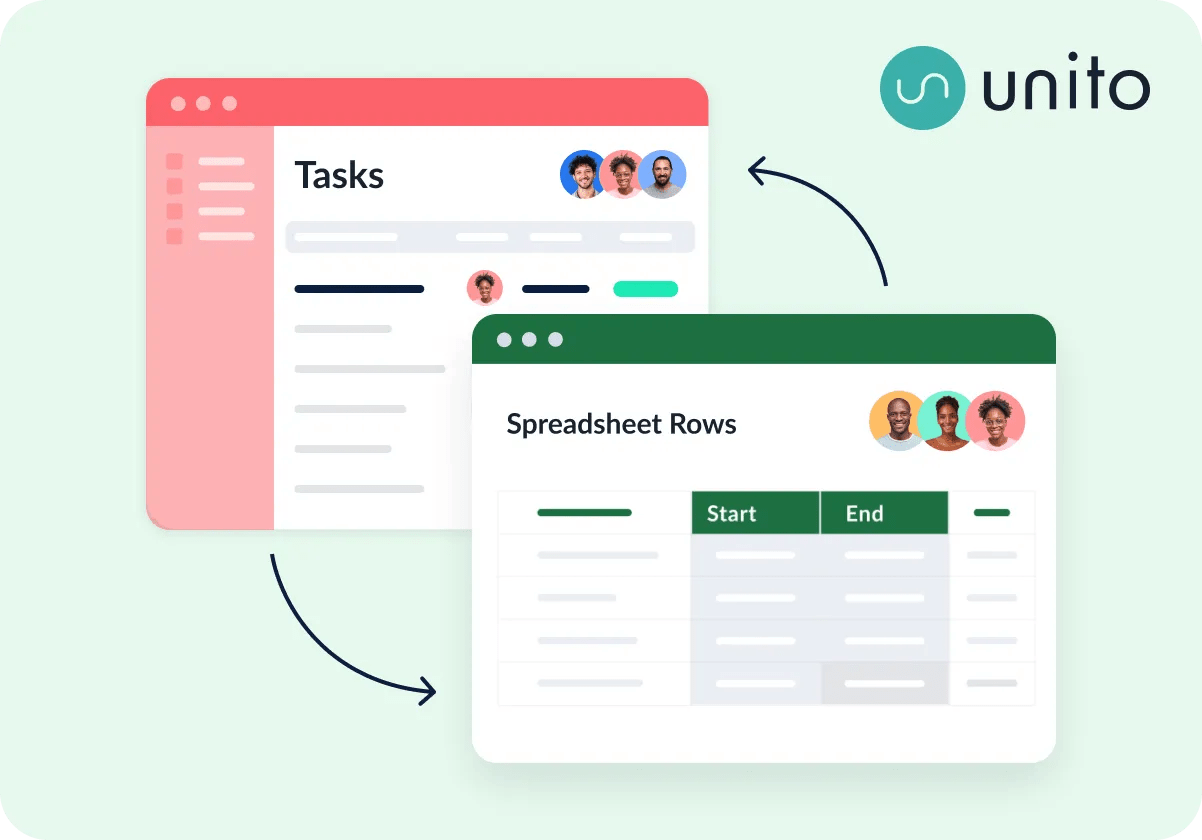
What is Microsoft Excel?
The original spreadsheet tool for business users, Excel stores data in rows and columns, performs calculations, enables graphs, and helps users analyze key information.
Why sync Excel + Asana?
With Excel + Asana powered by Unito, you can populate Excel spreadsheets with Asana tasks, dispatch tasks from any sheet, or both simultaneously.
Use cases
- Batch import and update tasks and lookup data (e.g. hourly rates, product lists, etc) from Excel.
- Leverage spreadsheet calculations: Enhance your data in Asana with the power of spreadsheet formulas (e.g. for rate lookups and cost calculations) and automatically update corresponding fields in connected tasks.
- Custom reporting: Apply advanced reporting and graph features in Excel to report on work happening across your Asana organization.
What is Unito?
The Unito integration platform lets Asana users turn tasks into items in 50+ other leading apps and tools with live 2-way sync.
As an Asana strategic partner, Unito simplifies your integrations through a no-code flow builder that's fully configurable. So you don't need to write custom code and you can enjoy in-depth flexibility for your Microsoft Excel workflow.
How to connect Excel + Asana
- Sign up for Unito (paid plans scale by usage).
- Connect an Asana project to an Excel sheet.
- Set a 1- or 2-way flow direction. This tells Unito where to automatically create tasks or sheet rows.
- Add rules if you want to filter some tasks or rows from syncing. For example, only sync tasks with certain tags.
- Link individual fields between tasks and rows in a field mapping table. This step also determines the sync direction of real-time updates.
- (optional) You can choose to add all historical data or only sync newly created tasks or rows.
Need more info? Check out this article on how to connect Asana and Excel, or review Unito's general flow creation guide.
Supported fields in Unito
Unito supports dozens of fields in Asana including task name, description, comments, assignees, tags, attachments, dates, as well as custom fields to offer a deeper layer of personalization than any other automation or integration solution.
Learn more and get support
Find more information in Unito's help center.
If you have questions, feedback, or need support, contact the Unito support team.
