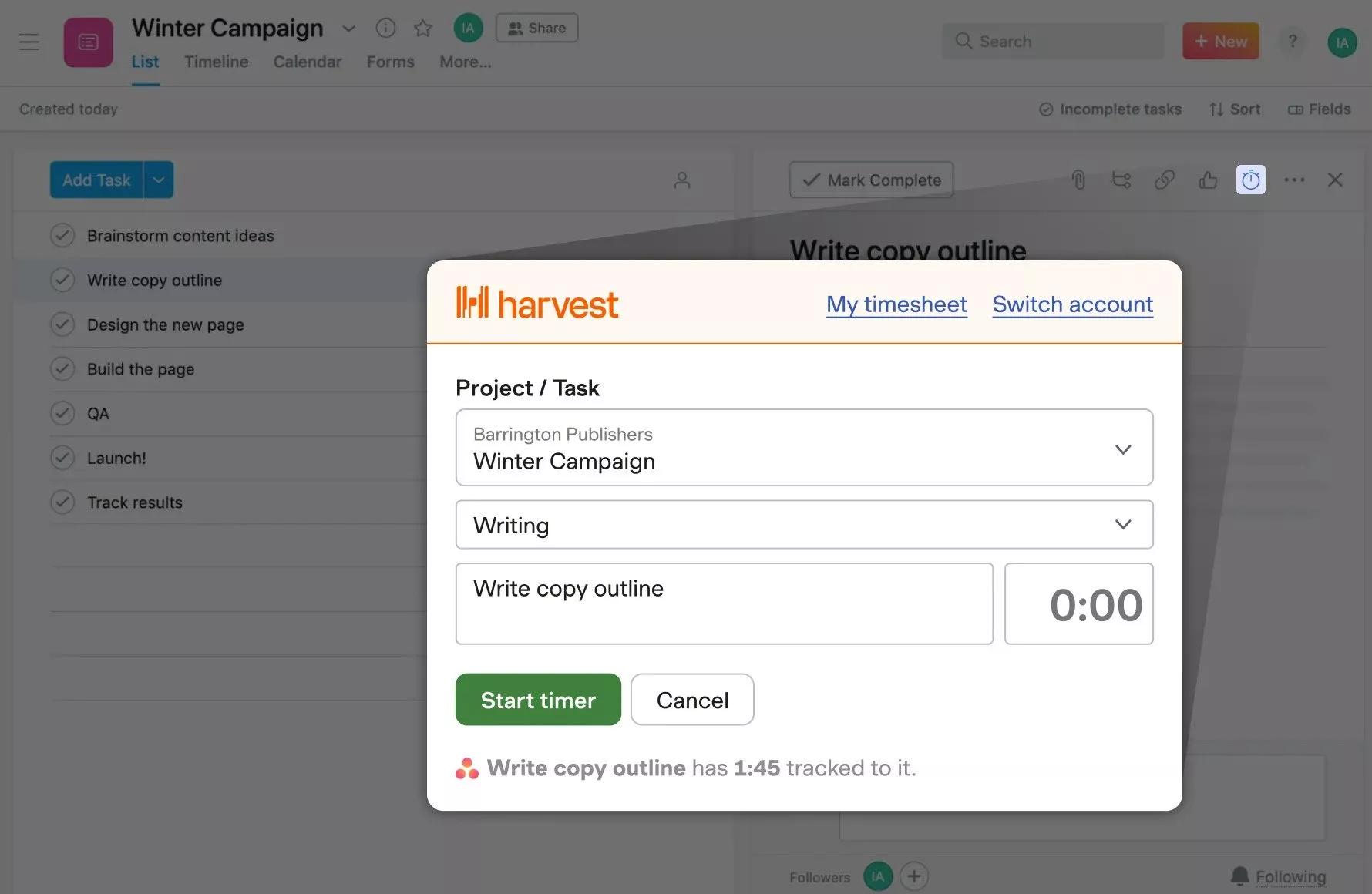Harvest + Asana
Track time using Harvest without ever leaving Asana, allowing you accurately capture time, gain insights, and get paid faster.
What is Harvest?
Trusted by thousands worldwide, Harvest helps professional services firms thrive with easy-to-adopt time tracking, real-time insights, long-term business intelligence, and tools that help them get paid faster.
Why Harvest + Asana?
The Harvest browser extension-powered integration for Asana enables teams and individuals to easily track time spent across Asana tasks without ever leaving Asana.
The Harvest browser extension adds a Time Clock icon to all of your tasks in Asana so you can start and stop the timer directly in your Asana tasks. No need to stop what you’re doing or switch apps.
How to connect Harvest + Asana
Here’s how to setup the integration:
- Sign up for a Harvest account.
- Log in to Harvest.
- Visit the Chrome, Firefox or Edge web store to locate the Harvest browser extension.
- Once you have the most current version installed, head over to your Asana dashboard. You’ll see the Harvest Clock icon in Asana.
Learn more and get support
To learn more about using the Harvest + Asana integration, visit the Harvest Help Center.
If you have questions, feedback, or need support, contact the Harvest support team.
Collaborate effortlessly with Asana
From the small stuff to the big picture, Asana organizes work so teams know what to do, why it matters, and how to get it done. It’s free to get started, simple to use, and powerful enough to run your entire business. Learn more about Asana today.