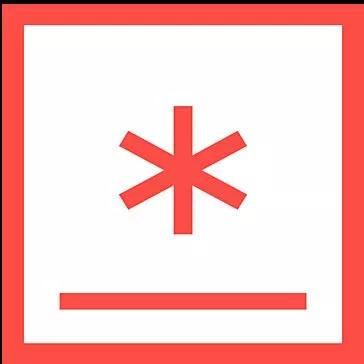
GoVisually + Asana
Sync GoVisually with Asana tasks to easily track creative proofs, feedback, revisions, and approvals for creative work.
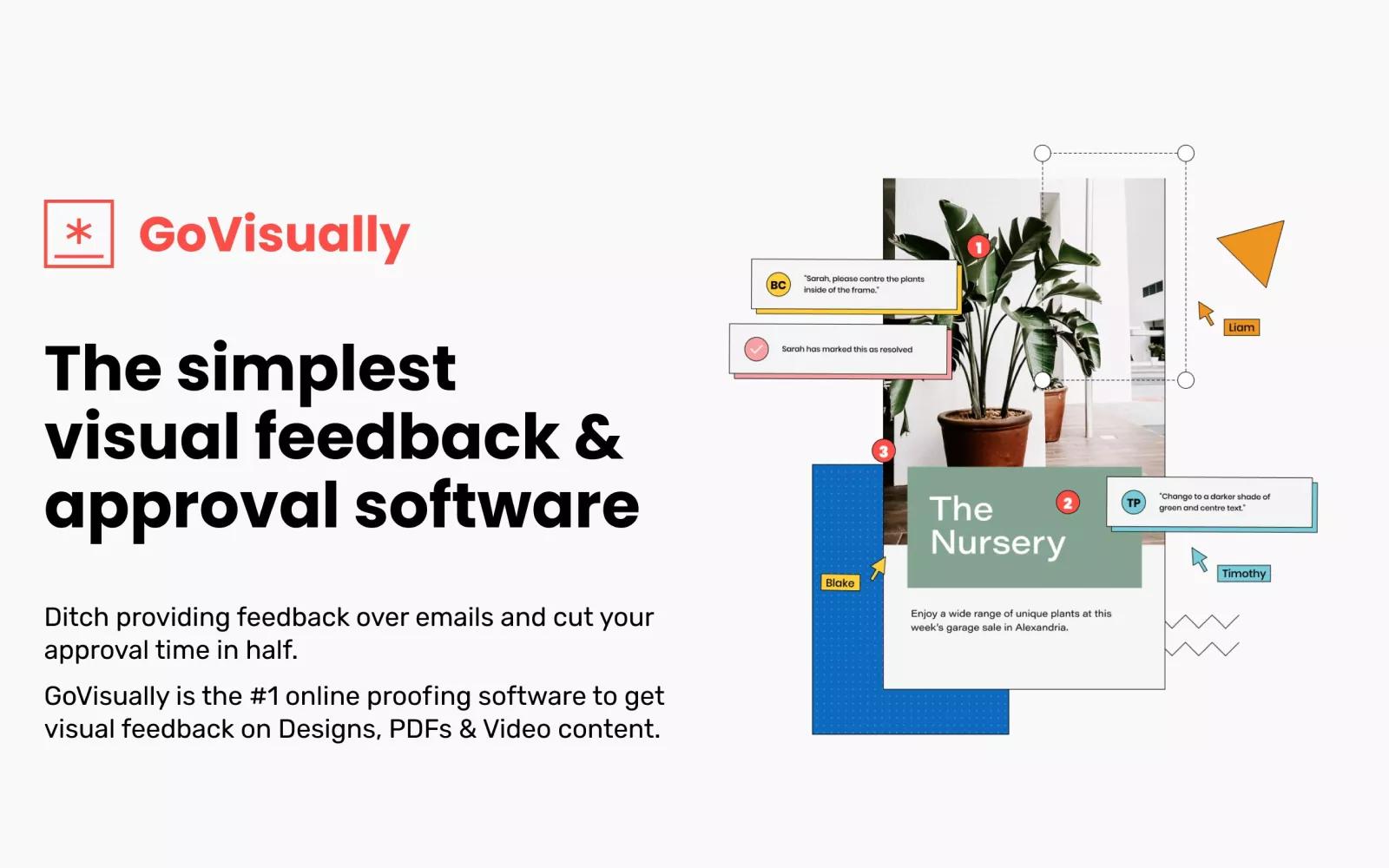
What is GoVisually?
GoVisually is the the simplest way to get feedback and approval on creative designs, PDFs and videos. Track creative proofs, feedback, revisions and approvals for creative work within Asana.
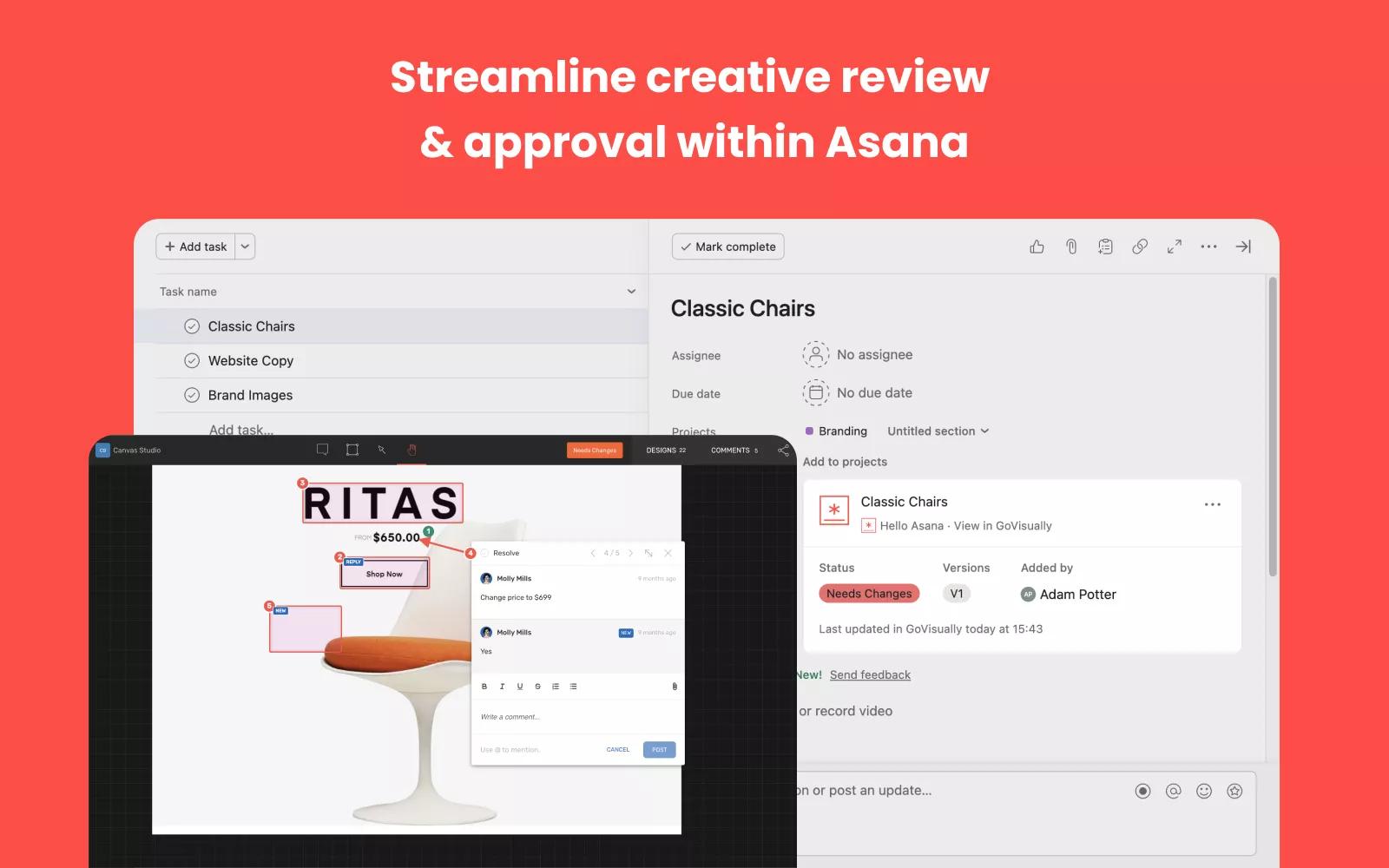
How to connect GoVisually + Asana?
Here’s how to set up the integration:
- Log into Asana, and find the project where you want to enable the GoVisually + Asana integration
- Click on Customize in the upper right-hand corner
- Scroll down to the Apps section and select +Add app
- Select GoVisually
- Follow the on-screen instructions to sign in to GoVisually.
Once you’ve signed in, you’ll be able to link resources or projects to Asana tasks for easy tracking.
Learn more and get support
To learn more about using the GoVisually + Asana integration, visit GoVisually.
If you have questions, feedback, or need support, visit the GoVisually Support page.
Asana does not endorse or certify apps built by third-party developers. If you encounter inappropriate content or behavior, please report it here. Otherwise, please contact the app developer for support.
Collaborate effortlessly with Asana
From the small stuff to the big picture, Asana organizes work so teams know what to do, why it matters, and how to get it done. It’s free to get started, simple to use, and powerful enough to run your entire business. Learn more about Asana today.