
Formspree + Asana
Create Asana tasks from Formspree submissions
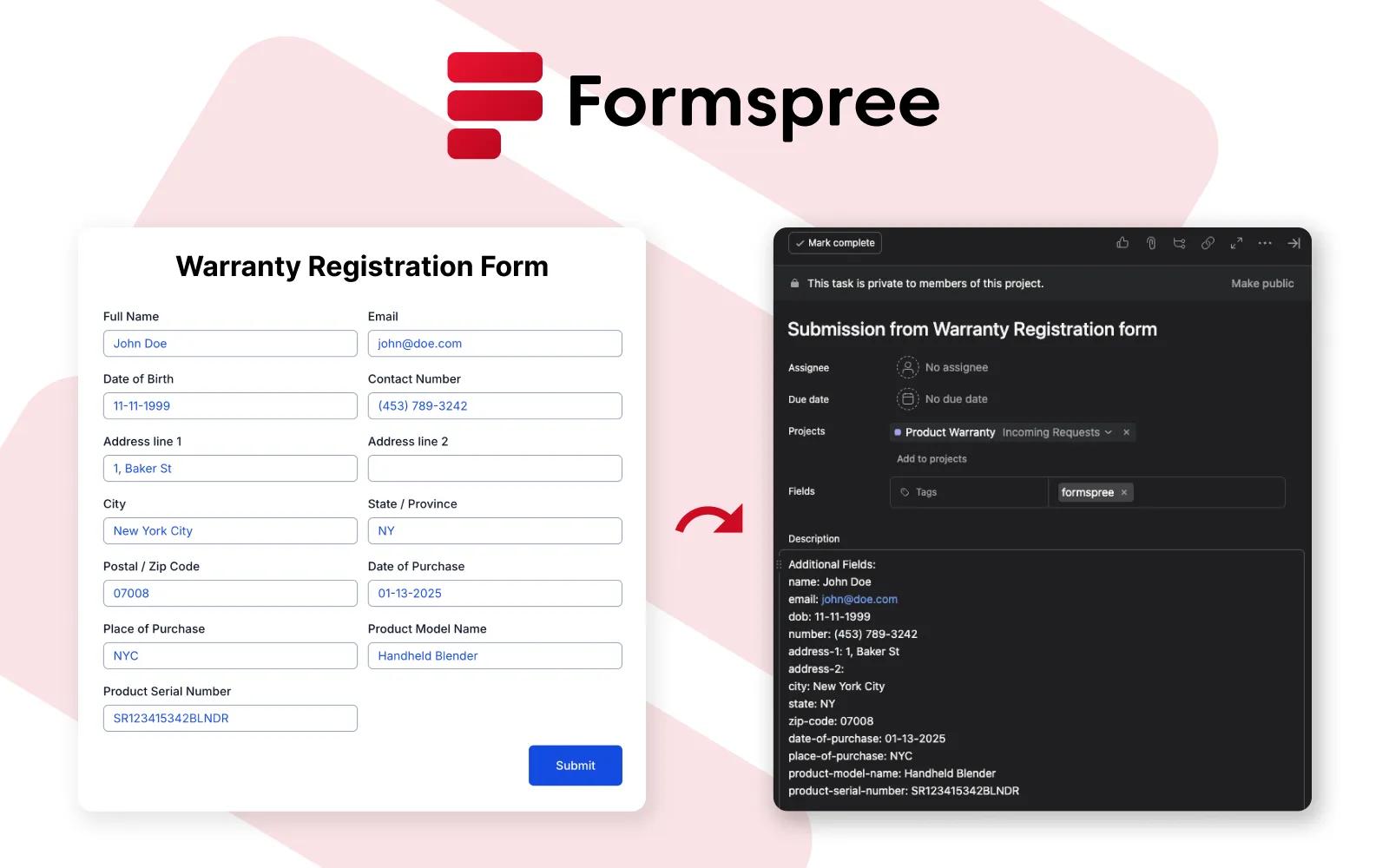
What is Formspree?
Formspree is a forms backend service that makes it easy to collect form submissions from web apps with top-notch spam protection, file uploads, and 3rd party integrations. This integration turns form submissions from Formspree into tasks in Asana, boosting productivity and organization.
Key Features of the integration:
- Automate Task Creation: Convert form responses into Asana tasks, reducing manual data entry.
- Customizable Forms: Design forms to collect the information you need for feedback, requests, or assignments.
- Back-office Workflows: Dispatch email notifications to the right team members, send follow up responses to your leads, and connect to 3rd party tools like Google Sheets, Mailchimp and more.
- Improved Collaboration: Centralize task management to track progress and deadlines with ease.
- Simple Setup: Connect Formspree and Asana in minutes, no technical skills needed.
Sign up for a free Formspree account today!
How to connect Formspree + Asana?
To connect Formspree with Asana, create a new form in Formspree and go to Workflow > Actions > Add New > Asana. You will need to authenticate with your Asana account here.
Once authenticated, select the Asana project and the section in which the form submissions will be saved. The integration is now set up. You can now test it out by submitting responses to your form and watch them get added to your Asana project as tickets!
Learn more and get support
To learn more about using the Formspree + Asana integration, visit Formspree.
If you have questions, feedback, or need support, visit the the Formspree support page.
Asana does not endorse or certify apps built by third-party developers. If you encounter inappropriate content or behavior, please report it here. Otherwise, please contact the app developer for support.
Collaborate effortlessly with Asana
From the small stuff to the big picture, Asana organizes work so teams know what to do, why it matters, and how to get it done. It’s free to get started, simple to use, and powerful enough to run your entire business. Learn more about Asana today.