
AhoyTeam + Asana
AhoyTeam empowers distributed organisations to save valuable time and be more efficient with a new way of tackling workflows
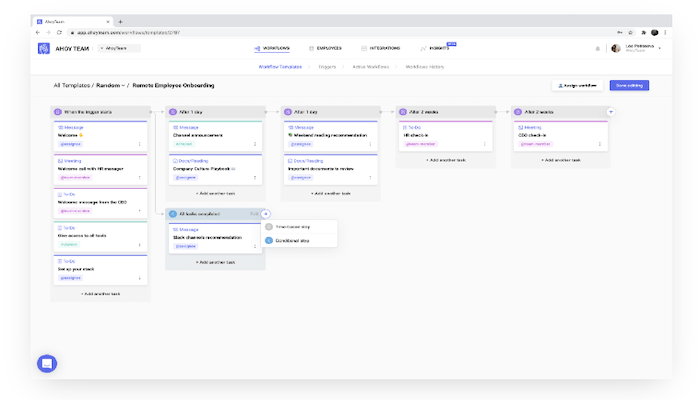
What is AhoyTeam?
With AhoyTeam’s powerful set of features, teams can:
- Automate manual tasks and operations
- Assign workflows to teammates
- Set up notifications through Slack, Microsoft Teams, or email
AhoyTeam also offers analytics insights into your workflow tracking, so you can tweak and adjust your workflows for best results.
With the Asana + AhoyTeam Integration, you can trigger AhoyTeam actions based on Asana tasks, subtasks, and projects, and more. Alternatively, create tasks, update tasks, assign files, and more in Asana based on AhoyTeam actions.
Get AhoyTeam + Asana
Create an AhoyTeam account and follow on-screen instructions to sign up. Go to “Integrations” and select Asana. Follow the on-screen instructions to complete the integration process. Once you’ve set up the Asana + AhoyTeam integration, you can configure triggers from the trigger creation menu. To learn more about creating your first trigger, watch this AhoyTeam tutorial.
Learn more and get support
To learn more about using the AhoyTeam Asana integration, email their team at support@ahoyteam.com
This app integration is built by a third-party developer. Asana does not warrant, endorse, guarantee, or assume responsibility for this integration. Contact the app developer for details and support.