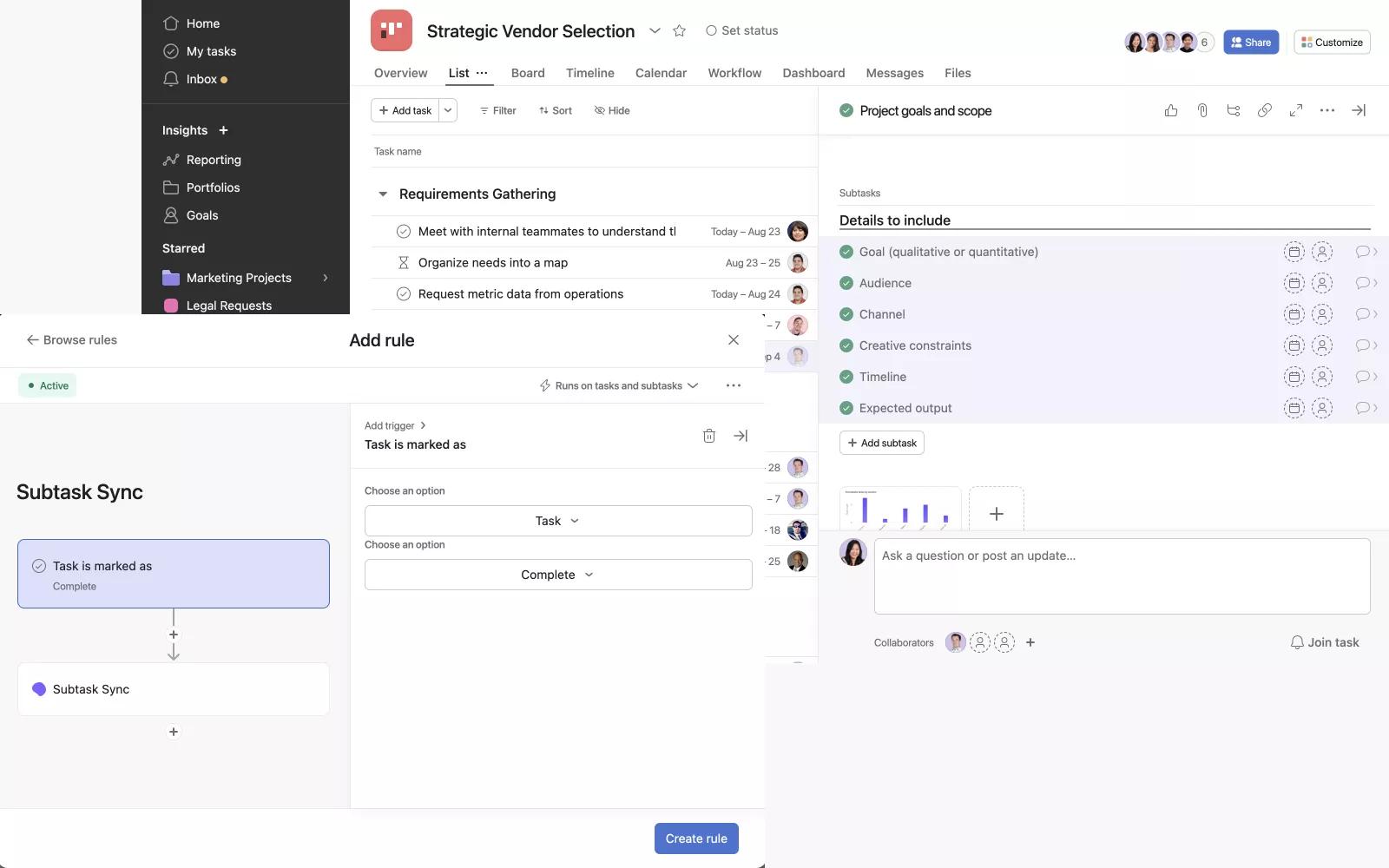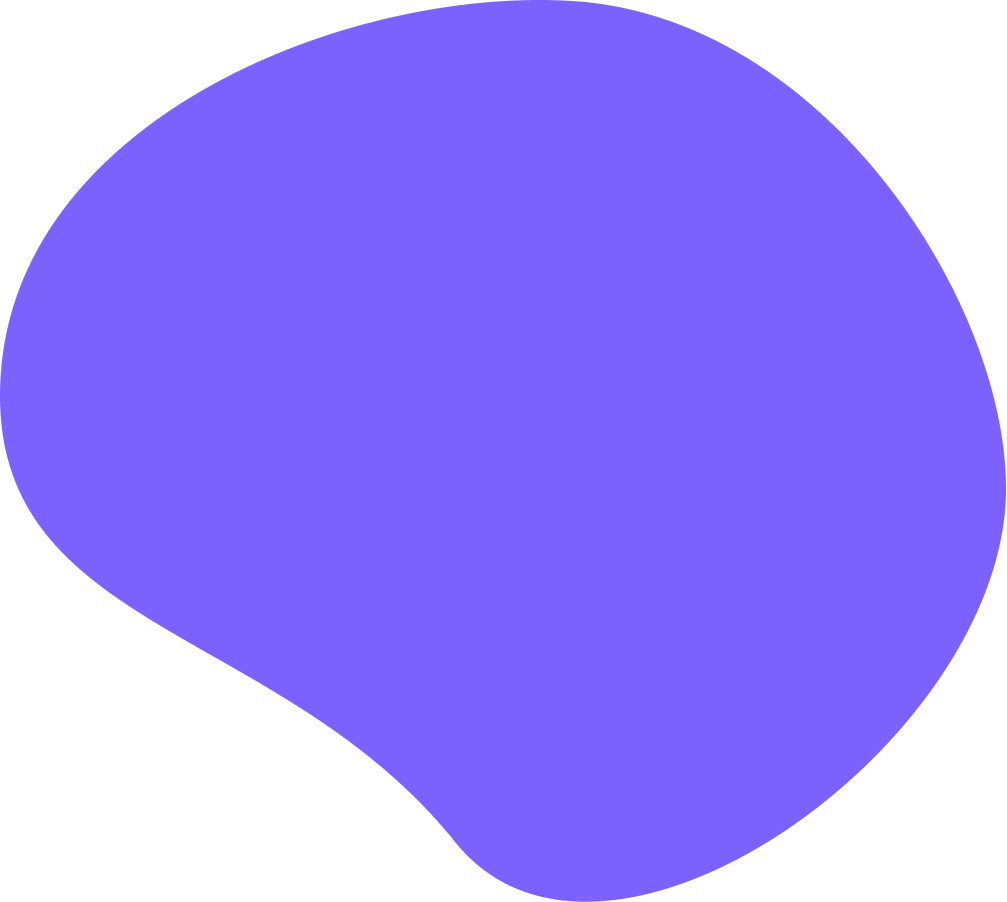
Workino + Asana
With Workino, you can manage users and guests in Asana, assign unique IDs to tasks, send auto-generated emails, export your goals, and more.
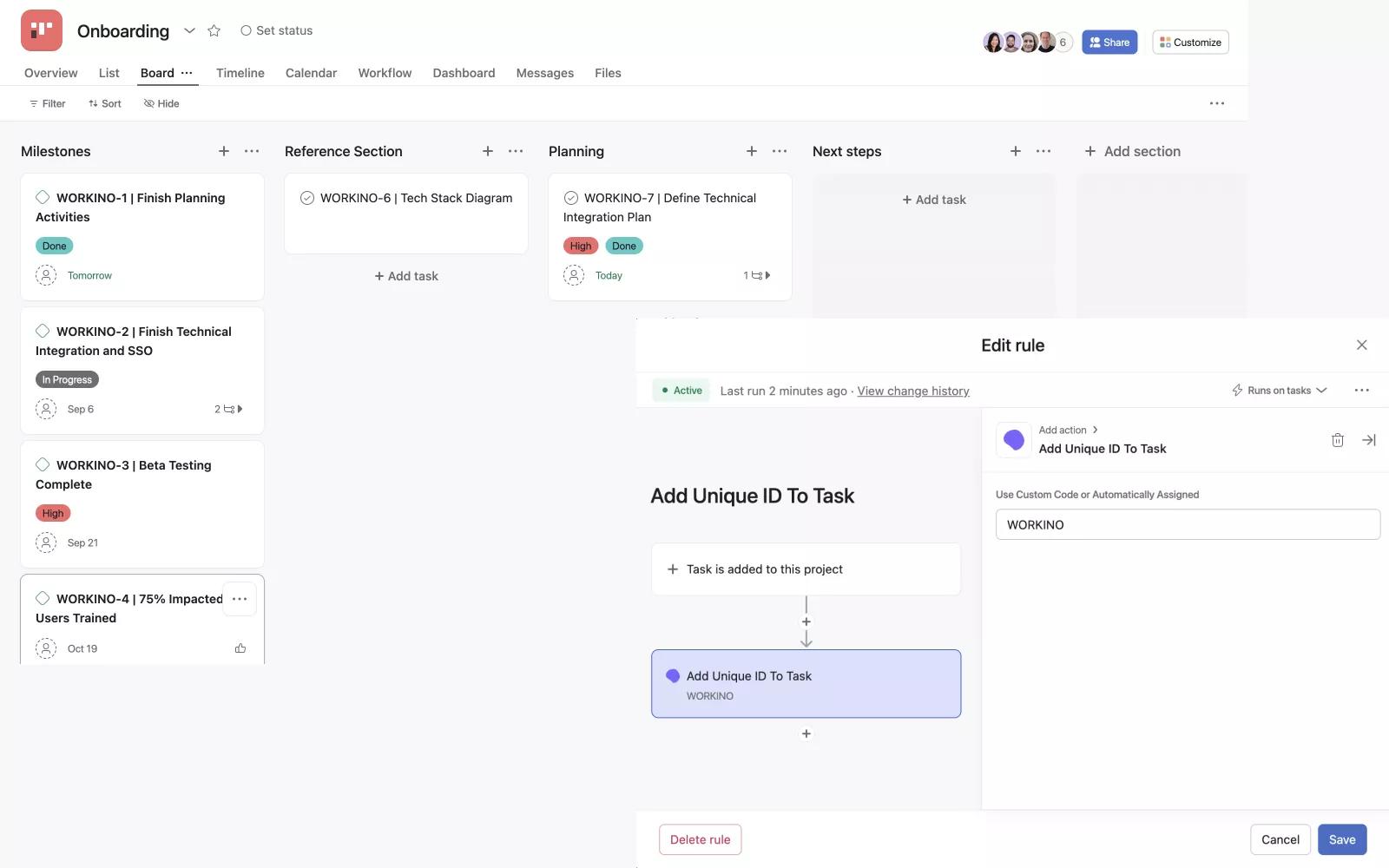
What is Workino?
Workino is an Asana assistant that simplifies your tasks in Asana. We are a team of technology enthusiasts who believe in simplifying the way teams collaborate and manage tasks. We helped around 10,000 people worldwide to do their best in Asana and learned a lot from all these experiences. So, we decided to create Workino to help all of the Asana users and organizations.
More Secure Asana
Maximize Asana's collaborative capabilities without compromising on security or efficiency. Through Guest Management and User Management, monitor guests and users, make well-informed decisions about their roles.
We develop what Asana users want!
We simplify challenging tasks in Asana by offering Rules in Asana and workflows on our platform. Based on user requests, we're developing features like assigning unique IDs to tasks and exporting goals in JSON format.
How to connect to Workino?
Here’s how to set up the integration:
- Open https://app.workino.co.
- Click Asana button or register with email.
- If you register with mail connect your Asana by clicking any template.
- Your Workino set-up is ready!
Using Workino Rules
Click on “Customize” in a project Click on “Add rule”, then “Create custom rule” Choose your desired rule trigger In the Action section find Workino Configure your Workino Action and submit.
Learn more and get support
Have you checked out our website? It's packed with features that can help you achieve your goals. If you have any questions about how to use our platform or any of its features, don't hesitate to drop us an email at hello@workino.co. Our team is always ready to assist you.
You can also contact support here.
Privacy policy URL
You can find it on this site.
Asana does not endorse or certify apps built by third-party developers. If you encounter inappropriate content or behavior, please report it here. Otherwise, please contact the app developer for support.
Collaborate effortlessly with Asana
From the small stuff to the big picture, Asana organizes work so teams know what to do, why it matters, and how to get it done. It’s free to get started, simple to use, and powerful enough to run your entire business. Learn more about Asana today.