
Planview Tasktop Hub + Asana
Get real-time integration between Asana and over 60 third-party tools to seamlessly flow task details, comments, attachments, and updates across your value stream.
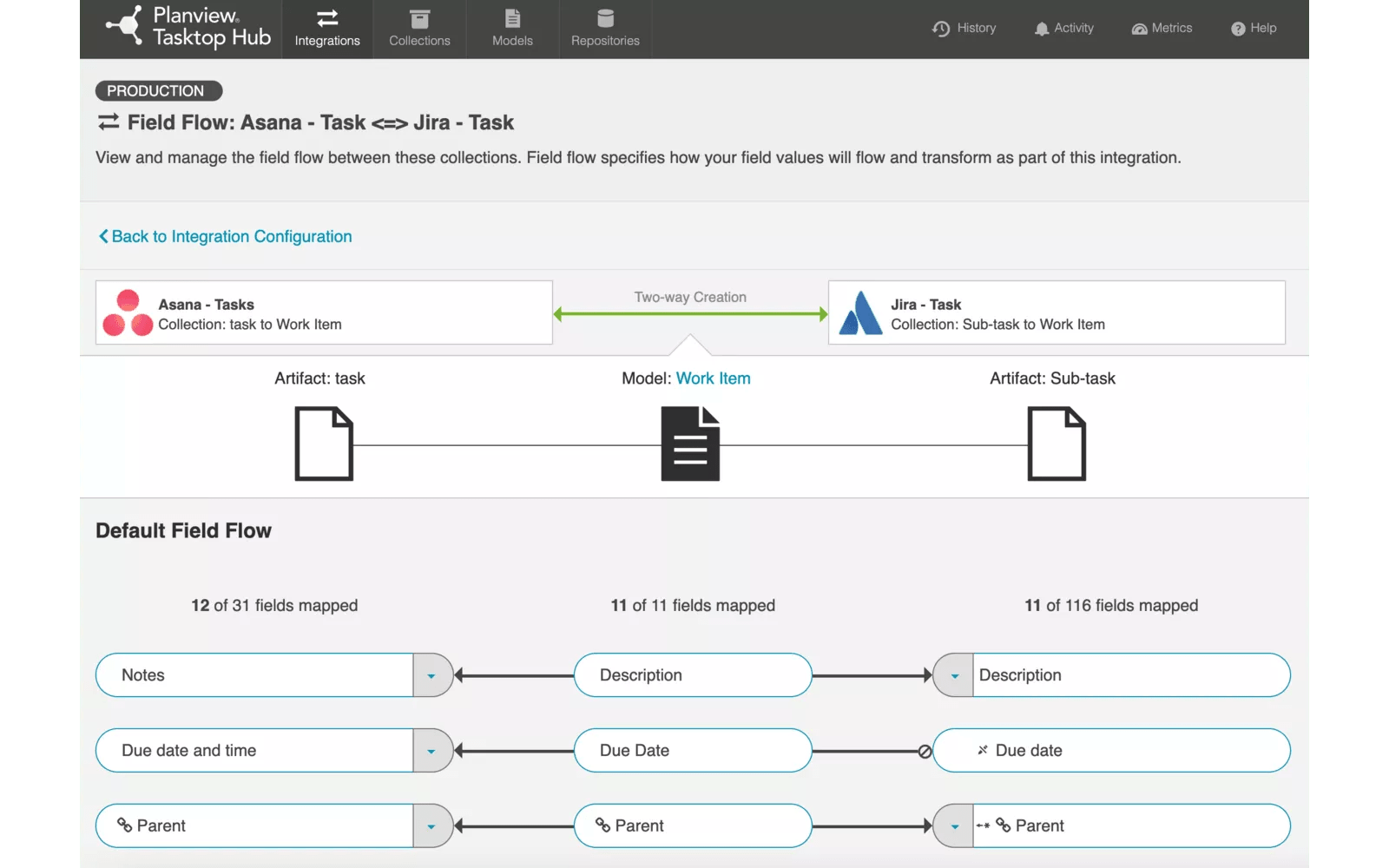
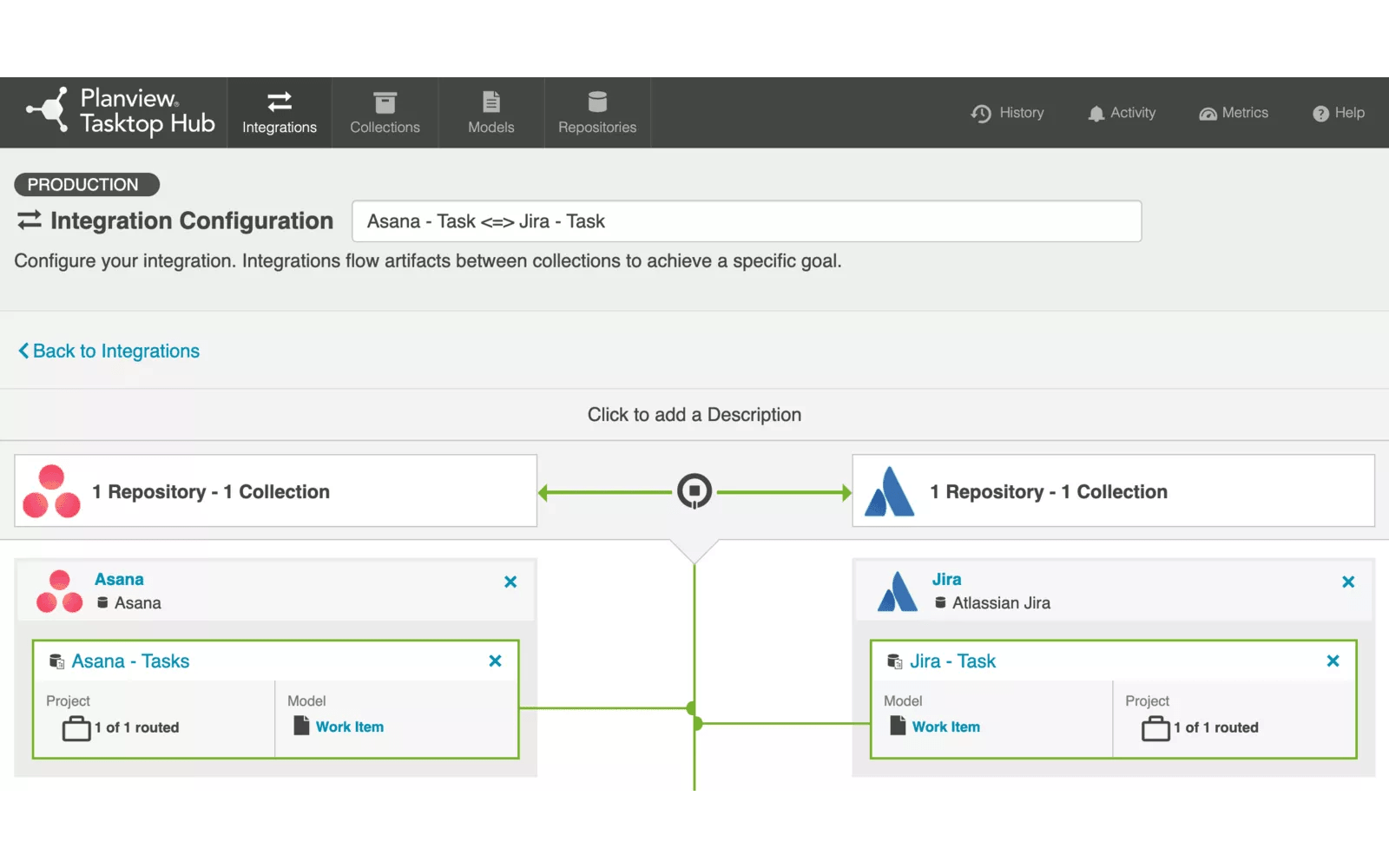
What is Planview Tasktop Hub?
Planview Tasktop Hub provides real-time, bi-directional integration between Asana and 60+ supported third-party tools. Seamlessly flow task details, due dates, comments, attachments, and updates across your value stream for real-time visibility and traceability.
Hub improves efficiency and shortens resolution times by eliminating:
- Duplicate data entry between Agile and DevOps tools;
- Manual traceability overhead for compliance;
- Rework due to poorly communicated changes;
- Escalations caused by human error and poor data fidelity;
- Importing and exporting information for clients, suppliers, and contractors; and
- Poor visibility into the progress of work.
Why Planview Tasktop Hub + Asana?
Trusted by more than half the Fortune 100 and an industry leader in Value Stream Management, Planview Tasktop Hub’s purpose-built integration platform unlocks real-time visibility and traceability for improved time-to-market.
Technology organizations are under tremendous pressure to deliver more value with fixed capacity. Yet the work environment of your highest-paid employees is riddled with inefficiencies that are costing you millions of dollars of productivity and undermining customer experiences. Hub restores those hours of productivity to your teams so they can be reinvested in improving your products and services. Automatically synchronize data and updates between the tools by integrating the software that teams use for planning, engineering, testing and product support and effortlessly keep everyone on the same page, eliminating data duplication. Roll out those automations rapidly and at-scale to improve the speed and quality of your delivery and boost both customer and employee satisfaction.
How to connect Planview Tasktop Hub + Asana
Please find the setup instructions in the Quick Start Guide.
Get support
If you have questions, feedback, or need support, contact the Planview support team.
Privacy
Please find Planview's privacy policy here.
This app integration is built by a third-party developer. Asana does not warrant, endorse, guarantee, or assume responsibility for this integration. Contact the app developer for details and support.