
Hubspot Automation by ConnectIn + Asana
This integration allows you to connect your asana project management software to HubSpot Workflow tool
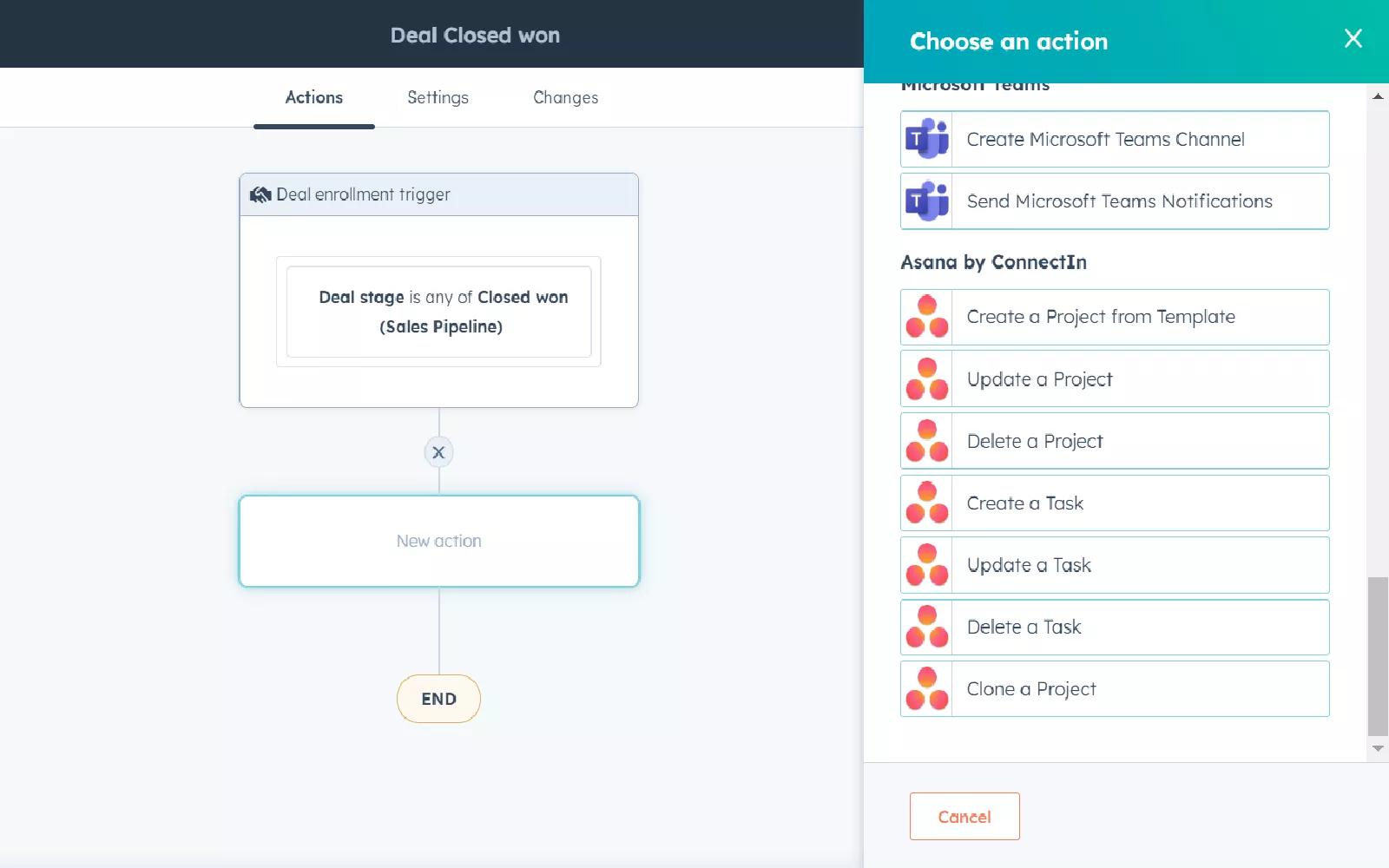
What is Hubspot Automation by Connectin?
- This integration allows you to connect your asana project management software to HubSpot.
- It integrates with Workflow and allows you to create tasks and projects from templates in asana.
- It might take a few seconds to a few minutes to create the project in asana (depending on the number of tasks).
Why Hubspot Automation by Connectin + Asana?
How to use Asana projects and HubSpot workflows:
- Create projects from templates in asana when a HubSpot enrollment trigger is fired (ex. deal closed won).
- Automatically shift due dates and assign tasks to reflect the project date/assignees and take weekends into consideration.
- Update/Delete/Archive a project in asana when a HubSpot enrollment trigger is fired (ex. deal closed lost).
How to use Asana tasks and HubSpot workflows:
- With the HubSpot workflow actions, create tasks in asana and assign them to the right users when an enrollment trigger is fired.
- Update/delete tasks in asana when an enrollment trigger is fired in HubSpot.
How to set up Hubspot Automation by Connectin + Asana
App setup instructions:
- First thing first, you need to: Accept our terms and conditions
- Click on "Connect your HubSpot account", select your account, and click on "Connect app". Fill out the necessary information and click "Continue"
- Click on " Connect your Asana account". Enter your asana credentials and click on allow to continue.
- Configure the app settings: Select your weekend days (Sat, Sun by default) and if you want to shift project/task dates when a new project is created from a template.
- Enter your payment details.
- You are done!
Learn more and get support
To learn more about using the Hubspot Automation by Connectin + Asana integration, visit Connectin Digital.
If you have questions, feedback, or need support, visit the Connectin Digital Support page.
Asana does not endorse or certify apps built by third-party developers. If you encounter inappropriate content or behavior, please report it here. Otherwise, please contact the app developer for support.
Collaborate effortlessly with Asana
From the small stuff to the big picture, Asana organizes work so teams know what to do, why it matters, and how to get it done. It’s free to get started, simple to use, and powerful enough to run your entire business. Learn more about Asana today.