Превращайте обсуждения в действия с помощью приложения Asana в Claude. Создавайте проекты и задачи прямо из чатов, чтобы быстрее переходить от планирования к выполнению.Читать блог

QR Mobile Data + Asana
Mobile forms for the field and job site paperwork linked to Asana tasks
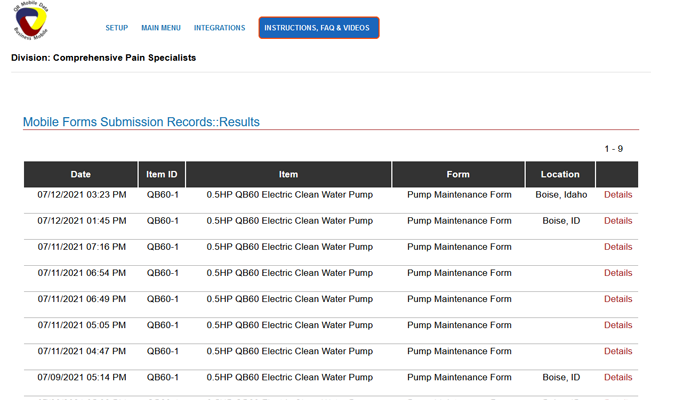
What is QR Mobile Data?
QR Mobile Data software allows you to digitize all field and job site related paperwork, keep electronic documents well organized and access them on demand from anywhere. Create custom mobile forms for the job site inspections, safety audits, quality control, equipment maintenance, field reports, construction daily logs and more.
QR Mobile Data Integration with Asana allows you to initiate a work order mobile form in QR Mobile Data software, optionally pre-fill part of the form, and link the form to the Asana task. You can link one or several mobile forms to the same Asana task. The work order is automatically assigned to the employee based on the Asana assignment, and is dispatched to the employee's smartphone.
Once a field technician completes all work order forms linked to the Asana task on a smartphone, the Asana task is automatically set to completed. The pdf report on the completed work order mobile form is created, uploaded to Asana and is attached to the relevant task
Get QR Mobile Data + Asana
Select "Connect To Asana" link under Integrations to connect your QR Mobile Data account to your Asana account
Learn more and get support
To learn more about using the QR Mobile Data Asana integration, visit the support page or email their team at newbox@ahg.com
This app integration is built by a third-party developer. Asana does not warrant, endorse, guarantee, or assume responsibility for this integration. Contact the app developer for details and support.