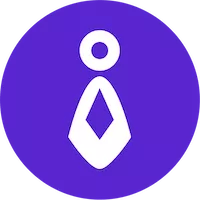
Team O'clock + Asana
Team O'clock manages Agile ceremonies for remote teams. It integrates with Asana so users can manage, search for, and create Asana tasks directly through Team O'clock.
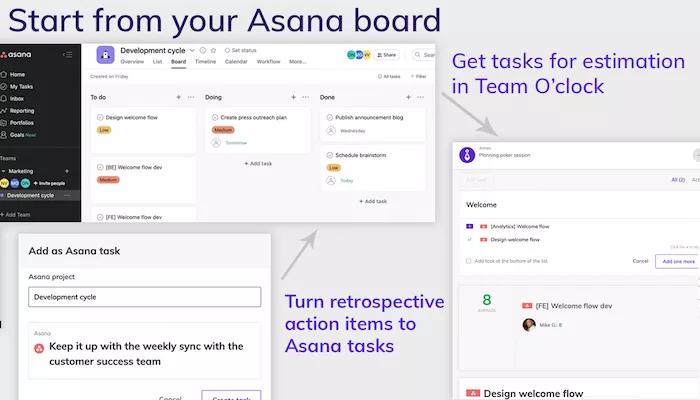
What is Team O'clock?
Team O'clock manages Agile ceremonies for remote teams. It integrates with Asana so users can manage, search for, and create Asana tasks directly through Team O'clock.
Why Team O'clock + Asana?
Team O'clock is managing agile ceremonies for remote teams, including retrospectives, story point estimations using planning poker, and daily standups.
With the Asana integration, users can manage their Asana tasks directly through Team O'clock. More specifically:
- Search for Asana tasks, when estimating story points in the planning poker tool (requires a premium Asana plan).
- Create Asana tasks from retrospective actions items.
- Automatically resolve retrospective action items, when related Asana tasks are completed.
How to connect Team O'clock + Asana
Setup instructions:
- Create a free account on https://www.teamoclock.com/login
- On the dashboard, locate the "Integrate with your tools" section or visit the organization settings page
- Locate the Asana integration and click "Connect"
- Follow the Asana OAuth steps to grant access to Team O'clock
- Integration is ready
Test instructions for planning poker:
- Create a planning poker meeting
- Click "Add task" and type something to search for tasks on your Asana account
- Click the [+] button to add task for estimation
- Estimate the effort using the planning poker technique
- Manually update a story point related field in Asana
Test instructions for retrospective:
- Create a retrospective meeting
- Follow the retrospective steps until you reach the "Discussion" phase
- Create a new action item
- Hover over the action item and click the "Asana" button
- Follow the modal instructions to create a task in Asana
Learn more and get support
To learn more about using the Team O'clock + Asana integration, visit Team O'clock’s Support page to learn more.
If you have questions, feedback, or need support, contact the Team O'clock support team at support@teamoclock.com
App's Privacy Policy
Please review this website.
This app integration is built by a third-party developer, Asana does not warrant, endorse, guarentee, or assume responsibilty for this integration. Contact the app developer for details and support.