Company Type
Topics
- Assign tasks to teammates
- Comments, messages, and status updates
- Create projects quickly with templates
- Different types of tasks
- Manage and prioritize your tasks
- Maximize productivity with My tasks
- Powerful Asana features for work management
- Find work fast with search
- Automate and scale your work with the Customize menu
- Stay informed with your Asana Inbox
- Establish conventions for your team
- Blueprints for deadline-bound projects and ongoing processes
- Help your team adopt Asana
- How to invite team members to Asana
- Level up your projects with the customize menu
- Monitor initiatives and track work with portfolios
- Plan and execute projects with timeline
- Planning with Asana calendar
- Reporting with workload
- Setting and tracking progress towards goals
- Share project updates
- Top Asana integrations
- Tracking project progress
- Reporting with dashboards
- Asana for team leads
- Email tasks to Asana
- Task actions
- Converting tasks into projects
- Custom fields in My tasks
- My Tasks
- Proofing
- Rules in My tasks
- Save time in Asana
- Scheduling tasks using start dates, due dates, and times
- Subtasks
- Tags
- Task comments and attachments
- Task fields
- Text formatting in Asana
- Views in My tasks
- Understanding tasks
- Advanced CSV import options
- Calendar view
- Critical path on timeline
- Files View
- List view
- Preparing data for CSV import
- Project importing and exporting
- Project overview tab
- Project owner and members
- Sections
- Timeline
- Import data from other tools to projects in Asana
- Managing tasks and dependencies with timeline
- Project customization and views
- Board view
- Notes view
- Understanding projects
- Gantt view
- Custom field access levels
- Domain-wide admin controls
- Editor access level
- Forms access permissions
- Individual project permissions
- Permissions overview
- Project admin access level
- Project privacy settings
- Read-only links
- Sharing and limiting access to teams
- Task permissions
- Team content permissions for team admins
- Team permissions
- Viewer project access level
- Edit restriction on custom field values
- Private custom fields
- Project permissions
- Ideas and brainstorms
- Asana for team meetings
- One-on-ones
- Using Asana for project management
- End-of-month close processes for Finance teams
- Resource planning
- Using Asana to track customer feedback
- Asana for Agile and Scrum
- Giving feedback and approvals
- How to apply a RACI Matrix in Asana
- Organizational strategic planning
- Pipelines
- Project intake
- Plan and manage company goals
- Build the foundation of your workflow
- Moving your everyday workflows to Asana
- Add movement to your workflow
- Assign work automatically with custom fields
- Automate how work moves through stages
- Building cross-functional workflows in Asana
- Control how tasks are added to projects
- Create and use Asana workflows
- Multi-home tasks to avoid information silos
- Request a task review with a simple automation
- Schedule tasks based on priority
- Use dependencies to kick work off at the right time
- What is a workflow?
- Applying bundles to projects
- Approvals
- Auto-shifting dates for dependent tasks
- Bundle management and permissions
- Conditions and branching in rules
- Custom field types and limitations
- Custom fields
- Dependency types
- Field mapping in forms
- Filtering and sorting custom fields
- Form customization
- Forms
- Formula custom fields
- ID custom fields
- Management dashboard for global fields
- Management dashboard for project templates
- Manual rule triggers
- Project templates
- Rule actions
- Rule permissions
- Salesforce in Asana Rules
- Setting dates in rules
- Sharing a form
- Task dependencies
- Task Templates
- Time tracking in Asana
- Variables in rules
- Workflow builder
- Rule triggers
- Rules integrations for productivity and communication
- Rules integrations and widgets
- Rules integrations for cloud storage and file sharing
- Rules integrations for operations and support
- Rules integrations for sales and services
- Request tracking
- Bundles
- Rules
- Get started with Asana AI
- Asana AI features and admin controls
- Sharing feedback on AI features
- Smart editor
- Smart projects
- Smart rule creator
- Smart status
- Smart summaries
- Smart import for tasks
- Smart fields
- Asana AI FAQ
- Smart goals
- AI Studio add-on and pricing
- Asana AI customization
- Smart charts
- Troubleshooting in AI Studio
- Fill by AI variable
- Write great goals with Asana Goals
- Get started with Asana Goals
- Lead the goals management process in your organization with Asana Goals
- Goal types and templates
- Progress, status, and connecting work to goals
- The goal tracking process with Asana Goals
- Viewing and filtering your goals
- Weighted goals
- Goals strategy map
- Goals privacy and sharing
- Wufoo and Asana
- Asana for Jira Cloud
- Calendars and Asana
- GitHub and Asana integration
- Google and Asana
- Google Calendar + Asana
- Google Forms and Asana
- Google Sheets & Asana
- Google Smart Chips
- Outlook Calendar and Asana
- Web forms & Asana
- Zapier and Asana
- Instagantt + Asana
- Jira Data Center
- Enabling permissions for Asana-built and Microsoft 365 integrations
- Asana for Adobe Creative Cloud
- Asana Japan Data Center
- Asana EU Data Centre
- Asana and Global Trade Compliance
- Data Residency for Asana
- SecureAuth for Enterprise Organizations
- eDiscovery Resource Center
- Multi-org deployment
- Admin and super admin roles in Asana
- Admin announcements
- Admin security controls
- App management and integrations
- Automatic guest removal
- Endorsed teams
- Enterprise Key Management (EKM)
- HIPAA Compliance
- How to access the admin console
- Manage session duration
- Managing organization settings
- Mandatory two-factor authentication
- Mobile apps security permissions
- Privacy and security
- Profile field editability controls
- Provisioning and deprovisioning users with SCIM
- Service accounts
- Two-factor authentication
- Work access mode
- Custom onboarding
- Authentication and access management options for paid plans
- Managing password settings in the admin console
- Global authentication settings
- Manage approved workspaces
- Setting SAML group mapping for licenses
- SAML group mapping and SCIM interaction
- Changes to automatic payments in India due to RBI regulations
- Iceland VAT
- Norway VAT
- Singapore GST
- Switzerland VAT
- New Zealand GST
- Indonesia VAT
- Canada GST/HST, QST, and provincial sales tax
- United Kingdom VAT
- South Korea VAT
- South Africa VAT
- EU VAT
- Australia GST
- United States sales tax
- Accessing your billing page
- Adding payment methods for manually invoiced customers
- Billing settings in the admin console
- How to cancel your Asana plan
- Payment methods and invoices
- Payments in CAD and KRW currency
- Payments in MXN and BRL currency
- Upgrading or changing your Asana plan
- VAT/GST & Sales Tax
- License assignment in divisions
- Learn about Asana Business features
- Learn about Asana Premium features
- Learn about Asana Legacy Enterprise features
- Learn about Asana Starter features
- Learn about Asana Advanced features
- Asana for nonprofits
- Managing members and teams in a division
- Divisions
- Security and billing for divisions
- Asana subscriptions and pricing
- Set goals during your Asana trial
- How to add payment details to a trial
- How to cancel your Asana trial
- How to sign up for a free Asana trial
- Invite others during your trial
- Make the most of your Asana trial
- My trial has ended, what happens to my tasks, rules, and workflows?
- Purchasing a subscription after a trial
- Turn your trial into a paid plan
Provisioning and deprovisioning users with SCIM
Available on Asana Enterprise and Enterprise+ tiers, as well as legacy tier Legacy Enterprise.
Visit our pricing page for more information.
With SCIM functionality, super admins can quickly and easily provision and deprovision users in Asana from their identity management provider. Your organization can also be used to configure with SCIM. SCIM provisioning allows super admins to:
- Create a new user
- Update a user's profile attributes (Okta and Microsoft Entra ID only)
- Import Asana users into their identity management provider
- Import Asana teams into their identity management provider (Okta only)
- Create teams in Asana from their identity management provider (Okta and Microsoft Entra ID only)
- Deactivate a user
The following provisioning features are not supported by Asana:
- Reactivating users
- Deleting teams in Asana
Note
Like what you see? Get started with a free Asana trial today. Try for free
Set up provisioning
To use SCIM provisioning, you will need to connect your organization's Asana account with one of our supported identity providers. Setup will vary according to the identity provider you use. Asana supports SCIM provisioning via:
- Microsoft Entra ID - Visit the Asana - Microsoft Entra ID integration tutorial
- Google Workspace
- Okta
- OneLogin
Okta
Features
Super admins can easily provision and deprovision users in Asana from Okta. The integration between Asana and Okta relies on an industry-standard protocol called SCIM that allows super admins to:
- Create users: Okta users assigned to the Asana application in Okta are automatically added as members to your organization in Asana.
- Update user’s profile attributes: Attributes such as userName, title and department for a user’s profile can be synced from the user’s Okta profile to Asana.
- Import users: Users created in Asana can be imported in Okta either matched against existing Okta users or created as new Okta users.
- Import groups: Teams created in Asana can be imported as groups in Okta. Take into account Okta doesn't allow you to manage memberships of these imported groups.
- Push groups: Groups and their members in Okta can be pushed to Asana (as Asana teams and team members).
- Link groups: Existing teams in Asana can be linked to groups in Okta after importing the teams from Asana.
- Deactivate users: Users can be deactivated in Asana if they are no longer assigned to the app in Okta.
The following provisioning features are not supported at the moment:
- Reactivating users
- Deleting teams in Asana
Note
Importing users or groups with emojis in their names to Okta will cause failure, as Okta only supports characters encoded with 3 bytes or fewer.
Requirements
Please ensure that you meet the following requirements before turning on SCIM for your organization.
- You’re a super admin for an organization in Asana that’s on the Enterprise, Enterprise+, or Legacy Enterprise tier.
- You have the correct Okta plan for provisioning users via SCIM. Please see Okta’s lifecycle management offerings for more information.
If you meet these requirements, use the following steps to enable SCIM for your organization.
Steps
Step 1: Add Asana’s Okta integration app to your Okta account
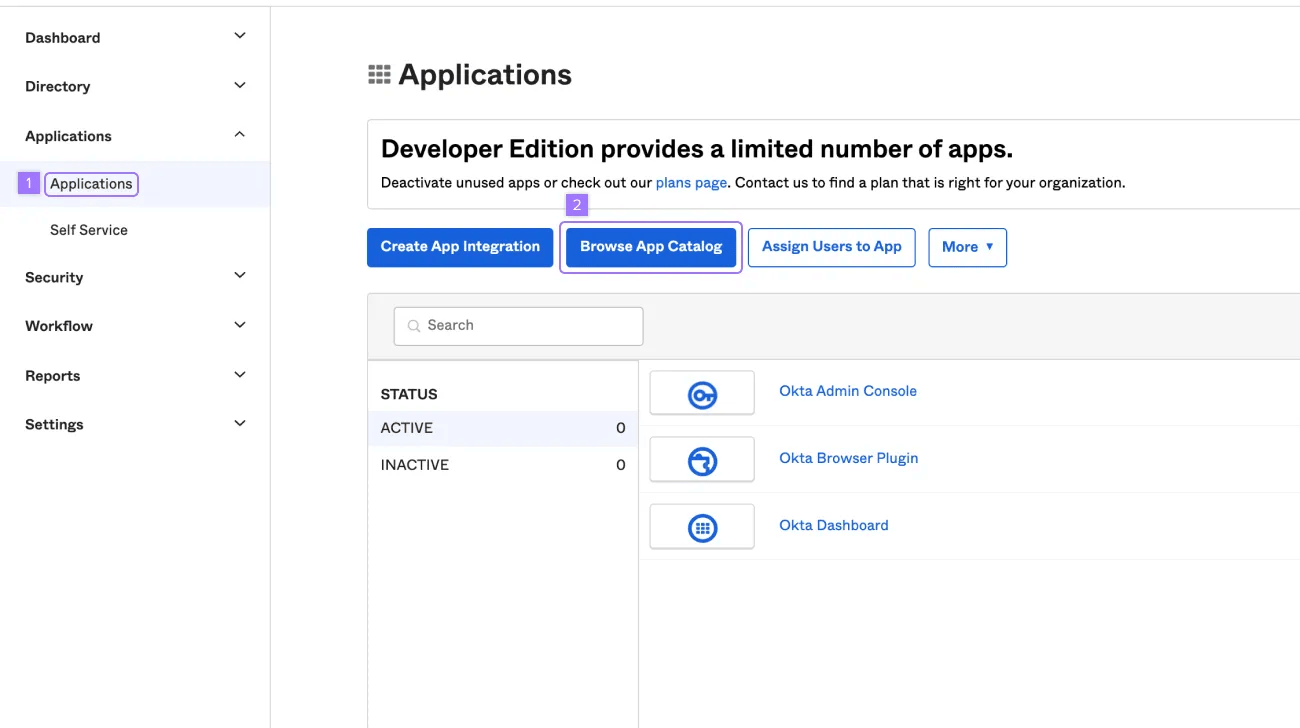
- Click Applications on the sidebar
- Click Browse App Catalog
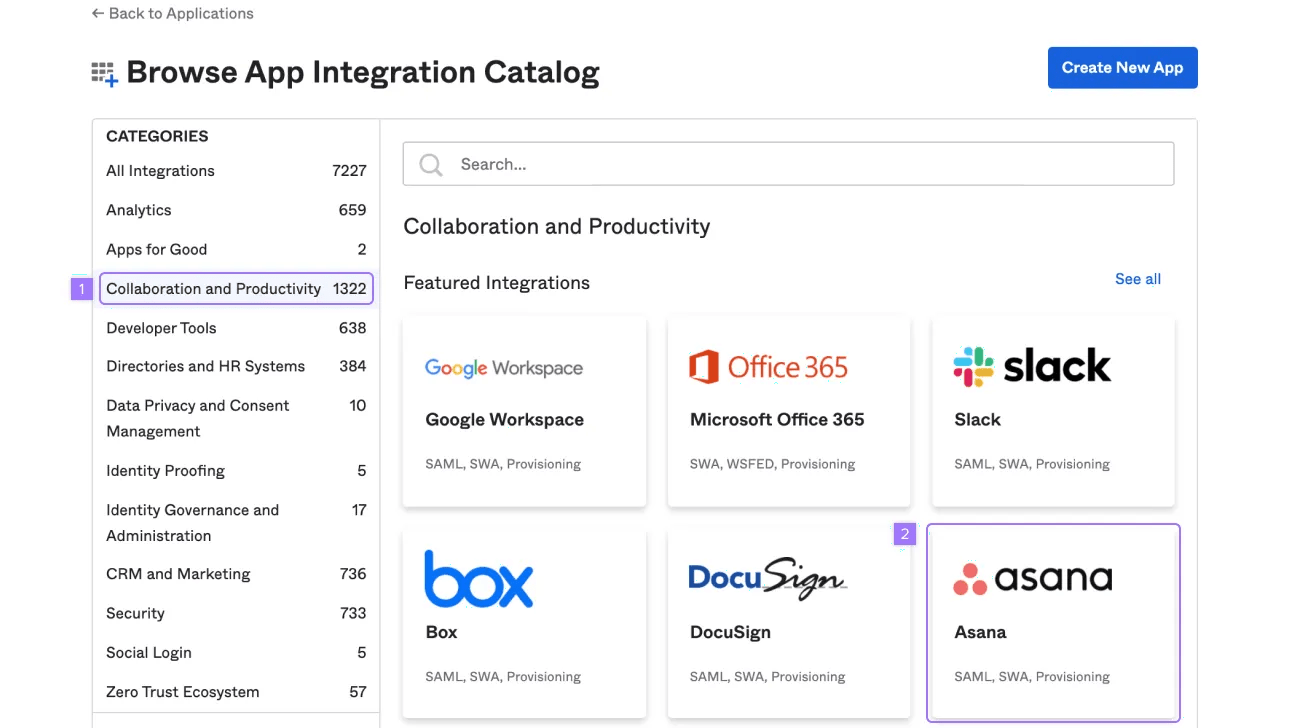
- Click Collaboration and Productivity
- Click Asana
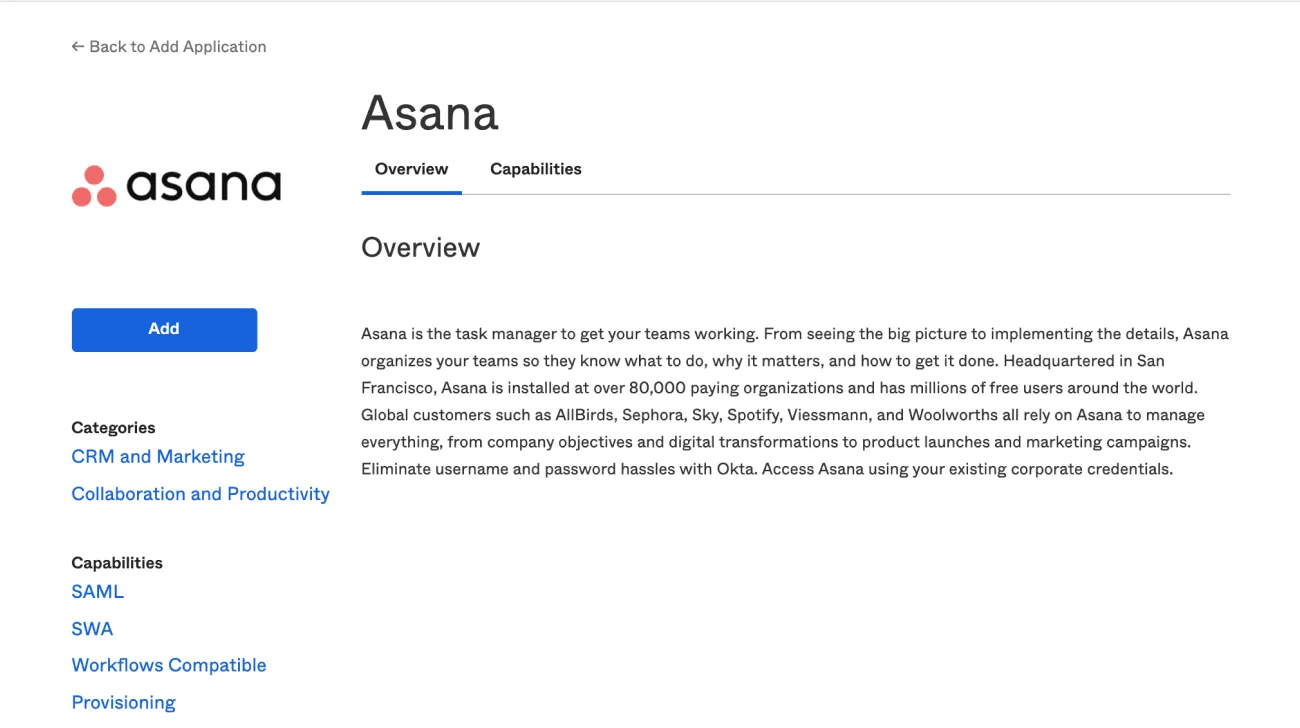
Step 2: Connect your organization’s Asana account to your Okta account
To use SCIM provisioning, you'll need to connect your organization’s Asana account with your Okta account.
Complete the following steps in Asana
Login to a super admin account on Asana, and navigate to the admin console menu by clicking on your profile picture in the top right, and clicking Admin console. Navigate to the Apps tab and click Add service account.
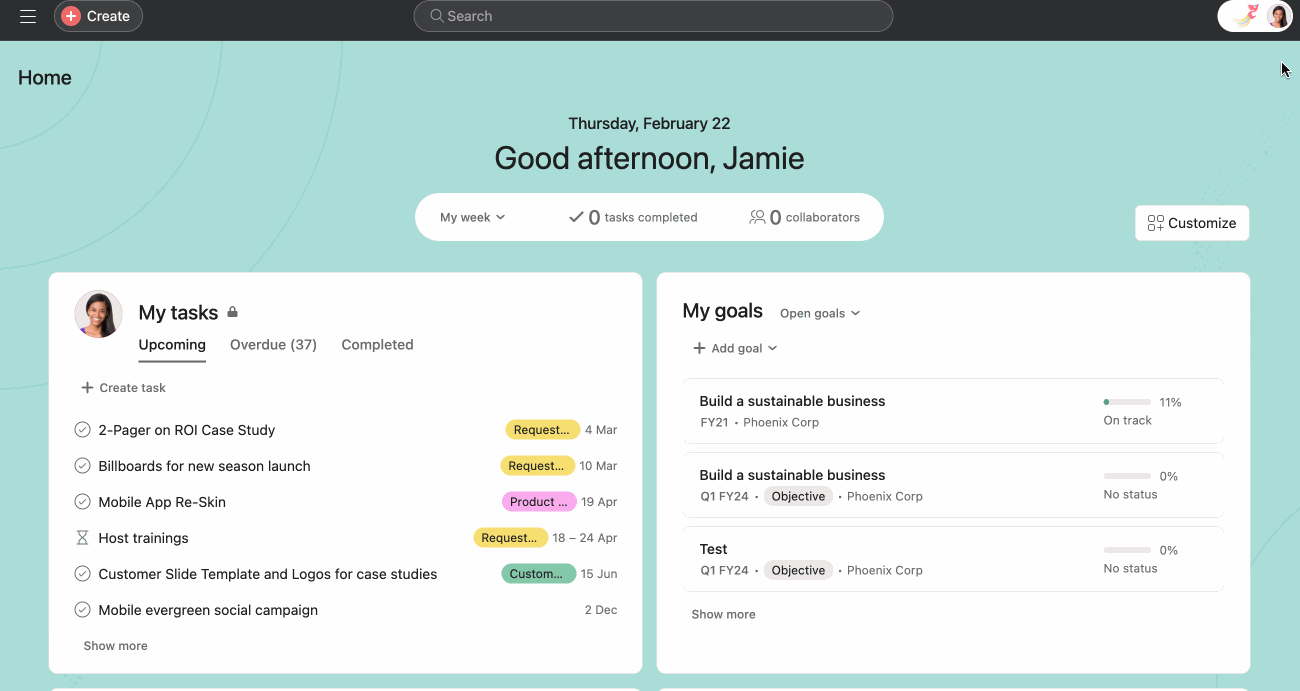
From Permissions scopes, choose Scoped permissions, tick the User provisioning (SCIM) box and ensure all permissions below are checked. Scoped permissions only provide the API token access to user provisioning (SCIM). By limiting access you’re reducing security risks associated with the API token’s usage.
Note
If you don’t want Okta to push groups to Asana teams, rename teams, or modify teams, then uncheck the team-related permissions.
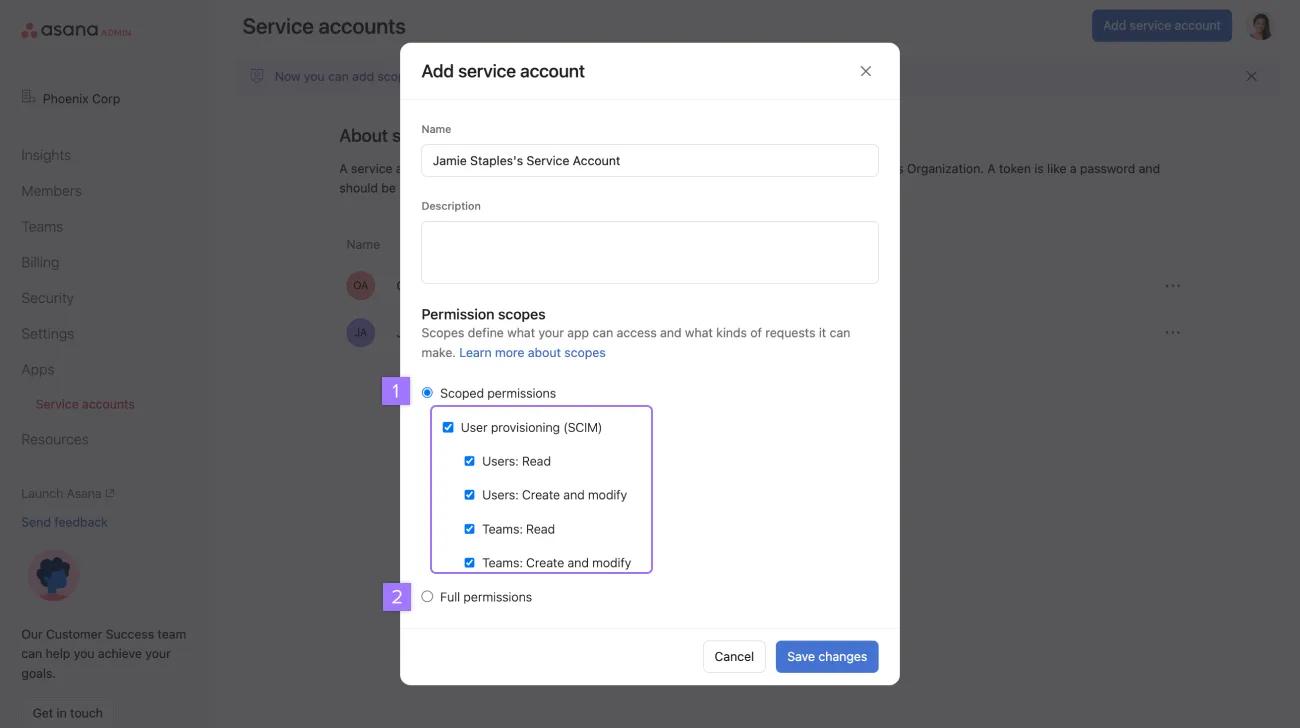
Adding a service account will generate an API token, that you can use in the Provisioning tab in the Asana app within Okta.
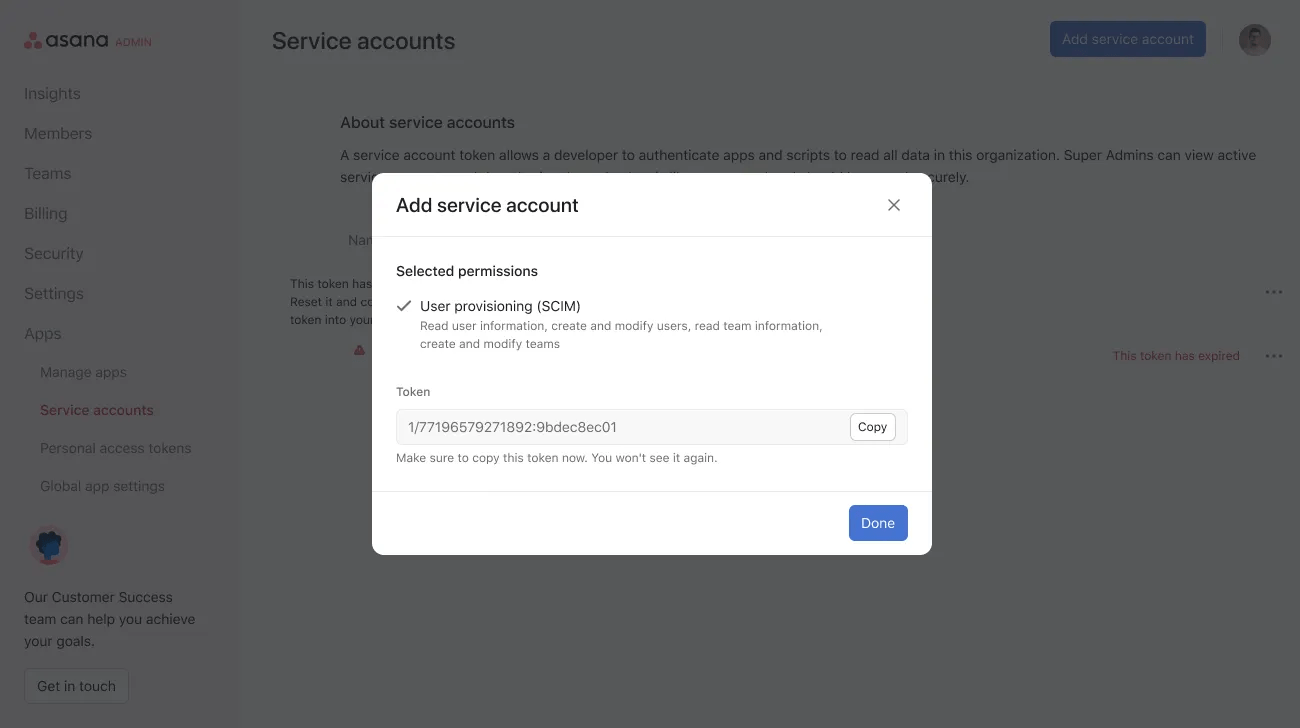
Complete the following steps in Okta
Login to your Okta admin portal and under the Applications tab, navigate to the Asana application.
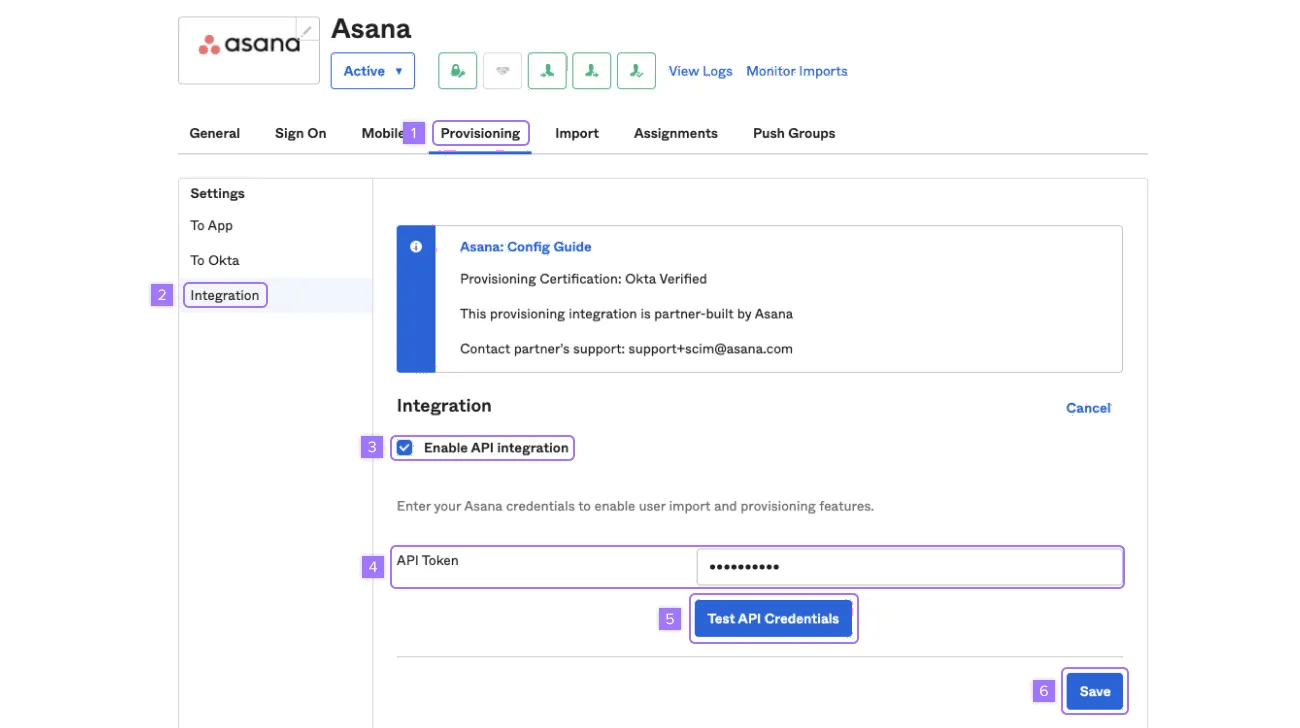
To connect Asana to your Okta account:
- Click on Provisioning
- Under the Settings sidebar click on Integration and click on Configure API Integration
- Check the Enable API integration box
- In the API Token field, enter the token you received in your service accounts tab in Asana.
- Click on Test API Credentials to verify the token is set up correctly
- Click Save to save your configuration in Okta
Step 3: Set up provisioning options for Asana in your Okta account
In Okta
Under the applications tab, navigate to the Asana app and click on Provisioning.
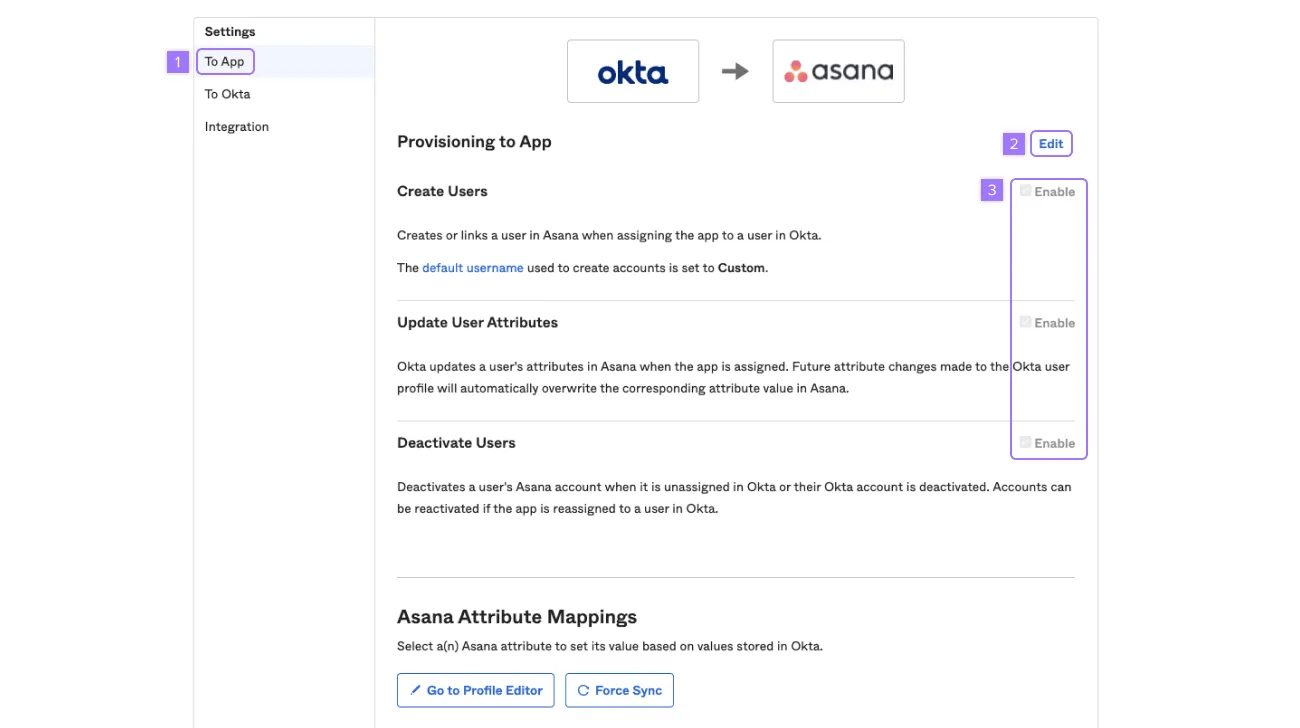
- Under the Settings sidebar click on To App
- Click on Edit at the top right
- Enable user provisioning options for the Asana app and click Save to apply integration settings
Note
We recommend you enable Create Users, Update User Attributes, and Deactivate Users.
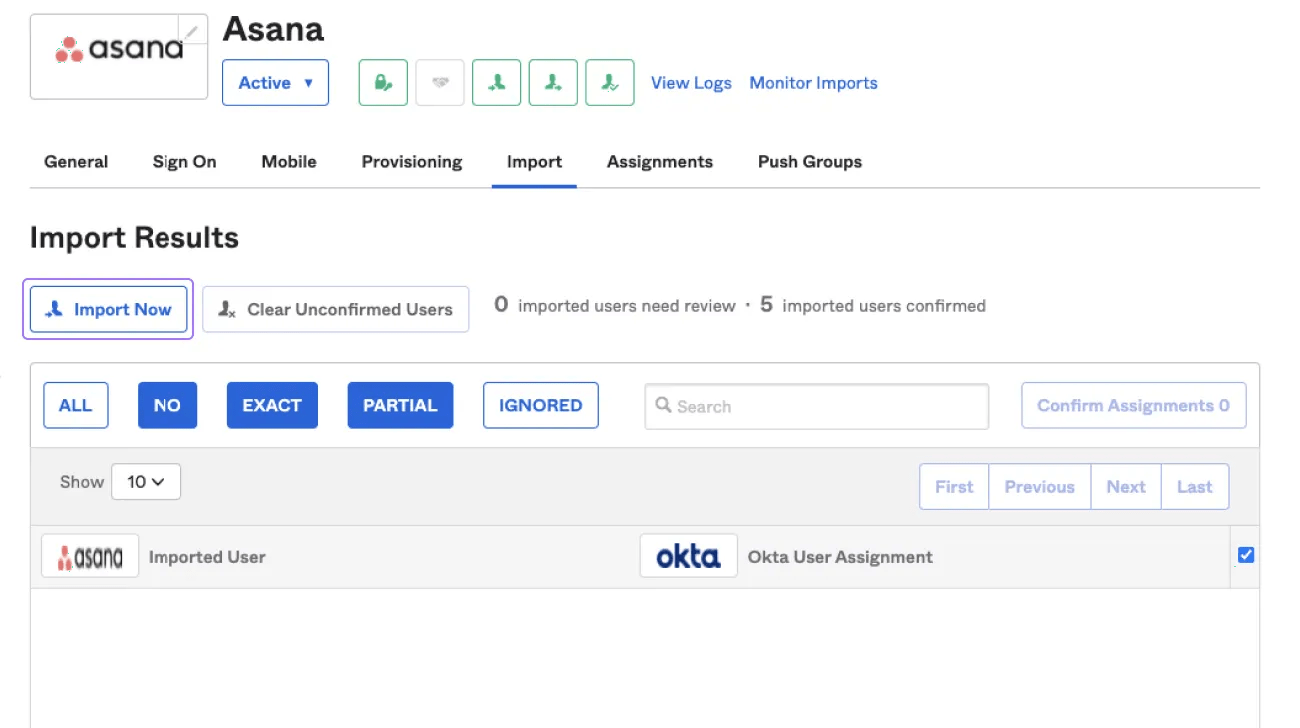
Use the Import tab to reconcile the users detected in Asana with the users you have in your Okta domain. Import any Asana users that you’d like to create or assign Okta accounts for.
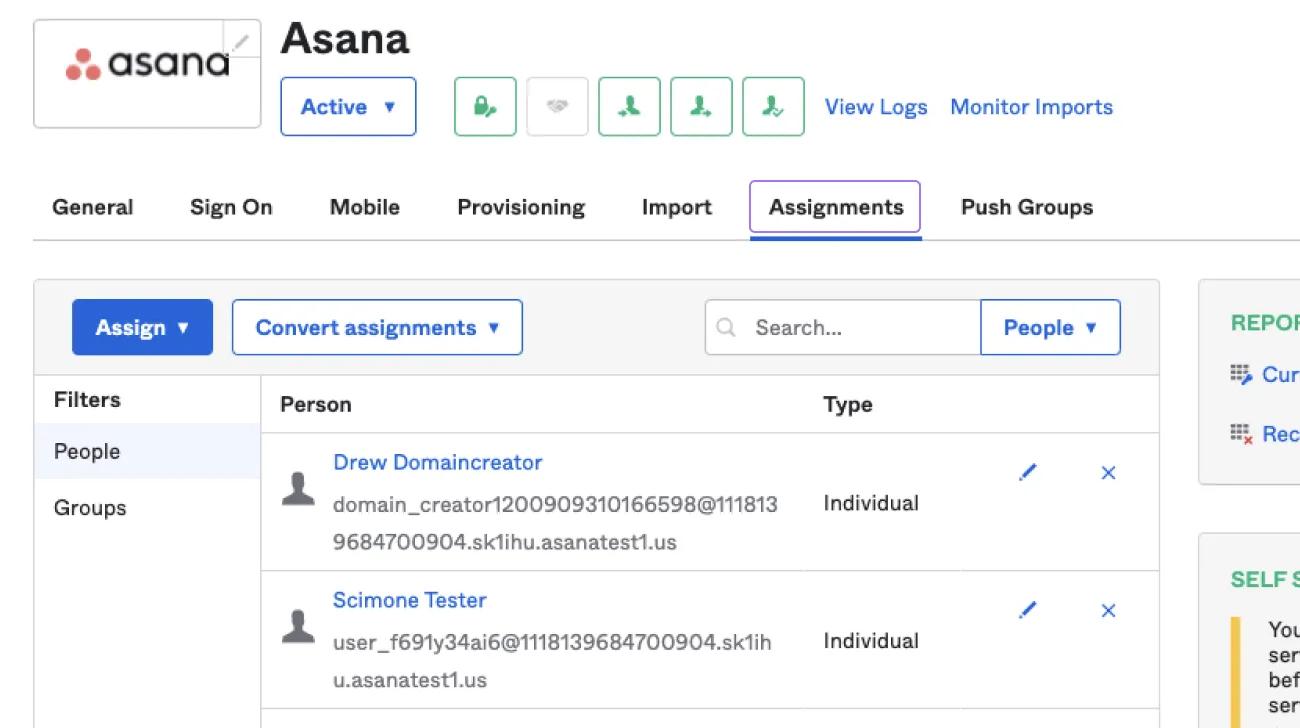
Administer the users assigned to Asana as you would with SAML using the Assignments tab. Users will now be automatically kept in sync with the Asana members list.
Step 4: Map provisioned users into teams in Asana
To map Okta groups to Asana teams, you can decide to push new groups into Asana or link groups in Okta to existing teams in Asana. If you’re linking groups, please ensure that the teams you’d like to map them to are already set up inside Asana. Find out more about how to create a team in Asana.
In the Okta admin portal:
- Go to the Asana app and click on Refresh App Groups in the Push Groups tab to update any imports or changes that occurred in Asana. This ensures that all groups from the target app are represented in Okta.
- Click the Action button (Group Push Settings) if you want the ability to rename a group in Asana when linking. We recommend not renaming the app group to avoid any unintended changes to team names in Asana.
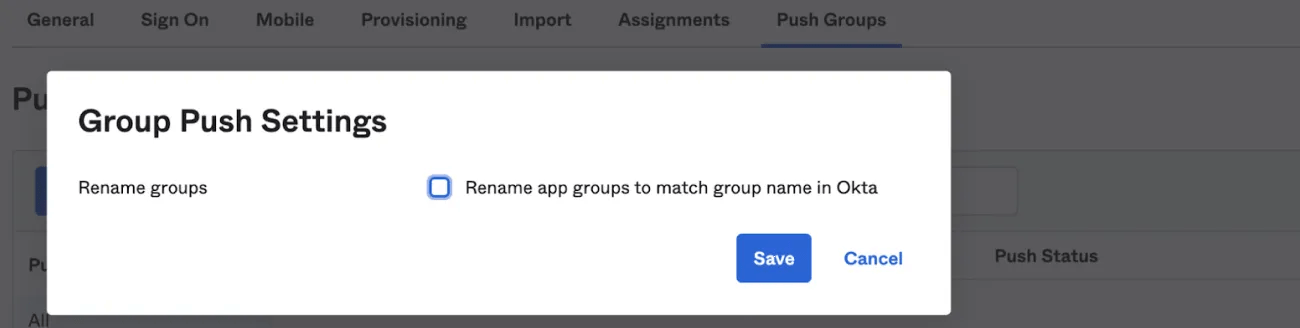
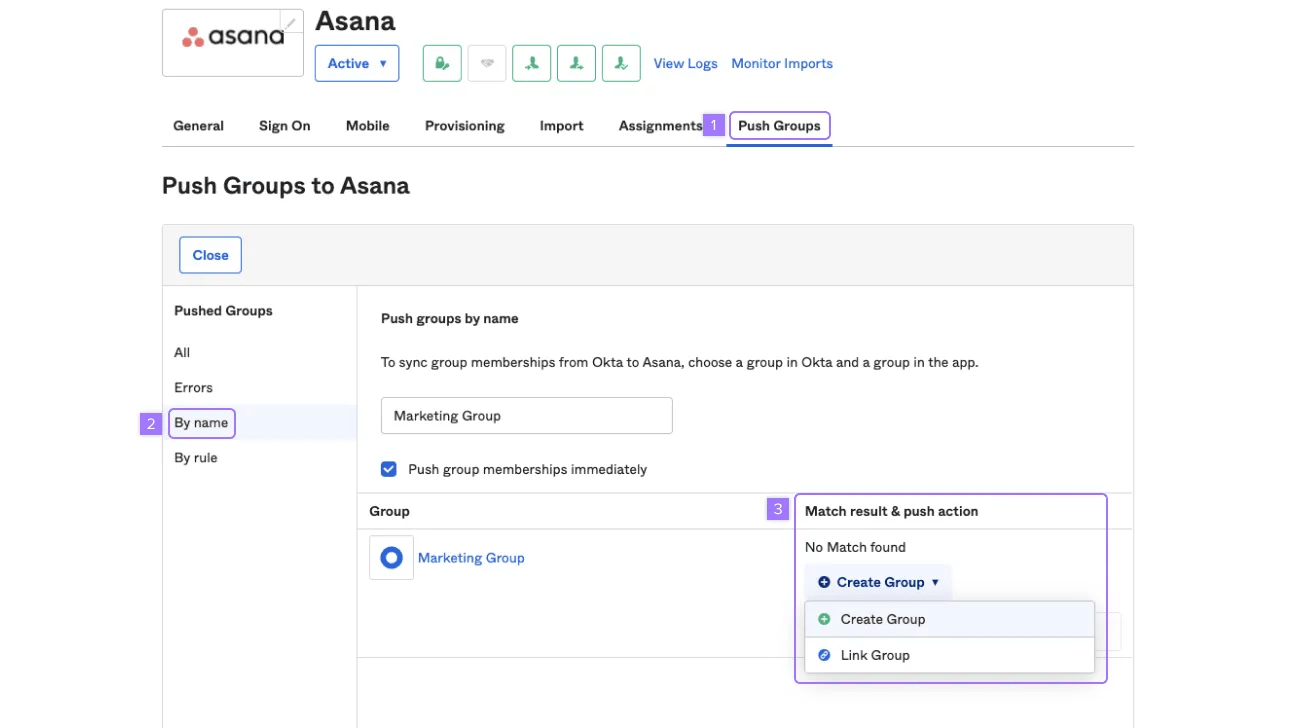
- Click on Push Groups
- Select By name and use a keyword to find the group in Okta
- When the group appears in the table, click the Match results and push action drop-down menu. Choose Link Group if you’re trying to map a group to an existing team. Otherwise, select Create group. Click Save to apply integration settings.
Note
Please note that deletion of teams in Asana from Okta isn’t supported by this integration. Please use the Teams tab in the admin console in Asana to manage and delete teams.
Step 5: Configure attribute mappings for Asana
To configure and map attributes to user profiles in Asana, please follow the following steps.
- Go to the Asana app and click on the Provisioning tab.
- Configure the right options under the Asana Attribute Mappings section.
- Select Create or Create and Update from the choices under the Apply on column.
| Attribute | Type | Info | Notes on limitations |
|---|---|---|---|
| userName | string | Unique identifier for the User, typically used by the user to directly authenticate to the service provider. Each User MUST include a non - empty userName value, and it must be an email address. REQUIRED. | |
| name | complex | The user’s name | |
| name.given | string | Unsupported, use formatted | |
| name.familyName | string | Unsupported, use formatted | |
| name.formatted | string | The full name of the user | |
| emails | complex | Email addresses for the user | |
| emails.value | string | Email address for the user | |
| email.primary | string | Whether this email address is the preferred email address for this user. True may only appear once for this attribute. | |
| title | string | The user's title, such as "Vice President". | |
| department | string | Identifies the name of the department that the user belongs to. | |
| preferredLanguage | string | Indicates the User's preferred written or spoken language. Used for selecting a localized user interface; e.g., 'en_US' specifies the language English and country US. | “Preferred language” can only be set for a user when the user is being created in Asana. Updates to the preferredLanguage field in Okta for existing Asana users don’t get reflected inside Asana. |
| active | boolean | Indicate whether the user’s account is active in Asana. | |
|
addresses |
Multi-valued complex |
The user’s work address | |
|
address.country | string | The user’s country as a two-letter code e.g., “US” | |
|
address.region | string | The user’s region e.g., “CA” | |
|
address.locality | string |
The user’s city e.g., “San Jose” | |
| phoneNumbers | Multi-valued complex |
The user’s phone | |
| phoneNumber.value | string |
The user’s phone number e.g., “543-111-1111” | |
|
User | complex |
Enterprise user schema extension attribute for the user | |
| User.department | string |
Name of the department that | |
| User.costCenter | string |
Name of the cost center the | |
| User.organization | string |
Name of the organization the | |
| User.division | string |
Name of the division the user | |
| User.employeeNumber | string |
A string identifier, typically numeric or alphanumeric, assigned to a person | |
| User.manager | complex |
The user’s manager | |
| User.manager.value | string |
The user ID for the user’s manager |
Step 6: How to update your current Asana - Okta integration
If you’re currently using the Asana - Okta integration, please use the following steps to enable/access the latest updates.
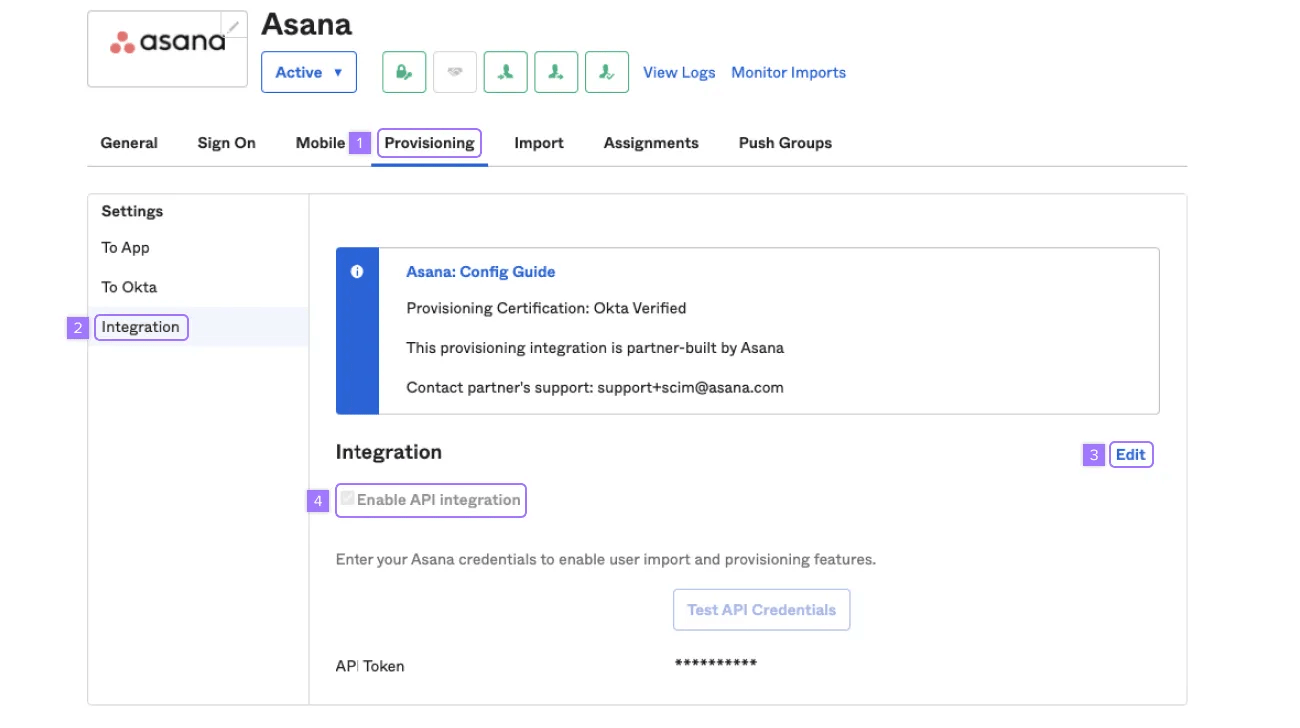
- Click Provisioning
- Click Integration
- Click Edit
- Uncheck the Enable API integration and click Save
Then, click Edit again, check Enable API integration, enter the API token and click Save. Then, enable provisioning features. After this, you’ll see new attribute updates and integration capabilities reflected in the integration.
- When deprovisioning a user from Asana within Okta, the user will be deleted within Asana (same behavior as if the account were removed within the Asana UI). Please exercise caution when deactivating users.
- Assigning the Asana app to users in Okta will create that user profile within Asana, and trigger the same behavior as if they had been invited to Asana. It's important to note this when informing users that they have been assigned the Asana app.
- Changing the Okta username at the Asana application level (i.e. username override) will trigger a deactivate call on the previous username to be issued against Asana. If this previous username was associated with an active Asana account, it will be deleted. Please exercise caution when applying application level overrides.
- When creating or updating users, the users must have emails which match the domain of the organization in Asana (e.g. you can only provision users with an @asana.com email domain to the asana.com Asana organization). Organization guests will continue to be provisioned and deprovisioned, and managed within the admin console's Members tab only.
- A user’s formattedName must match givenName and familyName. When mismatch is found, formattedName takes precedence and could revert/override the givenName and familyName field value changes. So during attribute mapping or manual app user profile updates, please ensure that the formatted name’s value matches the string combination of givenName and familyName during profile push. For example:
- givenName = new firstname
- familyName = new lastname
- formattedName = new firstname new lastname
OneLogin
Learn how to configure SCIM provisioning using OneLogin here.
Note
To enable SCIM functionality with non-natively integrated IdPs please check the necessary accepted attributes here.
SCIM deprovisioning customization
The super admin of an organization can choose how a user’s tasks are handled after they have been deprovisioned via SCIM or the API.
When a user is deprovisioned from Asana, a Previously assigned tasks project containing all of the public tasks that were assigned to the user is created.
An organization-wide setting in the admin console allows you to choose a super admin to become the owner of this project. The project owner can reassign the tasks as they see fit.
To assign the project owner role to a super admin:
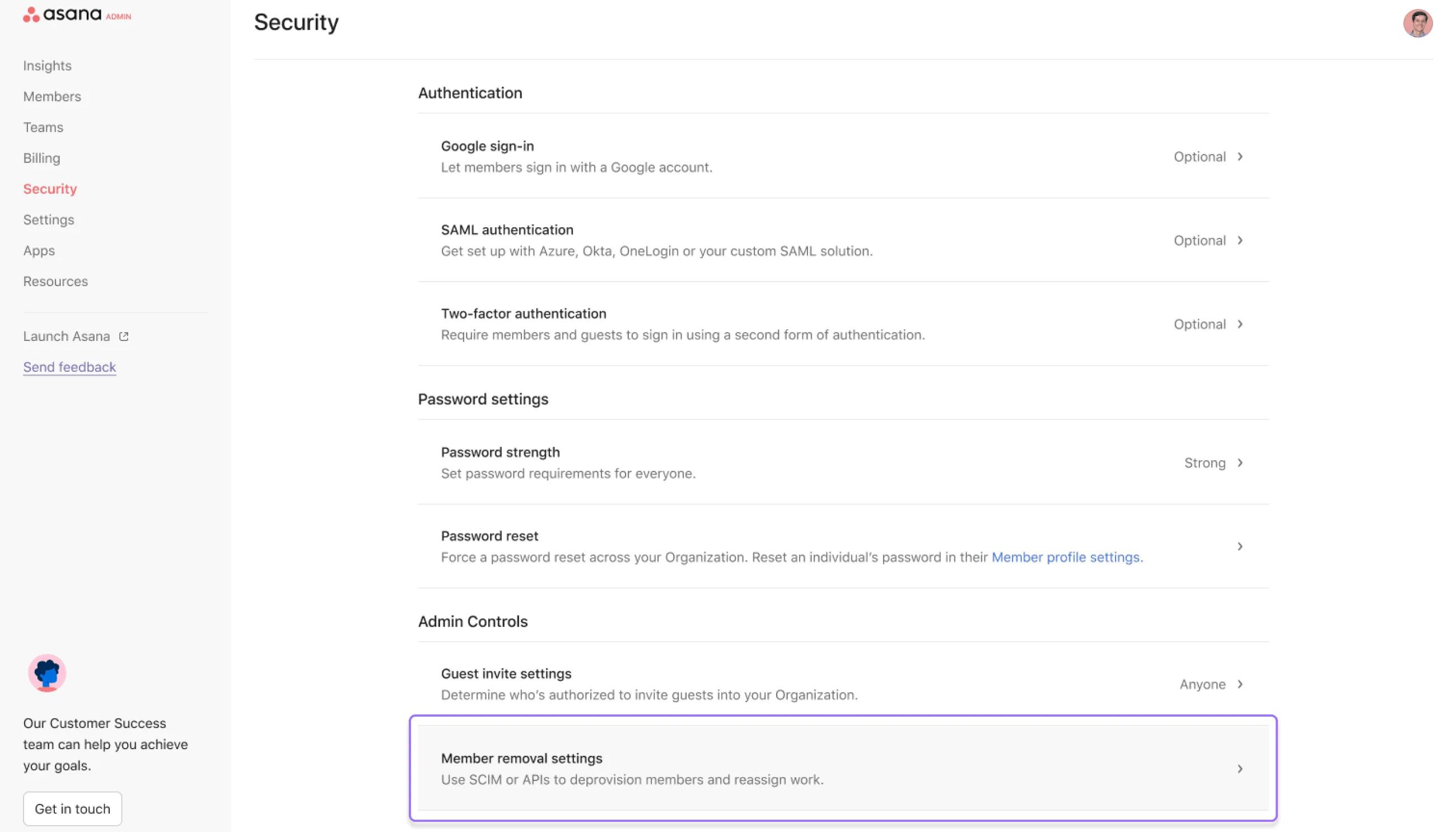
Navigate to Member removal settings in the Security tab of the Admin Console.
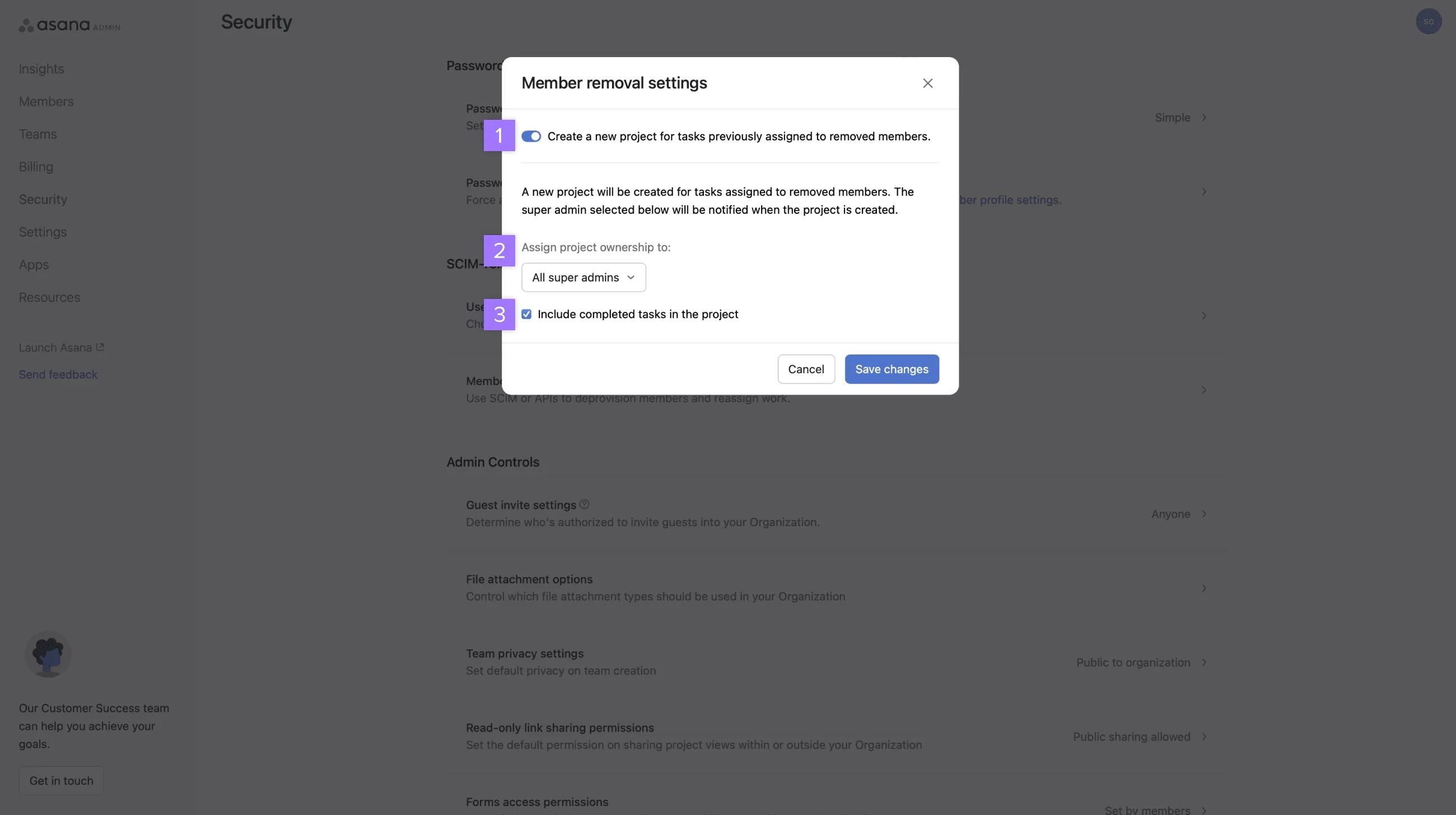
- Toggle on the option Create a new project for tasks previously assigned to removed members.
- Choose All super admins or a specific super admin from the drop-down menu.
- Check the box if you wish to include completed tasks in the project.
Note
These customization settings will only apply when the user is removed from the organization via SCIM or API with a Service Account token.
You will find more information on user deprovisioning in our FAQ article.

