Company Type
Topics
Settings
In This Article
Settings helps you adjust the details of your account and manage your preferences.
Related articles
- Profile settings
- Notification settings
- Account settings
- Email forwarding settings
- Display settings
- Apps settings
- Hacks
Access settings
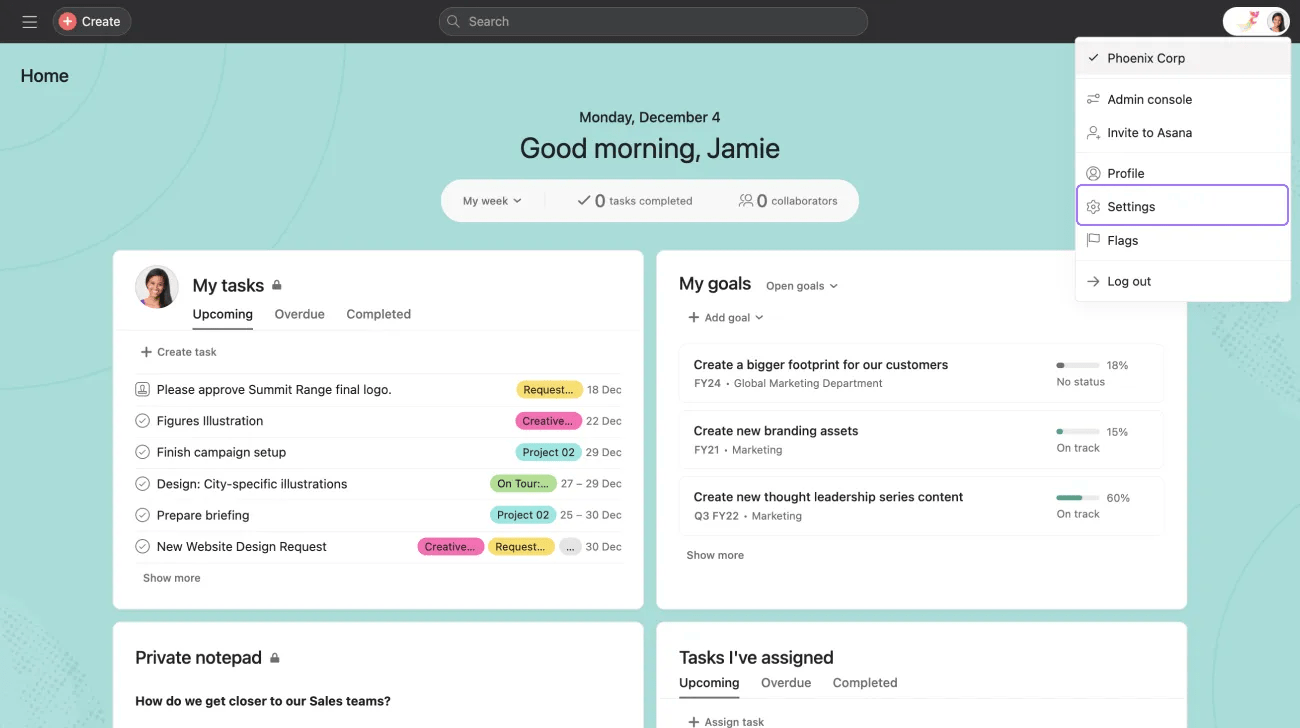
To access Settings:
- From the top bar, click on your profile photo
- Select Settings from the drop-down menu
Note
In the Settings menu, you will find 7 tabs, each with different options:
- Profile - change your profile details or set yourself as away with the vacation indicator
- Notifications - schedule your Do not disturb, access Email notifications to assign your preferred email and Browser notifications for updates and @mentions
- Email Forwarding - change which of your email addresses can create tasks in your various workspaces and organizations
- Account - change your password or deactivate your account
- Display - change the background image or add task row numbers to your Asana account's interface
- Apps - manage your integrations and create Personal Access Tokens
- Hacks - enable and disable experimental features in Asana
Related articles
- No related articles found.

